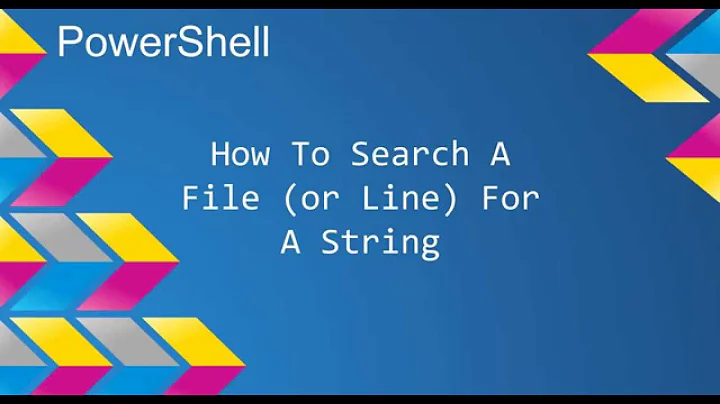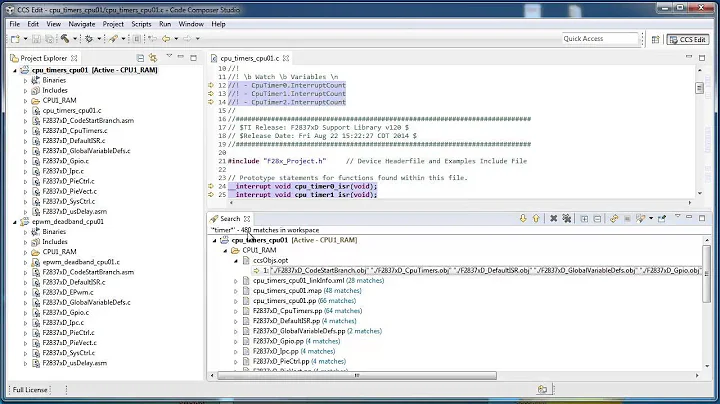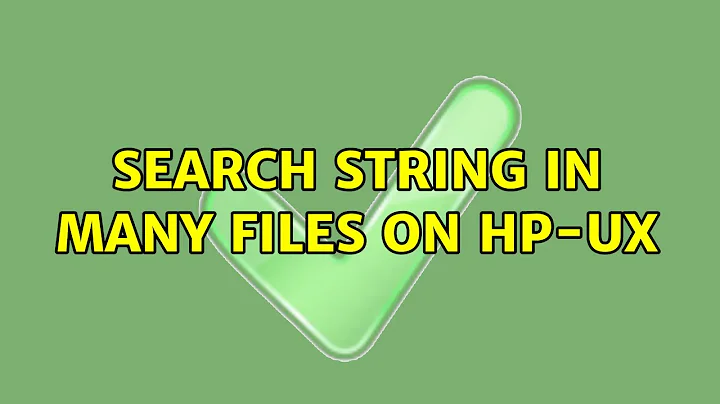Search string in many files on HP-UX
Solution 1
You could use a variant of your find command like this:
find . -type f -exec grep -l word {} \;
Solution 2
If your version of HP-UX is recent enough, you can call find with the -exec … + action. This action does the same job as xargs (call a command on multiple matching files at once, without overflowing the command line length limit), but in a reliable way for any file name.
find . -type f -exec grep -l word {} +
If your version of HP-UX is too old, you might have only -exec … \; and not -exec … +. The ; version calls the command on one file at a time, which is a bit slower.
find . -type f -exec grep -l word {} \;
If your file names don't contain \"' or whitespace, then you can use xargs without the -0 option.
find . -type f -print | xargs grep -l word
Related videos on Youtube
Nasser Ghazali
Updated on September 18, 2022Comments
-
Nasser Ghazali over 1 year
I need to find which files (they can have space in the filename) of a directory contains a string using only sh and system's commands (Perl is not an option).
For a few files, this command works fine:
# grep -l word * file 1 file1But if I have 270k file, I obtain the following error:
# grep -l word * sh: /usr/bin/grep: The parameter list is too long.In HP-UX, the
xargscommand doesn't have the-0option, so I can't use this:# find . -print0 |xargs -0 grep -l xargs: unknown option: -0Do you know which command I can use?
-
 Gabriel Hautclocq over 6 yearsYou forgot to write the word to search, so this does not answer the problem, so this should not be the best answer unless Mat correct it. @Gilles answer is better and more complete imho.
Gabriel Hautclocq over 6 yearsYou forgot to write the word to search, so this does not answer the problem, so this should not be the best answer unless Mat correct it. @Gilles answer is better and more complete imho. -
 Gabriel Hautclocq over 6 yearsThat's better now :-) Still less complete than Gilles answer but works for everyone.
Gabriel Hautclocq over 6 yearsThat's better now :-) Still less complete than Gilles answer but works for everyone.