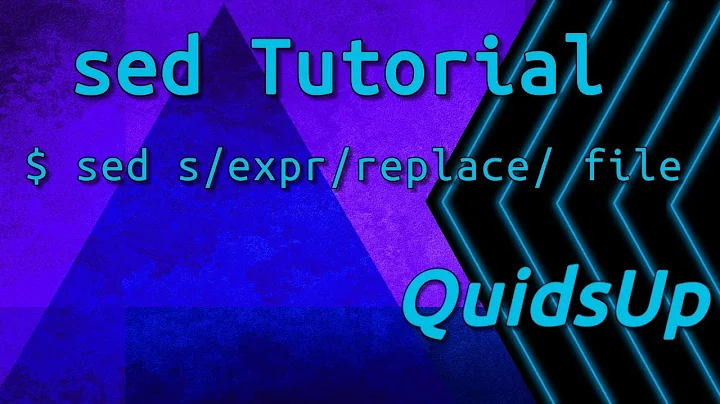sed from terminal when replacing double quotes with single quotes
18,897
If you want to change any occurrence of \" with \', you can do this:
$ echo "A url: \\\"http:..." | sed -r "s/\\\"/\\'/g"
A url: \'http:...
Just use " for the outer quotes in your sed and you can then use ' in the replacement. You don't want "+ unless you might have more than one consecutive " and you want to replace all of them. If you do, use sed -r "s/\\\"+/\\'/g".
Related videos on Youtube
Author by
Mangobae
Updated on September 18, 2022Comments
-
Mangobae over 1 year
I have
echo "A url: \\\"http:..."which reads
"A url: \"http:..."(<- this is how it is in my text file)I need
echo "A url: \'http:..."however because of all the quotes my sed command does not work properly
echo "A url: \\\"http:..." | sed -r 's/\\"+/\\\'/g'I can see why it fails (the single quote in the middle of the sed statement is the problem, but what can I do about it? I tried looking for a third type of quotes to use, but could not find one. Any hacks?