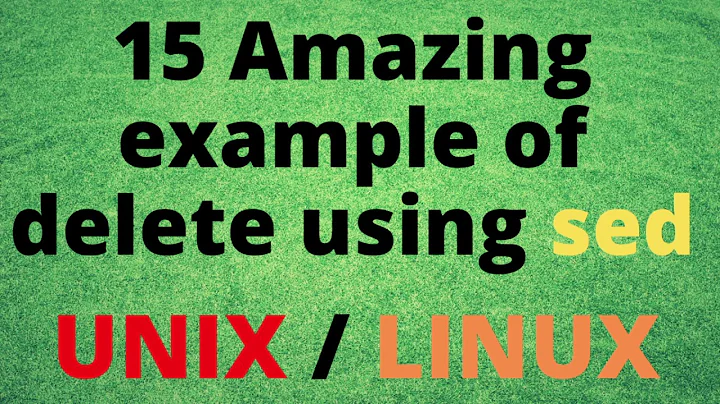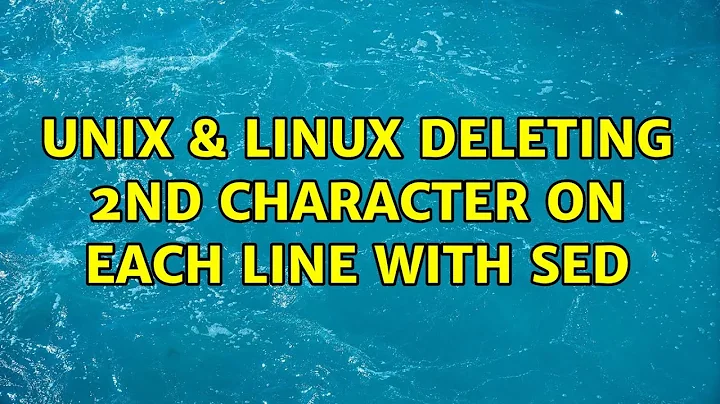sed + how to delete the second character "." from the line
Solution 1
Simply add N to the end of the command for it to match the Nth match, like this:
uname -r | sed 's/\./ /2'
What do you need it for though?
From the info page on sed:
The `s' command can be followed by zero or more of the following FLAGS:
g
Apply the replacement to _all_ matches to the REGEXP, not just the first.NUMBER
Only replace the NUMBERth match of the REGEXP.
Solution 2
Here are a few ways to remove the second . from a line of a file (they will affect all lines of the file):
-
sed. You already have what is probably the best way, but here's another:sed 's/\([^.]*\.[^.]*\)\./\1 /' fileThis will look for the longest stretch of non-
.([^.]*), then a.(\.), then the next stretch of non-.and finally a.(\.). The parentheses capture the patterns so we can refer to it as\1. Therefore, the command above will just delete the second.and replace it with a space.If you have GNU
sed(default on Linux), you can simplify to:sed -r 's/([^.]*\.[^.]*)\./\1 /' file -
Perl
perl -pe 's/([^.]*\.[^.]*)\./\1 /' fileor
perl -F'\.' -ane 'print "$F[0].$F[1] ", join ".", @F[2..$#F]' file -
awk(I'm sure there's a better way)awk -F. '{printf "%s.%s ",$1,$2; for(i=3;i<NF;i++){printf "%s.",$(i); }print $NF}' file
Related videos on Youtube
Comments
-
maihabunash over 1 year
how to delete the second character "." from the line
what I have is this ( but its remove the first "." from output
uname -r | sed s'/\./ /' 2 6.18-164.2.1.el5PAEwhile I need the following output
2.6 18-164.2.1.el5PAE-
 terdon over 9 yearsPlease also show us the input. I can extrapolate from the output and assume that your input is
terdon over 9 yearsPlease also show us the input. I can extrapolate from the output and assume that your input is2.6.18-164.2.1.el5PAEbut including it would make the question clearer.
-
-
maihabunash over 9 yearsI need only the first number from uname -r ( 2.6 ) all other numbers are non relevant anyway thx on your good answer