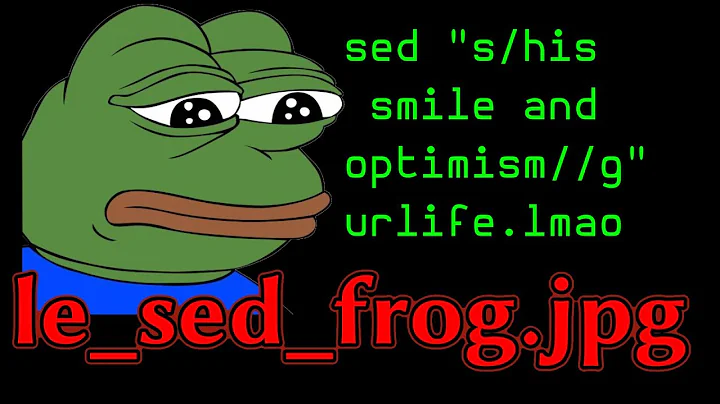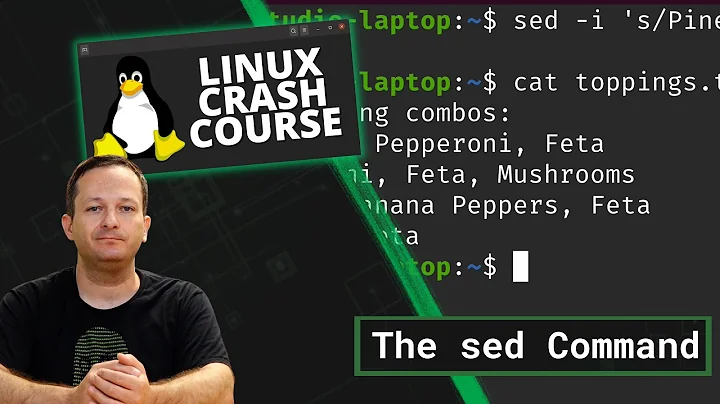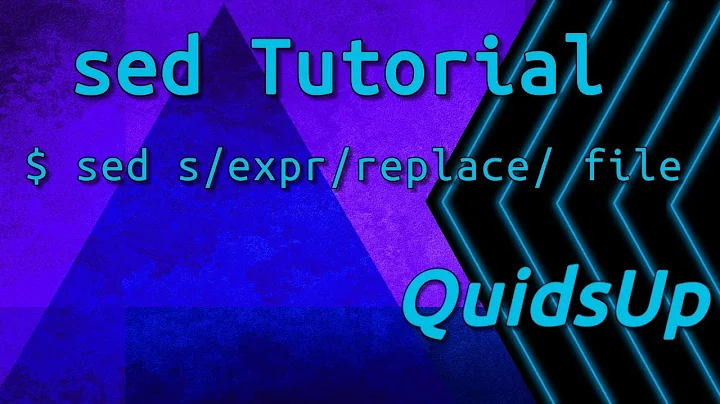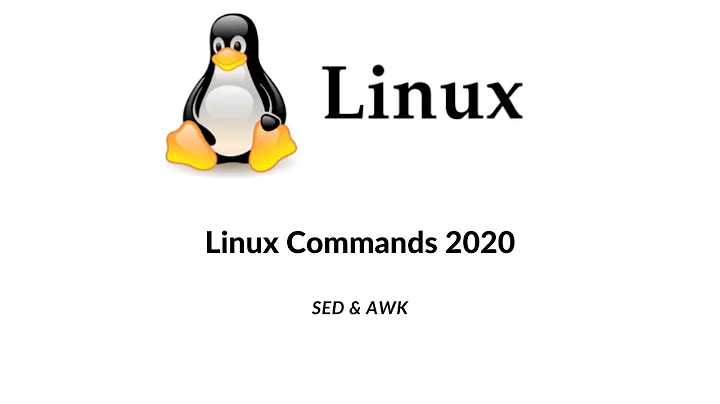sed -r vs. sed - exactly how are the regex possibilities extended?
According to info sed, Extended regexps are those that 'egrep' accepts; they can be clearer because they usually have less backslashes, but are a GNU extension and hence scripts that use them are not portable. egrep being a synonym for grep -E.
This is indeed the case: without:
echo "abcdef" | sed 's/\([cd]\+\)/\U\1/'
abCDef
With:
echo "abcdef" | sed -r 's/([cd]+)/\U\1/'
abCDef
Some expressions may be valid with both, but in many cases they will be interpreted differently. The character escaping logic in regular, POSIX-compliant sed totally escapes me.
Related videos on Youtube
Lew Rockwell Fan
Updated on September 18, 2022Comments
-
Lew Rockwell Fan over 1 year
In bash, as I understand it, I can use characters like . & ^ * in regular expressions with sed, but the -r option changes the nature of how regular expressions are, uh, expressed, kinda like grep vs. grep -E. But I can't find any summary of exactly HOW the syntax changes. Is there a list somewhere? Am I being naive in thinking this is the kind of thing that it ought to be possible to summarize in a table that could be printed on a couple of pages?
Do the characters that work with plain old non-extended sed regex expressions, still work the same way with the -r option? In other words are expressions that are valid WITHOUT the -r option, still valid, and still mean the same thing, WITH the -r option? Like they were a subset of the expressions valid WITH the -r option?
I keep thinking there must be a pithy summary of the difference with examples somewhere.
-
 Hubert Grzeskowiak almost 6 yearsFYI on MacOS the option for
Hubert Grzeskowiak almost 6 yearsFYI on MacOS the option forsedis-E. If you want cross-platform scripts, do not use this option -
 Noam Manos almost 6 yearsThe only difference between basic and extended regular expressions is in the behavior of a few characters: ‘?’, ‘+’, parentheses, and braces (‘{}’). See Extended regular expressions
Noam Manos almost 6 yearsThe only difference between basic and extended regular expressions is in the behavior of a few characters: ‘?’, ‘+’, parentheses, and braces (‘{}’). See Extended regular expressions
-
-
Lew Rockwell Fan almost 7 years@ xenoid Thanks, I forgot about "info". I'll look at that and man and info for grep and egrep & get back to this after some study. So you're saying valid regexes for sed sans -r are NOT a subset of those valid for sed -r?
-
 xenoid almost 7 yearsYes, they are different (they basically change the characters to escape)
xenoid almost 7 yearsYes, they are different (they basically change the characters to escape) -
Lew Rockwell Fan almost 7 yearsOK, studied it. Got it. Or at least enough of it for now. There are pretty good summaries in
info sedandinfo grep. It looks like there are at least some situations where you can do things with extended that you can't with, ahem, "regular" regular expressions, but not vice versa. So, I'm going to try to make a habit of using grep with -E and sed with -r from now on, and learn that syntax more thoroughly. I don't really care about posix.