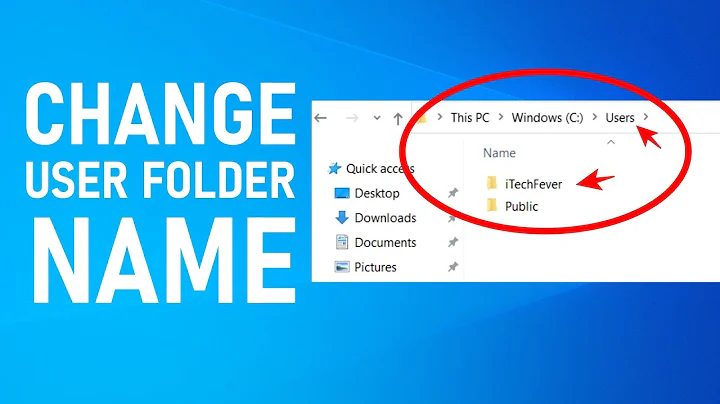Select full file name when renaming on Windows
7,383
Solution 1
Well, sure, if you're willing to go third-party.
#IfWinActive, ahk_class CabinetWClass
F2::Send {F2}^a
#IfWinActive
In the AutoHotKey scripting language. If you, for whatever reason, don't want to/can't install autohotkey, give me a shout in the comments and I'll compile a script containing that so it can run on it's own (and should not have any requirements such as .net)
Solution 2
Just type Ctrl + a — to select all text in the field — before typing a new file name.
This is practically no extra work at all since you are already going to have to type something.
Related videos on Youtube
Author by
John Sibly
Updated on September 17, 2022Comments
-
 John Sibly almost 2 years
John Sibly almost 2 yearsDoes anyone know if it's possible to change a setting so that the full file name is selected when you rename a file in newer versions of Windows? (i.e. to match the behavior in Windows XP).
Currently it doesn't select the extension, so I have to do it manually.
-
CJM over 14 yearsYes, so was I... It was a welcome & long overdue feature, but you knew once is was implemented, that someone would be hankering for the 'good old days'... On the rare occasion where you change the extension, is it too much trouble to press CTRL-A (or use the mouse)?
-
 ChrisF over 14 years@heavyd - I'm not sure it was necessary to convert the spelling of "behaviour" from UK English to US English.
ChrisF over 14 years@heavyd - I'm not sure it was necessary to convert the spelling of "behaviour" from UK English to US English. -
Jackson over 14 yearsI actually rename extensions all the time at work (i.e. working with multiple copies of a file, .bak, .bakorig, .bakphase2, etc) so I can work with multiple file versions with automated processes and have the process pick up only the version I'm currently testing.
-
 John Sibly over 14 yearsI'm a developer and basically spend a lot of my time renaming files-in particular changing the extension or copying the filename (by pressing F2 then Ctrl-C). I agree it is a good feature for most users, but in my case more of a hindrance.
John Sibly over 14 yearsI'm a developer and basically spend a lot of my time renaming files-in particular changing the extension or copying the filename (by pressing F2 then Ctrl-C). I agree it is a good feature for most users, but in my case more of a hindrance. -
 John Sibly over 14 years@heavyd Yes the UK spelling of "behaviour" was intentional :)
John Sibly over 14 years@heavyd Yes the UK spelling of "behaviour" was intentional :) -
Greg Jennings over 14 yearsI wanted to do the opposite, which is to rename files in WinXP like Win7, and the answers may be useful for you: superuser.com/questions/102104/…
-
0fnt over 14 yearsHow about pressing Ctrl-A after pressing F2?
-
-
 John Sibly over 14 yearsThanks for the advice-this does the trick. I'm sure AutoHotKey could be useful solving a number of other issues as well!
John Sibly over 14 yearsThanks for the advice-this does the trick. I'm sure AutoHotKey could be useful solving a number of other issues as well! -
UNK over 14 years@John; Autohotkey is something I adore unreservedly. I'm fairly sure there's very little it can't do.
-
rocketmonkeys about 11 yearsGreat fix! Interestingly, this selects the full filename, but leaves the cursor just before the extension itself. You could do "end" before "control+A" to get it to put the cursor at the end first. Not sure if I'll need that, but just glad to have this fix!
-
 Dr.jacky almost 8 yearsNot working on files located on Desktop! [ Windows.7.Ultimate.x64.May.2016 ]
Dr.jacky almost 8 yearsNot working on files located on Desktop! [ Windows.7.Ultimate.x64.May.2016 ] -
 Joe Hansen almost 8 years@Mr.Hyde make sure you're using the control button and that caps lock is off. Though I don't have Windows 7 so I'm not positive it will work on files on the Desktop, as you say, but the control + a keyboard combination has meant "select all" in almost every version of almost every major operating system for 20 years.
Joe Hansen almost 8 years@Mr.Hyde make sure you're using the control button and that caps lock is off. Though I don't have Windows 7 so I'm not positive it will work on files on the Desktop, as you say, but the control + a keyboard combination has meant "select all" in almost every version of almost every major operating system for 20 years. -
roryhewitt over 6 yearsYeah, change the second line to
F2::Send {F2}{Home}^ato ensure the cursor is at the start of the filename. -
 AlainD over 5 yearsJust tried
AlainD over 5 yearsJust triedAutohotkeyand this script on Windows 10 64-bit...and its totally awesome! Complete newbies should be directed to read the "Tutorial (quick start)".