select2-selecting event not getting fired
Solution 1
what version of select2 are you using?
I was having the same problem until I realize I was using the 3.3 version where this select2-selecting event not exists.
This has been included in the 3.4 version.
Solution 2
There was a change on earlier versions also where it changes name:
- select2-close is now select2:close
- select2-open is now select2:open
- select2-opening is now select2:opening
- select2-selecting is now select2:selecting
- select2-removed is now select2:removed
- select2-removing is now select2:unselecting
Comments
-
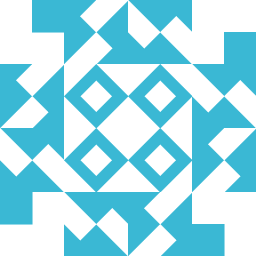 coder 6 months
coder 6 monthsI am using Select2 in my website, and I'm trying to use the
select2-selectingevent, but its not firing. I am also using Backbone.js in the app, so the first thing I tried was adding theselect2-selectingto myeventsobject:// 'change .city':'cityChanged' 'select2-selecting .city':'cityChanged'Note that I have a
changeevent commented out - thischangeevent works properly. In the documentation for Select2, theselect2-selectingevent is put directly on the object, not like this:$('.city').select2().on('select2-selecting', function(e){ console.log('here'); });instead, its supposed to be used like this:
$('.city').on('select2-selecting', function(e){ console.log('here'); });I have also tried adding the event both of these ways, but the event didn't fire (I did check and the element was created on the DOM before I added the events).
When I add the event in the first method with the Backbone.js, the event is listed in the event listeners in the chrome debug console - it just doesn't get fired. Does anyone have an idea what is going on?