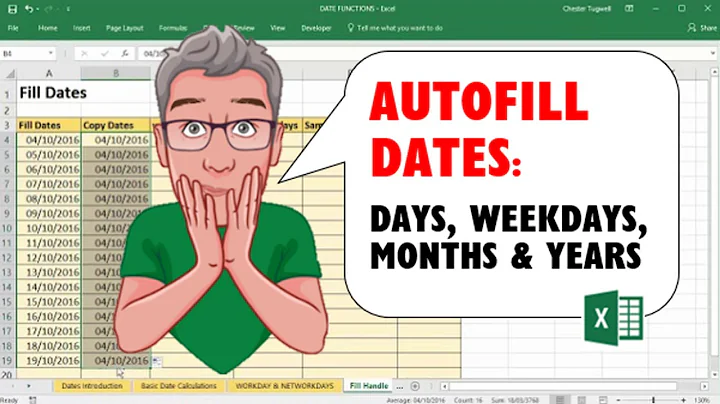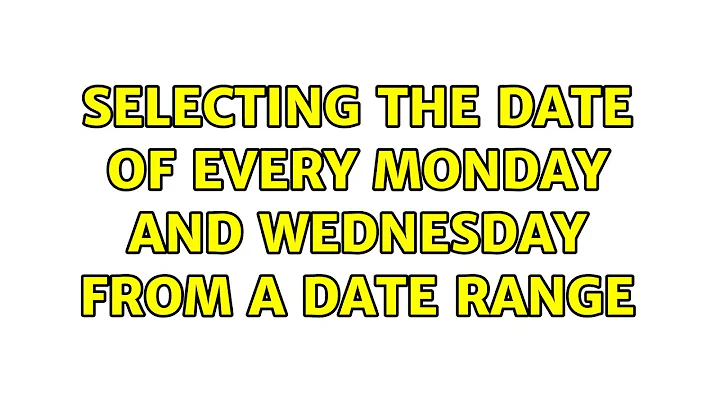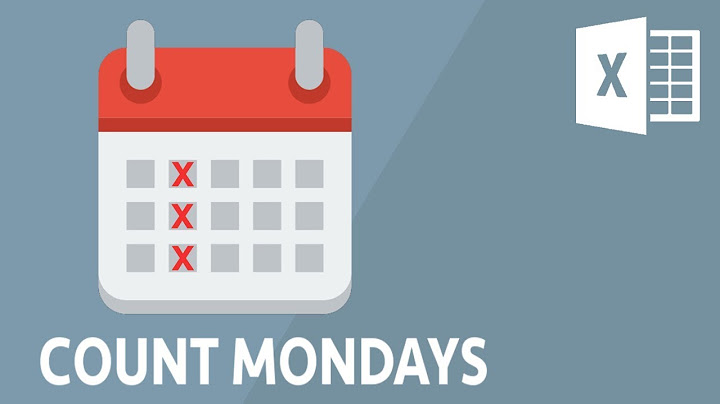Selecting the date of every Monday and Wednesday from a date range
Solution 1
Here's a formula that will do that.
- In your first column, put your starting date.
- In the next column, put this formula:
=IF(TEXT(A1,"ddd")="Mon",A1+2,A1+5)
Which says, if the previous column is a Monday, this column is that day + 2. If it's not, this column is that day + 5.
Then copy the formula into the subsequent cells until you've reached the last date of your quarter.
Here's a video I found that shows how to copy a formula: Quickly Copy/Paste Data, Formulas, Text in Excel Using the Quick Fill Handle
You can format that row so that the dates are displayed how you like by right-clicking the row number (which selects the whole row) and choosing Format Cells....
Under the Number tab, choose Date from the category list and then pick a type. Or you can pick Custom from the category list and customize it. I used this under custom:
ddd, mmm d
Which is display like this:
Mon, Sep 10
This page lists what each "code" means (i.e. "ddd" is the day abbreviated, "Mon"):
http://www.ozgrid.com/Excel/CustomFormats.htm
Solution 2
A simpler solution is:
=IF(WEEKDAY(A1,11)=5,A1+3,A1+2)
This uses the Weekday function with the parameter (return type) 11, which means the week starts on a Monday and ends on a Sunday.
So if the weekday is 5 (i.e. Friday) it adds 3 days (which = Monday). Otherwise it adds 2 days (so Monday + 2 = Wednesday and Wednesday + 2 = Friday).
The previous solution only gave you one set of Mon, Wed, Fri. This formula will allow you to repeat the sequence for more than one week.
Related videos on Youtube
slhck
Updated on September 18, 2022Comments
-
 slhck over 1 year
slhck over 1 yearI need a formula or a macro to help automate a grade sheet's dates.
We have class every Monday or Wednesday only. I would like to
vlookupfrom an input table of each quarter's date range, for example, Sept. 10 - Oct 24. The code should auto-insert the date of every Monday and Wednesday in a row at the top of my grade sheet.Every year I use the same Excel workbook I built to average and rate the grading with no problem, however I can't seem to get this one right. Currently I have to enter each date by hand.