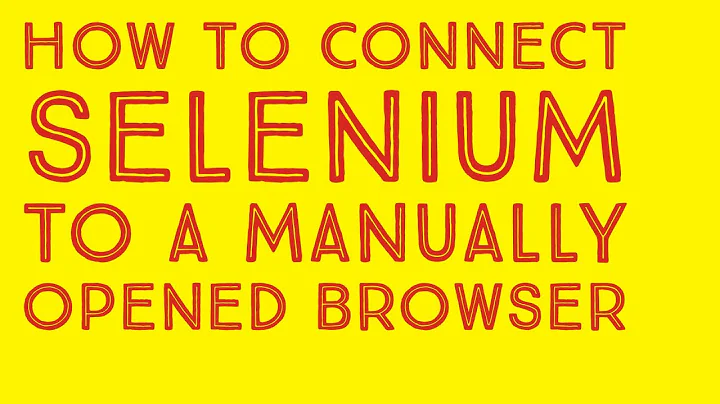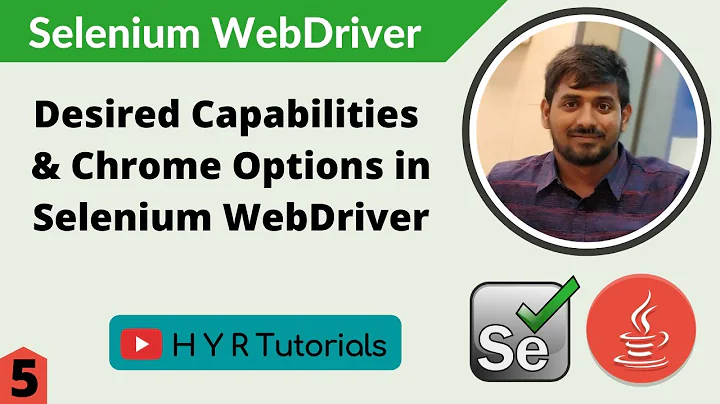Selenium Python Chrome open with def options
AttributeError: 'Options' object has no attribute 'add_arguments'
It should be add_argument instead of add_arguments. You should try as :-
from selenium import webdriver
from selenium.webdriver.chrome.options import Options
opt = webdriver.ChromeOptions()
opt.add_argument("user-data-dir=C:\Users\Bar\AppData\Local\Google\Chrome\User Data")
AttributeError: 'Service' object has no attribute 'process'
Now you need to set this opt into chrome_options and pass it into ChromeDriver as :-
driver = webdriver.Chrome(chrome_options=opt)
driver.get("https://www.google.com/")
Edited :- You need to download latest chromedriver.exe executable from here and extract this zip into at any location of your system and provide this path location with executable chromedriver.exe as executable_path="path/to/chromedriver.exe" and Initialize ChromeDriver as :-
driver = webdriver.Chrome(executable_path="path/to/chromedriver.exe", chrome_options=opt)
driver.get("https://www.google.com/")
Related videos on Youtube
UnityNewb
Updated on September 14, 2022Comments
-
UnityNewb over 1 year
I want open Google Chrome, like its self, the chromedriver open it without my cookies, my passwords, my history and all that staff. i tried to play with the option, and search all over the web for solution, didn't got one, plus i tried
from selenium import webdriver from selenium.webdriver.common.keys import Keys from selenium.webdriver.chrome.options import Options
opt = webdriver.ChromeOptions() opt.add_arguments("--user-data-dir=C:\Users\Bar\AppData\Local\Google\Chrome\User Data") driver = webdriver.Chrome(opt) driver.get("https://www.google.com/")but it didn't work it says:
C:\Users\Bar\AppData\Local\Programs\Python\Python35-32\python.exe C:/Users/Bar/PycharmProjects/yad2/Webdriver.py File "C:/Users/Bar/PycharmProjects/yad2/Webdriver.py", line 7 opt.add_arguments("--user-data-dir=C:\Users\Bar\AppData\Local\Google\Chrome\User Data") ^ SyntaxError: (unicode error) 'unicodeescape' codec can't decode bytes in position 18-19: truncated \UXXXXXXXX escape Process finished with exit code 1 -
UnityNewb over 7 yearsWell its working, but commands won't work like its doesn't open Google.com - @Saurabh Gaur
-
Saurabh Gaur over 7 years@UnityNewb Please change this directory
C:\Users\Bar\AppData\Local\Google\Chrome\User Data"foruser-data-dirto any other fresh location with empty folder and then try.. -
UnityNewb over 7 yearsThanks Work!, Thanks alot!
-
mcdonalds291 almost 3 yearsHow does that relate to what OP is asking?