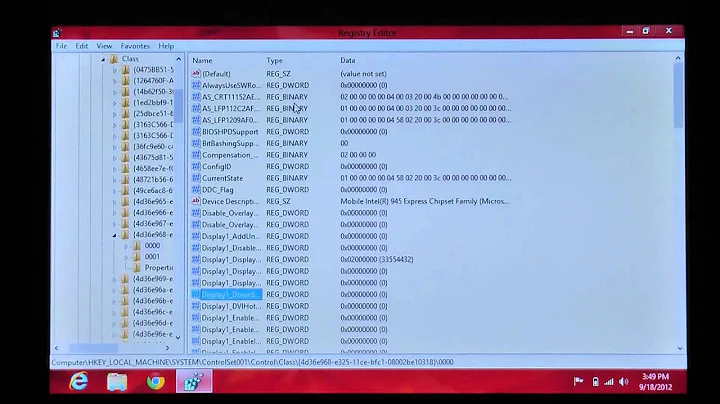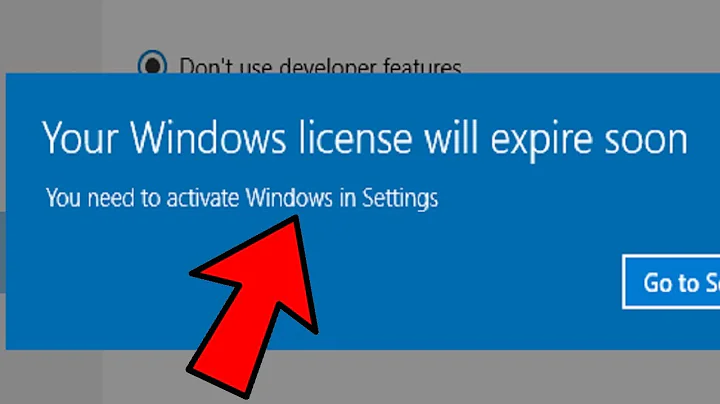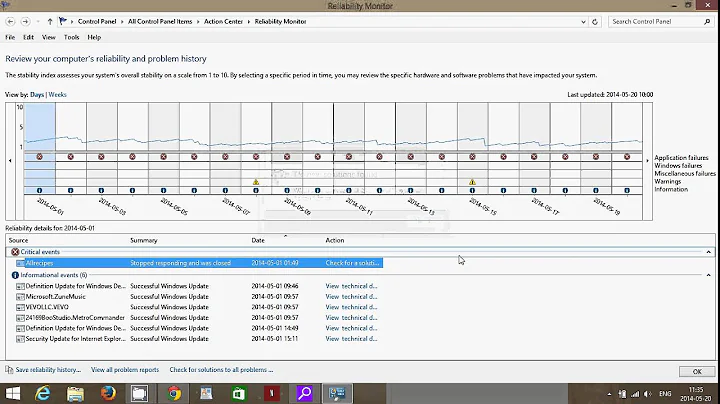SendMessage/SC_MONITORPOWER won't turn monitor ON when running Windows 8
Solution 1
I had the same problem, the solution I found is to move the mouse :
mouse_event(MOUSEEVENTF_MOVE, 0, 1, 0, NULL);
Sleep(40);
mouse_event(MOUSEEVENTF_MOVE, 0, -1, 0, NULL);
It will wake the monitor on. Earlypearl
Solution 2
Here's Earlypearl's answer with the needed includes:
[DllImport("user32.dll")]
static extern void mouse_event(Int32 dwFlags, Int32 dx, Int32 dy, Int32 dwData, UIntPtr dwExtraInfo);
private const int MOUSEEVENTF_MOVE = 0x0001;
private void Wake(){
mouse_event(MOUSEEVENTF_MOVE, 0, 1, 0, UIntPtr.Zero);
Sleep(40);
mouse_event(MOUSEEVENTF_MOVE, 0, -1, 0, UIntPtr.Zero);
}
Solution 3
I had the same idea for this issue Just Changed the dear earlypearl's solution a wee bit and tested it on windows XP, 7, 8, Server 2008 and all worked perfectly.
mouse_event(MOUSEEVENTF_MOVE, 0, 1, 0, UIntPtr.Zero);
it does not need to be called twice.
Related videos on Youtube
Erlend D.
Updated on September 15, 2022Comments
-
Erlend D. over 1 year
I turn my monitors on and off by using the following code:
[DllImport("user32.dll")] static extern IntPtr SendMessage(IntPtr hWnd, int Msg, IntPtr wParam, IntPtr lParam); private const int WM_SYSCOMMAND = 0x0112; private const int SC_MONITORPOWER = 0xF170; private const int MonitorTurnOn = -1; private const int MonitorShutoff = 2; //Turn them off SendMessage(f.Handle, WM_SYSCOMMAND, (IntPtr)SC_MONITORPOWER, (IntPtr)MonitorShutoff); //Turn them on SendMessage(f.Handle, WM_SYSCOMMAND, (IntPtr)SC_MONITORPOWER, (IntPtr)MonitorTurnOn);This used to work as intended, but after installing Windows 8 (I assume this is the reason, since I see others have the same issue) turning the screen on won't work. I can still turn it off, but no matter how many times I run SendMessage() with MonitorTurnOn, I still have to move the mouse or press a key to get the monitors back on.
Any suggestions on how to make this work on Windows 8?
-
Erlend D. over 11 yearsThank you, even though it isn't a perfect solution, it seems to work. I wasn't allowed to edit your answer to include the DllImport and constant, so I added one myself below.
-
 David Heffernan over 9 yearsNo need for any
David Heffernan over 9 yearsNo need for anySleephere. A single move with delta 0, 0 will suffice. -
Doin over 5 yearsThough this question is tagged C#, some people might also be looking for a way to do this in a .bat file, or powershell script or from a Task Scheduler action, in which case this answer superuser.com/a/1371383 suggests a solution. In a .bat file this line will move the mouse 40 pixels right:
powershell (Add-Type '[DllImport(\"user32.dll\")]^public static extern void mouse_event(uint dwFlags, int dx, int dy, uint dwData, int dwExtraInfo);' -Name user32 -PassThru)::mouse_event(1,40,0,0,0) -
Martin over 3 yearsWhy do you use a delay between the two movements? I tried it without and it worked fine. And why exactly 40 ms?
-
Martin over 3 yearsWhile a single move suffices to turn the monitor on, it should be undone by a movement in the other direction because the user may have positioned the cursor on a specific GUI element before and a blind click on a different position may lead to unwanted actions. This is especially true if there’s any chance the movement is triggered multiple times.
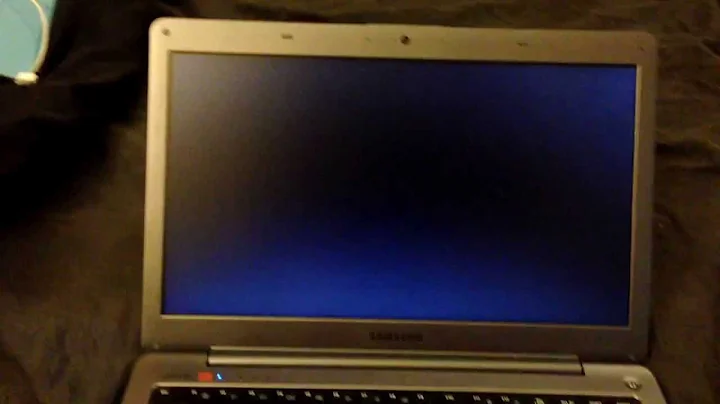
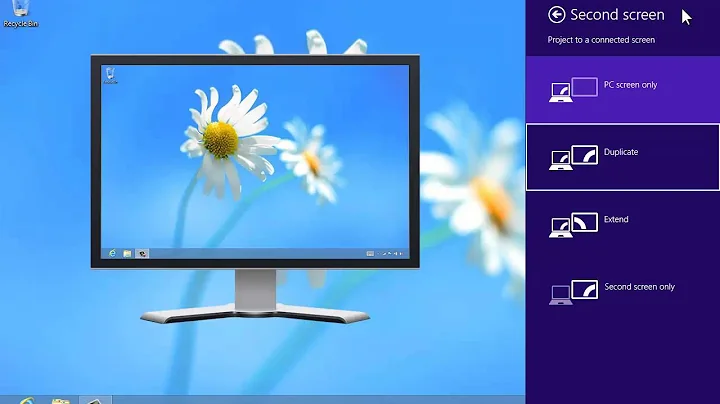
![Mẹo Sửa Lỗi Máy Tính Bật Không Lên Hiện No signal mà Máy Tính Vẫn Chạy [ card hình ]](https://i.ytimg.com/vi/En6tNtCjYOs/hqdefault.jpg?sqp=-oaymwEcCOADEI4CSFXyq4qpAw4IARUAAIhCGAFwAcABBg==&rs=AOn4CLAxXYVLQJ1cb4JKUCpOpYuGKdI3_Q)