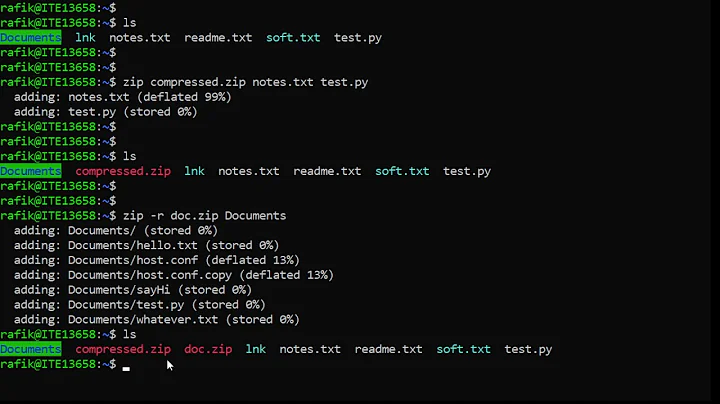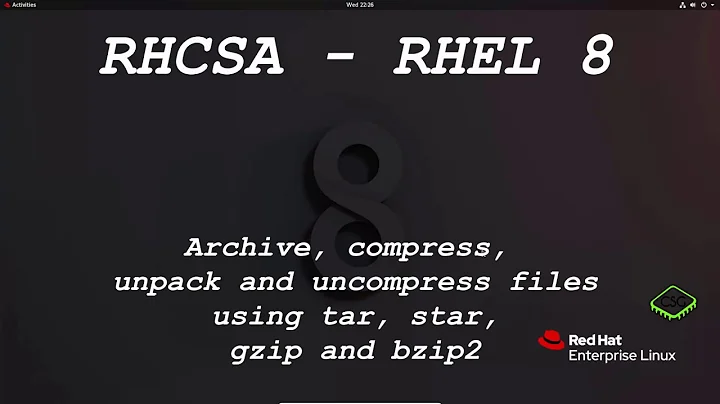Set apt-get to use gzip bz2, gzip or uncompressed file?
6,593
To answer your question, you can try this apt option:
sudo apt-get -o Acquire::CompressionTypes::Order::=bz2 update
See the man page for apt.conf.
But I'm pretty sure that your problem comes from the repository itself.
Related videos on Youtube
Author by
cnvzmxcvmcx
Updated on September 18, 2022Comments
-
cnvzmxcvmcx almost 2 years
The ubuntu repositories dists folder contains both Packages, Packages.gz and Packages.bz2 files. Out of these, apt-get uses one of them during an update. Where can I configure apt to choose a particular compression type file instead of others.
I am in a university using an internal mirror and for some reason one of the files is giving a
Hash mismatch error. I think if I use bz2 instead of gzip, perhaps I can get past the erroneous file. Myapt-get updatealways tries to fetch .gz files and fails on one of them.-
 terdon about 10 yearsIt is very unlikely that this will solve your error. What repository are you using?
terdon about 10 yearsIt is very unlikely that this will solve your error. What repository are you using? -
cnvzmxcvmcx about 10 yearsI am using internal mirror for trusty packages. Hash mismatch for
ubuntu_dists_trusty_main_binary-i386_Packages. Anyways, I am more interested in apt than solving the error, hence the title. Answers to this error is delete the local file and update again. I did that only to repeat the error.
-