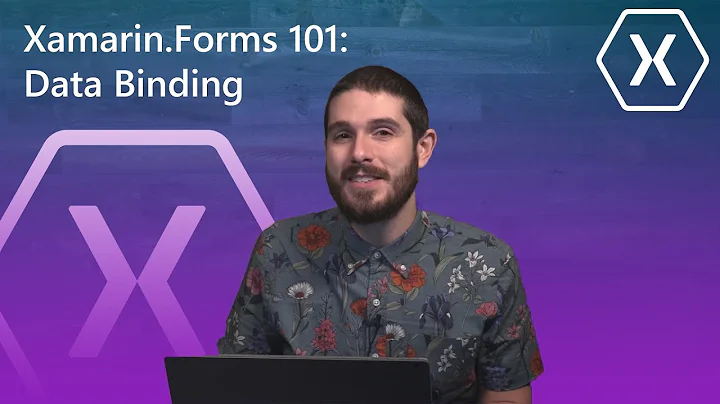Set BindingContext to ViewModel in XAML on Xamarin.Forms
To bind the view to the viewmodel from Xaml in your case do it like this
<ContentPage xmlns="http://xamarin.com/schemas/2014/forms"
xmlns:x="http://schemas.microsoft.com/winfx/2009/xaml"
xmlns:viewModels="clr-namespace:XamarinPOC.ViewModel; assembly=XamarinPOC.ViewModel"
x:Class="XamarinPOC.Summary"
Title="Summary List">
<ContentPage.BindingContext>
<viewModels:SummaryViewModel/>
</ContentPage.BindingContext>
<StackLayout>
<Label Text="{Binding test}"/>
</StackLayout>
</ContentPage>
One side note I noticed is with naming conventions, it is better to put all your ViewModels, even if it is only one viewModel, inside a folder named "ViewModels" So the namespace in your case would be XamarinPOC.ViewModels
Related videos on Youtube
fabiuz
I'm a IT Consultant for an a big IT Consultant Company based on Milan (IT). I used some programming languages in the past like Java, C and Python but after 3 years ago I usually use .Net for work and fun. In the last months I've focused my personal interesting on learning Xamarin and the correlates design patterns. Always code as if the guy who ends up maintaining, or testing your code will be a violent psychopath who knows where you live.
Updated on August 10, 2020Comments
-
fabiuz almost 4 years
I want to develop a simple project with Xamarin.Form and MVVM. In my solution (named XamarinPOC) i have (in addition to standard Xamarin.Forms projects) one separate project for the model (XamarinPOC.Model) and one separate project for the ViewModel (XamarinPOC.ViewModel).
I defined in a XamarinPOC.ViewModel project an abstract class for a BaseViewModel class (that implements the INotifyPropertyChanged Interface) and after I've created a SummaryViewModel class that extend BaseViewModel class with a simple property:
namespace XamarinPOC.ViewModel { public class SummaryViewModel : BaseViewModel { private string _test = "The binding is OK!"; public String test { get { return _test; } set { _test = value; OnPropertyChanged("test"); } } public SummaryViewModel(){} } }Next I created a simple ContentPage (SummatyView) in a XamarinPOC project that contain only a label that i want show the text defined in ViewModel. I want to use a XAML for defining the View and the binding but when I run the app nothing is displayed, I no errors on compile-time and runtime but the text are not displayed. My XAML is this
<?xml version="1.0" encoding="utf-8" ?> <ContentPage xmlns="http://xamarin.com/schemas/2014/forms" xmlns:x="http://schemas.microsoft.com/winfx/2009/xaml" xmlns:local="clr-namespace:XamarinPOC.ViewModel,assembly=XamarinPOC.ViewModel" x:Class="XamarinPOC.Summary" Title="Summary List" BindingContext="XamarinPOC.ViewModel.SummaryViewModel"> <StackLayout> <Label Text="{Binding test}"/> </StackLayout> </ContentPage>and finally my app.cs is:
namespace XamarinPOC { public class App : Application { public App() { MainPage = new Summary(); } } }In the XamarinPOC project I've added a reference to XamarinPOC.ViewModel and XamarinPOC.Model assemblies.
I think the problem is in the XAML definition of binding, but i don't find the error. Where am I wrong?
-
 Jason almost 8 yearsYou need to assign BindingContext an instance of your ViewModel, not the class definition itself
Jason almost 8 yearsYou need to assign BindingContext an instance of your ViewModel, not the class definition itself
-
-
fabiuz almost 8 yearsThanks for the answer, I tried your solution but the app thrown a runtime exception on trying to resolve the namespace
xmlns:local="clr-namespace:XamarinPOC.ViewModel; assembly=XamarinPOC.ViewModel"but your solution going to a correct direction, after other searchs i've found the info for correct implementation:xmlns:mvvm="clr-namespace:XamarinPOC.ViewModel;assembly=XamarinPOC.ViewModel"the only difference with your solution is in the xmlns prefix, because the use of xmlns:local is wrong in this case and i need to use another prefix (i choose xmlns:mvvm) -
 Ahmad ElMadi almost 8 yearsGreat! just fixed it
Ahmad ElMadi almost 8 yearsGreat! just fixed it -
 Post Impatica about 6 yearsYou can't bind IsBusy on the ContentPage because the viewmodel isn't set yet. Makes me cry.
Post Impatica about 6 yearsYou can't bind IsBusy on the ContentPage because the viewmodel isn't set yet. Makes me cry. -
 Ahmad ElMadi about 6 yearsI think yes you can, just like how you bind the title. The question is why you want to bind it from the page level ?
Ahmad ElMadi about 6 yearsI think yes you can, just like how you bind the title. The question is why you want to bind it from the page level ? -
 Prashant Pimpale almost 6 years@BraveHeart i am also facing the same issue. When I assIGN the value hardcoded its binding to the view but while retrieving data from api its not working
Prashant Pimpale almost 6 years@BraveHeart i am also facing the same issue. When I assIGN the value hardcoded its binding to the view but while retrieving data from api its not working -
 Ahmad ElMadi almost 6 years@PrashantPimpale I am afraid I do not understand you , maybe you need to make the binding TwoWay mode.
Ahmad ElMadi almost 6 years@PrashantPimpale I am afraid I do not understand you , maybe you need to make the binding TwoWay mode. -
 Prashant Pimpale almost 6 years@AhmadElMadi please have a look at the question which is more similar to my problem stackoverflow.com/q/51079625/7124761. It would be more grateful if you can suggest anything!
Prashant Pimpale almost 6 years@AhmadElMadi please have a look at the question which is more similar to my problem stackoverflow.com/q/51079625/7124761. It would be more grateful if you can suggest anything!
![Xamarin Forms Content View [Common View] Binding to ViewModel](https://i.ytimg.com/vi/Aq1OjENq0BQ/hq720.jpg?sqp=-oaymwEcCNAFEJQDSFXyq4qpAw4IARUAAIhCGAFwAcABBg==&rs=AOn4CLAq3sfUgyn4thirP75t_BewYIt8DQ)