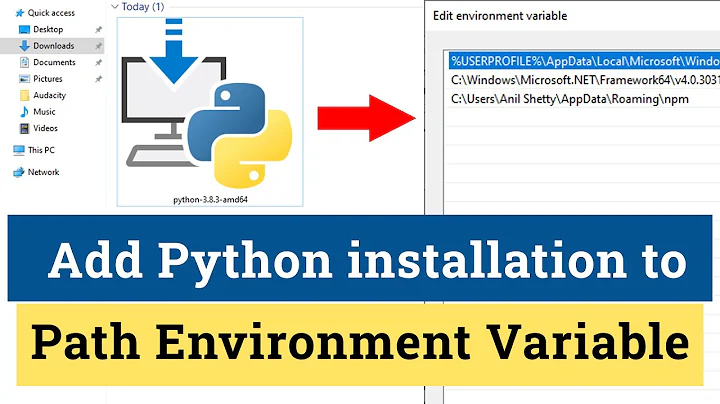Set CLASSPATH for python
I use PYTHONPATH:
PYTHONPATH=/user_name/pythonEx
export PYTHONPATH
python -m ex1
CLASSPATH is, as far as I know, a Java path. PATH is a bash path. So, you can also make ex1.py executable, then you can run
PATH=/user_name/pythonEx:$PATH
ex1.py
Related videos on Youtube
user160446
Updated on September 18, 2022Comments
-
user160446 over 1 year
I want to execute a python file called
ex1.py. The execution works fine, the program does, what it ought to do.The problem is the following: This file is stored in the folder
/user_name/pythonEx. So, everytime I want to execute this file I have to writecd pythonEXand thenpython ex1.py. I'm wondering whether it's possible to just writepython ex1.py, meaning skipping thecd pythonExline.I tried to write to open the ".bashrc" file and write
export CLASSPATH=/user_name/pythonExand save it. I restart the terminal yet an error message appears saying
python: can't open file 'ex1.py': [Error 2] No such file or directoryCould someone please tell me how to execute a file by just typing in the terminal
python [file-name].py?Thanks in advance.
Best regards