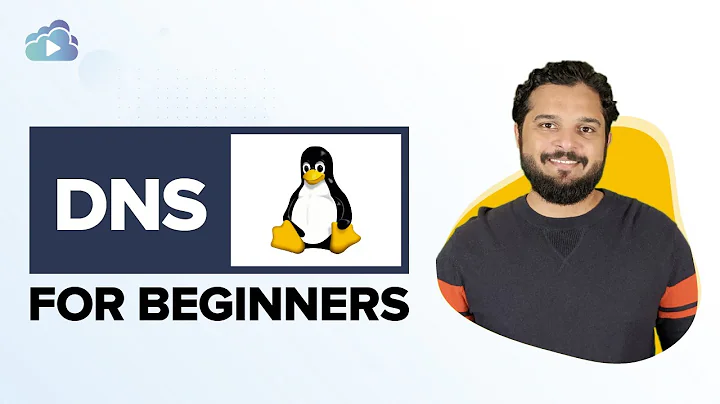Set DNS manually on KDE
This entry explains static DNS setup which is done on per-interface basis.
Shortly: open or create the configuration file /etc/dhclient-IFACE.conf (IFACE would be eth0 for wired and wlan0 for wireless connection) and append an prepend domain-name-servers NAME.SERVER.IP.ADDR; line for each of Google nameservers.
Related videos on Youtube
agentofuser
I'm a software engineer with 15+ years of experience. I have written front-end and back-end code used by millions of people while at Qype GmbH (acquired by Yelp). I'm currently specializing in React, IPFS, and functional programming. I have designed, implemented, and marketed products from the ground up, lead teams of engineers, and founded my own startups, one them funded in the Start-Up Chile program. I have worked remotely for many years, both on open source projects (3x participant in the Google Summer of Code program) and commercial ones. I'm a good communicator and team member. I'm self-directed and disciplined with my time. I studied Computer Engineering at Brazil's (often ranked as) #1 higher education and research institution (both in general and specifically in Computer Science): University of Campinas. I've lived for almost 2 years in the United States. I can read, write, and speak English fluently. Feel free to get in touch at [email protected]. More contact information at https://agentofuser.com.
Updated on September 17, 2022Comments
-
agentofuser over 1 year
The Network Manager on KDE gets DNS configuration from DHCP and sets it automatically, but I would like to use the Google Public DNS. If I overwrite
/etc/resolv.confwithnameserver 8.8.8.8it still resolves names with the old DNS (probably cached in memory) and, of course, even if it worked, it would be annoying having to do that every time I connect to a network.I've noticed the Network Manager lets you specify a fixed DNS with the rest being taken from DHCP, but that's on a per network basis, and I would like to set it once for whichever network I connect to (if you're on the go with a laptop that becomes an issue).
-
agentofuser over 14 yearsAwesome, thanks! if you leave out the
-IFACE, it apparently works for any interface.