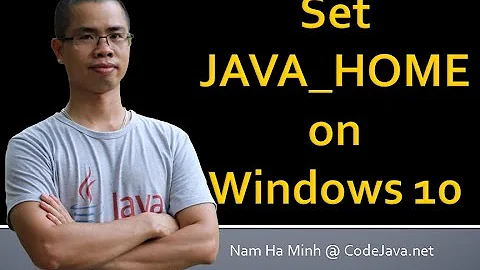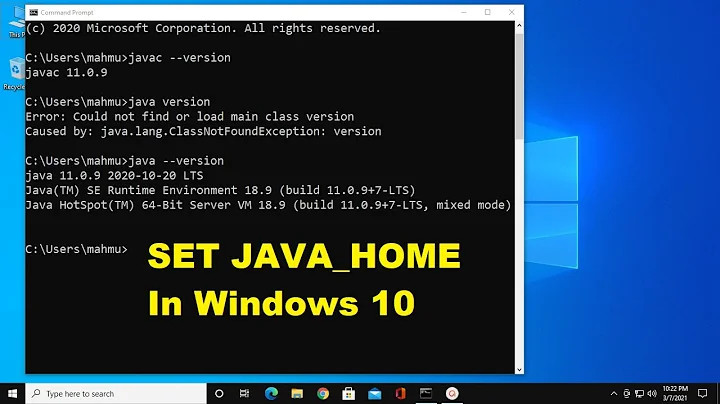set JAVA_HOME in windows but "ant build" still fails
Solution 1
I needed to copy the Tools.jar file from the jdk/lib folder to the jre/lib folder.
Solution 2
JAVA_HOME should be set to C:\Program Files\Java in the Command Prompt. You can do this with the following:
set JAVA_HOME=C:\Program Files\Java
This will then look for the most current jdk, lib, jre installed on your system.
Solution 3
OK, guys, for Windows 7 it needs the JAVA_HOME as a Windows Environmental Variable, I've also added C:\Program Files\Java\jdk1.7.0_03\ and C:\Program Files\Java\jdk1.7.0_03\bin to PATH, restarted Eclipse, now it works
Also - when javac refers to java classes from the JDK, it needs the main SDK folder, not the bin, the bin is only for the javac.exe, while the main folder has \include\ and other stuff necessary for compilation.
Related videos on Youtube
sairoland
Updated on September 17, 2022Comments
-
sairoland 8 months
I've set
JAVA_HOMEin my Windows environment preferences:echo %JAVA_HOME% C:\Program Files (x86)\Java\jdk1.6.0_20However whenever I try to run ant build I get the following:
Perhaps JAVA_HOME does not point to the JDK.
It is currently set to "C:\Program Files\Java\jre6"I think the registry key
JAVASOFTis interfering with my environment variable, but I'm not sure. -
 Admin over 11 years> I needed to copy the Tools.jar file from the jdk/lib folder to the > jre/lib folder. Nice , it works !!! but just I want to know why ? why this does it work ?
Admin over 11 years> I needed to copy the Tools.jar file from the jdk/lib folder to the > jre/lib folder. Nice , it works !!! but just I want to know why ? why this does it work ?