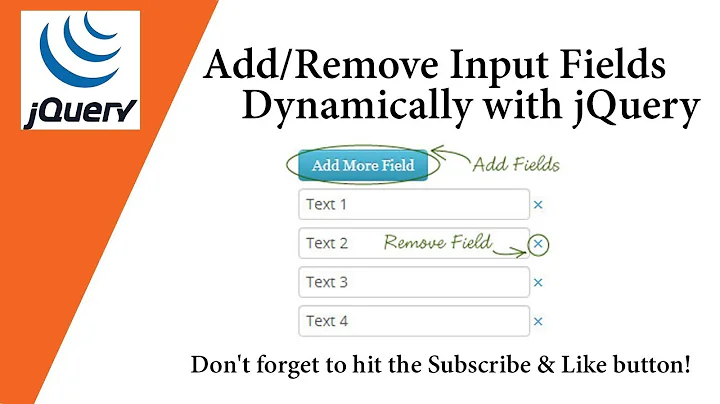Set jQuery slider value dynamically
14,907
Solution 1
Haven't you forget to close your if statement whith "}" ?
Edit : Have you tried something like this :
$("#slider").slider('value',50);
Solution 2
The way Pak suggested will recall the slider constructor, which will not be smooth.
The correct way, according to jQuery UI Docs , is:
$("#slider").slider('option','value',50);
Related videos on Youtube
Author by
user2298672
Updated on June 04, 2022Comments
-
user2298672 almost 2 years
How can I set slider value dynamically? Here is my current code:
$( "#slider-range-max" ).slider({ range: "max", min: 1, max:61, step: 1, slide: function( event, ui ) { var val = ui.value; if(val > 10){ ui.value = ui.value + 3; // $(this).slider('option','max',500); }And after that this value change only once time (value bounce from 10 to 13 and to 14,15,16... after) but i need 10,13,16,19,etc. what am i doing wrond? When I try ui.value = ui.value*ui.value it works excellent (121, 144, 169, 196, etc.)
-
user2298672 about 11 yearsNo, i've just cut part of code. And when I place ui.value = ui.value * ui.value instead of ui.value = ui.value + 3; it give me (121, 144, 169, 196, etc.) Dunno why ui.value + 3 won't work...