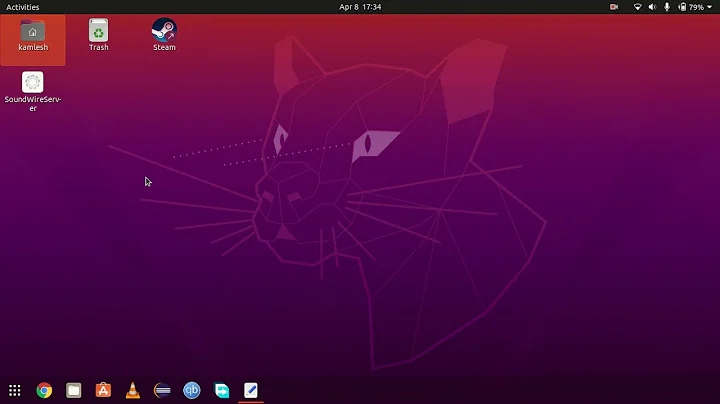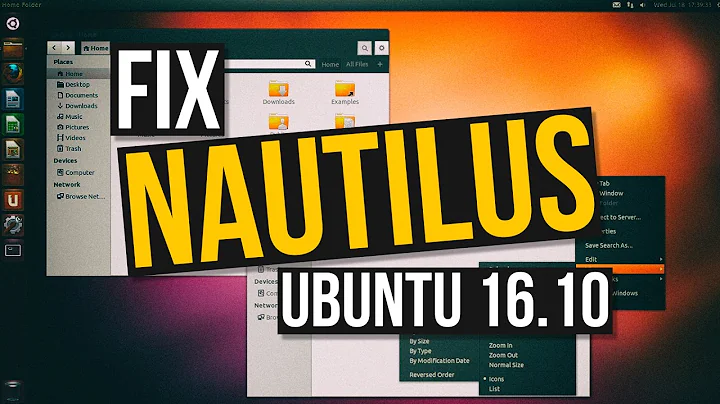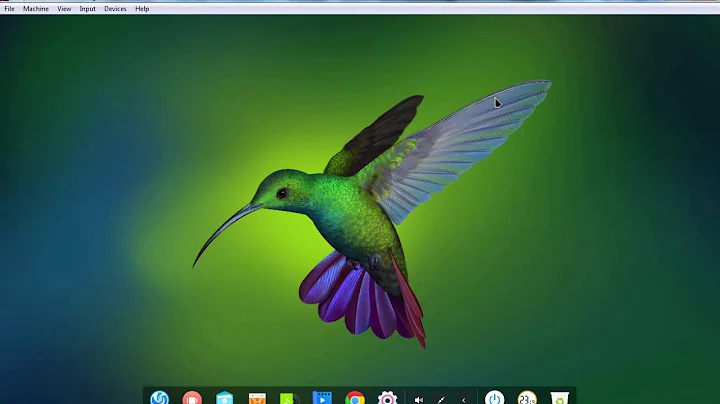Set Nautilus as default file manager in Xubuntu
Solution 1
Install the package called exo-utils. Then press Alt+F2 and run the command exo-preferred-applications. In Preferred Applications, click on the Utilities tab, and under File Manager, select Nautilus. (You must install Nautilus first, if you haven't already.)
Solution 2
I see these are all for older versions, but here is the answer for 12.04+
In menu/settings/preferred applictions (In 12.04) or, I think, in menu/system settings, preferred applications in 12.10+ there is a tab "utilities." Change the preferred file manager to any in the list you have installed, or type one in (this works for say, Marlin.) If you get an error and are using a non-native file manager such as Dolphin (KDE) or Nautilus (Gnome) make sure you have "start gnome services" and/or "start KDE services" in the session and startup part of system settings manager, it's in the advanced tab on the far right. Be aware this will start ALL Gnome and/or KDE services so marked for startup.
Solution 3
You can also find a good how-to on the wiki page (changing to thunar for example):
Where you can change the /usr/share/applications/defaults.list or better ~/.local/share/applications/defaults.list. You can even modify your .desktop files if you want.
Solution 4
I've used Nautilus safely in Xubuntu under the 11.04 release. Bare in mind however that by default, launching Nautilus may also load several Gnome desktop features.
At the time I used gconf-editor to modify the variable /apps/nautilus/preferences/show_desktop to "false" and /desktop/gnome/background/draw_background to "false". This stopped the desktop showing.
I haven't played with Xubuntu 11.10 yet so I cannot confirm what the experience is like there. I imagine that given the Gnome stack has been bumped to 3.x there will be differences.
I hope this at least has given you an idea of what you might encounter and how to deal with it.
Related videos on Youtube
enedene
Updated on September 18, 2022Comments
-
enedene almost 2 years
How do I set Nautilus to be the default file manager in Xubuntu?
Should I expect any trouble with this choice compared to normal gnome nautilus setup? -
Eliah Kagan almost 11 years@andybuckley Sorry I didn't reply before. I'm not sure why Xubuntu still opens when new media are mounted; you might want to ask a separate question about that. Regarding removing Thunar: if you're not going to use it, and removing it wouldn't cause any other packages (besides
xubuntu-desktop) to be removed, then you can probably go ahead and remove it without problems.xubuntu-desktopis a metapackage that doesn't provide any software directly. Just reinstallxubuntu-desktopbefore upgrading to the next [X]Ubuntu release. -
 svantej over 2 yearsIn 21.10, open Settings Manager and click System->Default Applications. Select Utilities->File Manager.
svantej over 2 yearsIn 21.10, open Settings Manager and click System->Default Applications. Select Utilities->File Manager.