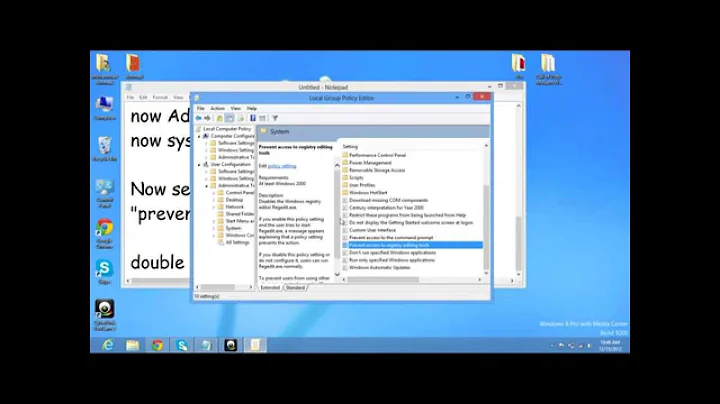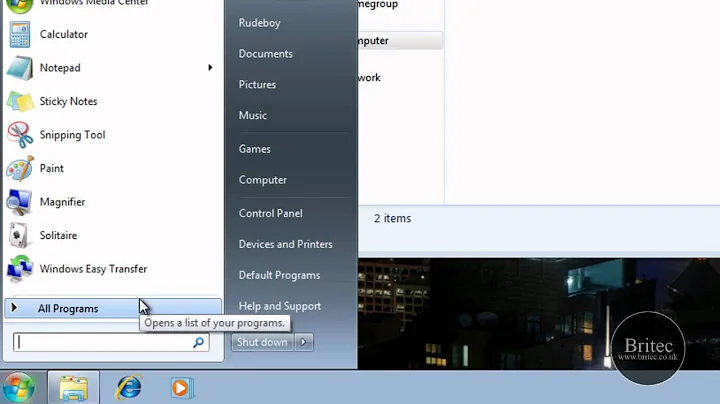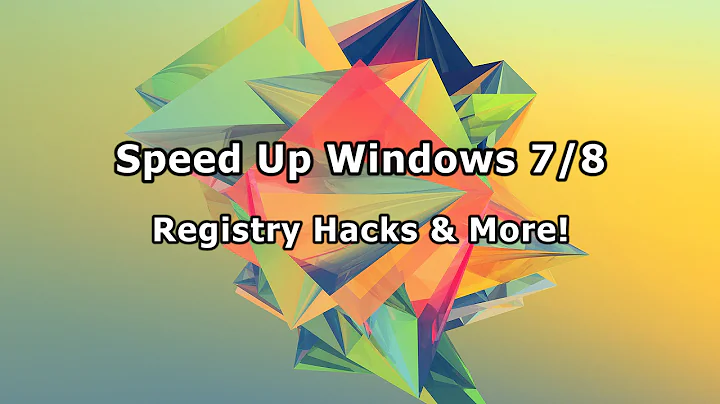Set "never combine" in Windows 7 using the registry?
17,647
Solution 1
You're looking for the "never group taskbar buttons" feature.
HKCU\Software\Microsoft\Windows\CurrentVersion\Explorer\Advanced\TaskbarGlomLevel = 00000002
See KnifeySpoony's comment on an article about Windows 7 taskbar buttons at HowToGeek for more information.
TaskbarGlomLevel – Changes the grouping so that the windows do not turn into squares and overlap each other. They will still group if you have too many windows open. If you want to never group windows, change this value to 00000002.
Solution 2
Standing on the shoulders of Rob:
Via powershell (src):
#http://superuser.com/questions/135015
$taskbarButtonsRegKey = 'HKCU:\Software\Microsoft\Windows\CurrentVersion\Explorer\Advanced'
if (((Get-ItemProperty -path $taskbarButtonsRegKey ).TaskbarGlomLevel ) -Ne 2)
{
Set-ItemProperty -Path $taskbarButtonsRegKey -Name "TaskbarGlomLevel" -Value 00000002
}
Via chocolatey (package):
choco install taskbar-never-combine
Related videos on Youtube
Author by
Simon
Updated on September 17, 2022Comments
-
Simon over 1 year
How do i set task bar buttons to "never combine" using the registry?
-
 Aaron Franke about 7 yearsCould you post this in .reg file form? Thanks!
Aaron Franke about 7 yearsCould you post this in .reg file form? Thanks! -
 Aaron Franke about 7 yearsYou may have to run
Aaron Franke about 7 yearsYou may have to runSet-ExecutionPolicy RemoteSignedfirst as per this answer: stackoverflow.com/questions/4037939/… -
mythofechelon about 7 years@Aaron Franke Paste the contents of pastiebin.com/58b988beb8aea into a REG file. That should also set the option for all monitors on Windows 10.