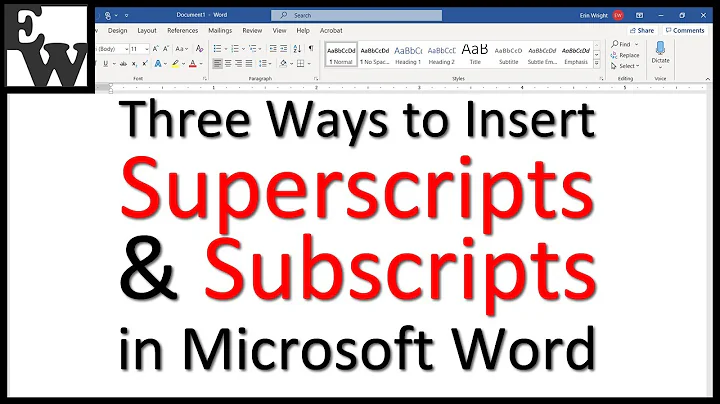Set superscript and subscript in formatted text in wpf
Solution 1
You use Typography.Variants:
<TextBlock>
<Run>Normal Text</Run>
<Run Typography.Variants="Superscript">Superscript Text</Run>
<Run Typography.Variants="Subscript">Subscript Text</Run>
</TextBlock>
Solution 2
You can use something like <TextBlock>5x<Run BaselineAlignment="Superscript">4</Run> + 4</TextBlock>.
However, as far as I know, you will have to reduce the font-size yourself.
Solution 3
It's interesting to note that for some characters (m2, m3, etc) a superscript is not needed, but the unicode character can be used. For example:
<Run Text=" m³" />
This would show m3.
Solution 4
I used a layout transform, because Typography.Variants often doesn't work:
<TextBlock Text="MyAmazingProduct"/>
<TextBlock Text="TM">
<TextBlock.LayoutTransform>
<!-- Typography.Variants="Superscript" didn't work -->
<TransformGroup>
<ScaleTransform ScaleX=".75" ScaleY=".75"/>
<TranslateTransform Y="-5"/>
</TransformGroup>
</TextBlock.LayoutTransform>
</TextBlock>
<TextBlock Text="{Binding Path=Version, StringFormat={} v{0}}"/>
The advantage of using a LayoutTransform is that it is insensitive to the fontsize. If the fontsize is changed afterwards, this superscript works where explicit FontSize setting breaks.
Solution 5
I don't know if you need this to work with FormattedText specifically, or you mean derivations of Inline, but the following will work on Inlines, even if Typography.Variants="Superscript" fails to work.
TextRange selection = new TextRange(document.ContentStart, document.ContentEnd);
selection.ApplyPropertyValue(Inline.BaselineAlignmentProperty, BaselineAlignment.Superscript);
Hope it helps!
Related videos on Youtube
Firoz
Updated on May 05, 2020Comments
-
Firoz about 4 years
How can I set some text as subscript/superscript in
FormattedTextin WPF? -
skybluecodeflier over 12 yearsThere are some known bugs with this, at least as of .Net 4.0: social.msdn.microsoft.com/Forums/en/wpf/thread/…. Don't know if it is fixed in .Net 4.5.
-
 WiiMaxx over 11 yearsif some one get this bug with Win7 look at this link to fix it support.microsoft.com/kb/2670838
WiiMaxx over 11 yearsif some one get this bug with Win7 look at this link to fix it support.microsoft.com/kb/2670838 -
 Chris Kerekes about 11 yearsIt should be noted that the default UI font for Windows (and WPF) supports neither subscripts nor superscripts prior to Windows 8.
Chris Kerekes about 11 yearsIt should be noted that the default UI font for Windows (and WPF) supports neither subscripts nor superscripts prior to Windows 8. -
David Brunelle almost 10 yearsIs it normal that after each run a space is added? It works fine otherwise.
-
person27 over 6 yearsThis fails miserably in my tests, based on RichTextBox and otherwise successful with bold, italic, underline, font family/color/size. I use the same .ApplyPropertyValue() with all of those. I useToggleButton's so I verify the alignment is set and remembered, but without visual effect.
-
Jeb about 6 yearsMarvelous - this is a rather neat and configurable solution. Thanks!
-
Ugur almost 5 yearsThanks, best solution
-
Wouter about 4 yearsSee wikipedia for a complete overview: en.wikipedia.org/wiki/Unicode_subscripts_and_superscripts
-
Eric over 2 yearsthe space is a known common problem stackoverflow.com/questions/11090084/…