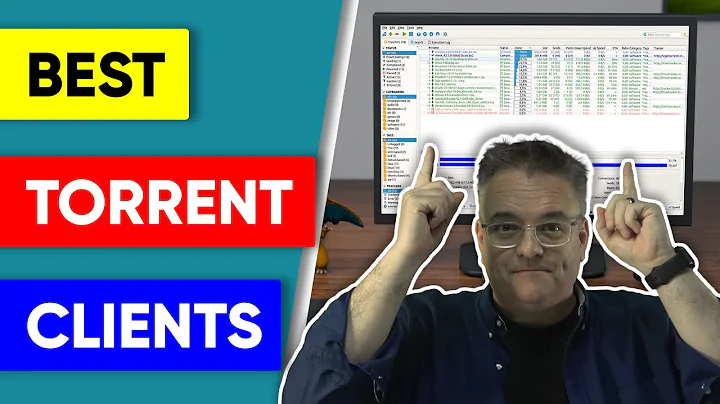Set turrent client to automatically start downloading a torrent when it's available
Solution 1
It just happens that I've made an easy to use Python application for downloading YIFY movies (only), either the ones already available, or the ones that you are expecting to be available soon.
The application can be found on GitHub: https://github.com/hakermania/autoYIFY/ . You can click the 'Download ZIP' button on the right to download it.
On the above page you can find a pretty good documentation about it, but I will break down the main things here (I suggest reading the documentation though because it keeps it simple and clear and shows all the available potentially useful options):
-
Install the dependencies:
sudo apt-get install python-bs4 -
Make the program executable and run it once to let it create the configuration files. Terminate it with Ctrl+C after it complains about having no movies to search for.
chmod +x autoYIFY.py; ./autoYIFY.py -
Make the program accessible by typing just the command
yify. There are multiple ways of doing this, I prefer creating a soft link:sudo ln -s /home/alex/Documents/Scripts/autoYIFY.py /usr/bin/yify
Before running the above command, change the autoYIFY.py path to the permanent path of your autoYIFY.py script.
- Set the configuration options in the file
~/.autoYIFY/settings
There are some options that you can set, like check-interval which is the interval between each check for movie availability. More options can be found on the documentation, on the link I posted above.
-
Use the program.
- Download movie right now:
yify 'Movie Name'- Download subtitle right now:
yify sub 'language name' 'Movie Name'- Wait for movies to become available:
yify
Notice that you run it without any arguments. You just have to list your movies (one per line) at ~/.autoYIFY/loop-movies, then you just run it and it will wait until they become available. Once a movie becomes available, it will be automatically removed from ~/.autoYIFY/loop-movies (and launched in your torrent client).
I suggest you put the yify command at the startup so as you don't have to worry about starting it each time you open your computer.
Solution 2
I use flexget for downloading automatically. Mostly series so I use it daily. You can filter on quality, subgroup and many many more. It even has IMDB filtering.
Daemon Mode
You can now run FlexGet in daemon mode, and handle scheduling directly in your FlexGet config. Traditional cron scheduling is also supported.
Torrent clients
Integrates with Deluge, transmission, and uTorrent directly, and other clients like rTorrent via watchdirs.
Movies
Internal movie queue. Automatic searching. Grab all movies which match predefined imdb and/or rotten tomatoes rules (score, year, etc).
Downside: it uses a text file you need to create and maintain so you will need to know upfront the movie name if you want to creaste a list of future downloads. Example from the link:
tasks:
task name:
rss: http://example.com/torrents.xml
series:
- pioneer one
- some series
download: ~/torrents/series/
This would downloade new episodes of serie "pioneer one" and "some series" the moment the torrent is active on "http://example.com/torrents.xml" and it will download the file to "~/torrents/series/". A configuration can become very complex and very large rather quickly.
Related videos on Youtube
yehudahs
Updated on September 18, 2022Comments
-
yehudahs almost 2 years
It's tedious to continue checking for a movie until it has a torrent. Is there a plug in (for transmission) that will save my "wanted" list and look for my movies automatically?
And notify me when I can download it ?
-
 Admin over 9 yearsYou can say to transmission to monitor a folder and you drop there the torrent file
Admin over 9 yearsYou can say to transmission to monitor a folder and you drop there the torrent file
-
-
Rinzwind over 9 yearsCool! Bookmarked and will try this out this weekend :D
-
yehudahs over 9 yearsYaRSS2 plugin isn't working. tried to install it bug nothing happened. using ubuntu 14.10 with python 2.7.8
-
Braiam over 9 years@yehudahs that seems to deserve a new question with more information, as, did you followed the instructions, what you have done, etc. not something to fix in comments.