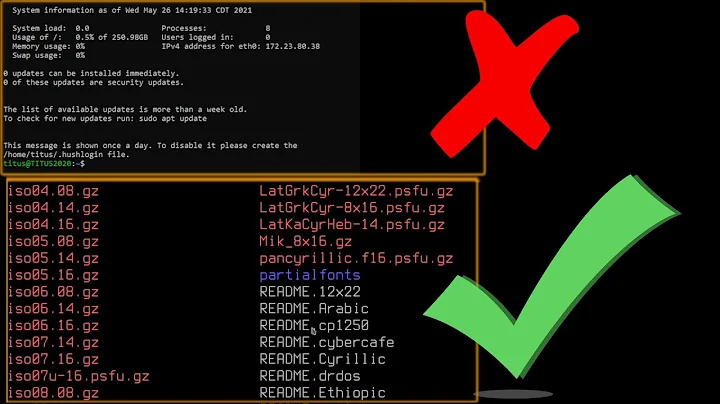Setting console font in vconsole.conf does not work (systemd)
Solution 1
I spent the better part of tonight solving this same issue, even though it's 2 years later! So to avoid a DenverCoder9 moment for future visitors, here's what solved my issue.
From this email thread:
- As root, edit
/usr/lib/systemd/system/systemd-vconsole-setup.service -
Change the
After=andBefore=lines to:After=sysinit.target Before=shutdown.target Save & Quit
- Reboot
Your console font should now be correctly applied.
Solution 2
Do you have your graphics drivers set in the MODULES array in mkinitcpio.conf? For instance here is mine from my laptop with Intel graphics.
MODULES="i915 ahci sd_mod ext4"
AMD will need radeon, Nvidia will need nouveau.
You will also want to be sure that your locale is set properly. Such as LANG=en_US.UTF-8 in /etc/locale.conf.
Relevant wiki pages:
Solution 3
On Debian none of the solutions will work. You have to use dpkg-reconfigure console-setup command to change fonts!
Related videos on Youtube
Joshua
Updated on September 18, 2022Comments
-
Joshua almost 2 years
I am trying to set a different default console font for my new Arch Linux installation (using systemd).
I set up my
vconsole.confin/etcas so:KEYMAP=us FONT=Lat2-Terminus16I rebooted and saw my newly set console font appear, only for it to reset just before the login prompt.
Things to note:
- running
/usr/lib/systemd/systemd-vconsole-setupmanually works fine systemctl status systemd-vconsole-setup.servicetells me that it has loaded and is "active (exited)"- I have indeed included the
consolefonthook inmkinitcpio.conf
- running
-
 71GA almost 10 yearsOMG finally someone figured this one out! I am very glad and allso sad that noone on Archlinux forum has posted this solution...
71GA almost 10 yearsOMG finally someone figured this one out! I am very glad and allso sad that noone on Archlinux forum has posted this solution... -
 71GA almost 10 yearsThis is not a good solution.
71GA almost 10 yearsThis is not a good solution. -
equaeghe about 8 yearsInstead of editing, I guess it would be better to override: askubuntu.com/questions/659267/…
-
kodeart over 7 yearsAnd 3 years later still the same issue with this. Where do you put After/Before directives? In Unit or Service groups?
-
 71GA over 6 years
71GA over 6 yearssystemd-vconsole-setup.servicehas changed a bit. -
Austin Hyde over 6 years@71GA please feel free to edit the answer, make a new one, or otherwise make sure this question has the most relevant and correct answer
-
Wesley about 5 yearsFor future adventurers, this isn't a great solution because changing the initial ramdisk means you're guaranteed to need to rebuild the ramdisk later when graphics drivers are updated. If you're okay with the occasional (and likely inconvenient) task of using mkinitcpio or dracut to rebuild your ramdisk image... fare thee well, brave soul. Otherwise, figure out the ordering of systemd units that's causing the vconsole configuration to be overridden.
-
TheDudeAbides almost 5 yearsAlso mentioned in that email thread: try the (boring)
lat0-{08,10,12,14,16}fonts before giving up entirely. At least on CentOS (7), the Terminus console fonts don't seem to work at all, and this had stumped Lennart, too. -
 71GA about 3 yearsOn Debian 11 this does not work. File
71GA about 3 yearsOn Debian 11 this does not work. Filesystemd-vconsole-setup.serviceis again moved... I hate this... Where can I find it? Does anyone know? -
Carl Winbäck over 2 yearsI can confirm that
dpkg-reconfigure console-setupworks fine on Debian 11 (bullseye).