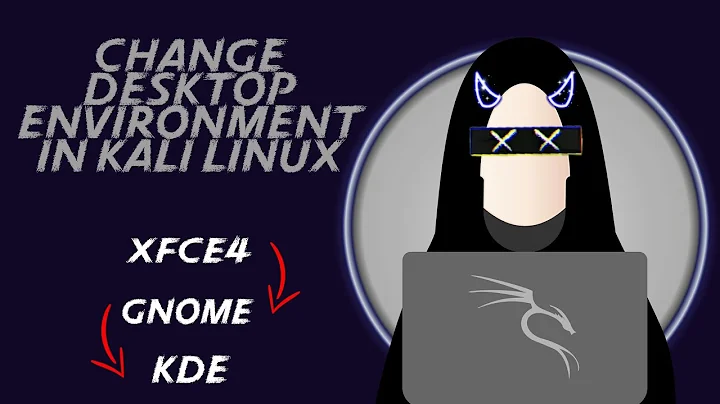Setting gnome as desktop environment in .xsession
If you have the package gnome-session installed, you should edit ~/.xsession and add this:
gnome-session
Related videos on Youtube
Pouya
Updated on September 18, 2022Comments
-
Pouya over 1 year
Allow me to explain:
In my new workplace, each user can log in from any pc and the complete home folder is loaded to that machine from server. The admins claim that everything we are going to need is already installed on server and thus, we have no root privilege. Whatever I have to do, is in my home folder. My issue is with the desktop-environment.
When I log in, the default desktop-environment is
xfcewhich I am not a big fan of it. On the log in screen we can choose either "Default" or "Custom". I asked one of admins and they said I can select any desktop environment as I want by choosing Custom in my log in screen and I should specify it in my~/.xsession.As an example, he said if I want to log in with
openbox, I have to write the following in .xsession:tint2 & exec openboxand it was working fine.
gnome-shell --versiontells me that I haveGNOME Shell 3.10.4and I would like to modify my~/.xsessionsuch that I will be able to log in using gnome3.What should I add to my
.xsession? -
Pouya about 9 yearsThe problem is when I do that, they system is very really truly slow. Should I launch it with certain arguments or should I launch other services?
-
 aguslr about 9 years@Pouya, you could check the manual page since there are some parameters that might help (--failsafe for one).
aguslr about 9 years@Pouya, you could check the manual page since there are some parameters that might help (--failsafe for one).