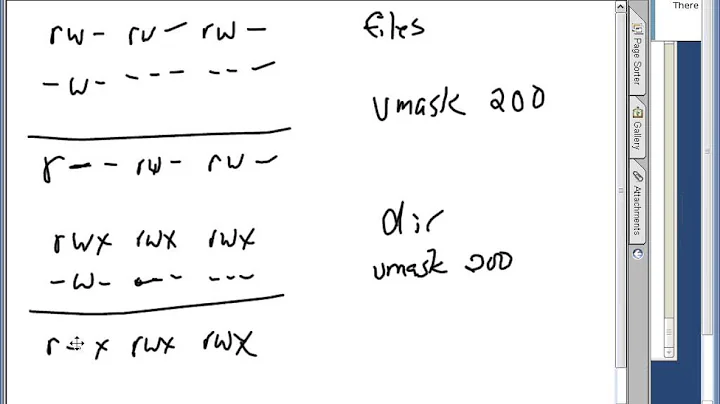Setting per-directory umask using ACLs
This is a typical job for ACLs :-)
Your example
$ mkdir /tmp/foo
Set the permissions for the directory itself
$ setfacl -m g::rwx -m o::rx /tmp/foo
Set the permissions for the newly created directory and files in that directory.
$ setfacl -m default:g::rwx -m o::rx /tmp/foo
Test
$ mkdir /tmp/foo/bar
$ touch /tmp/foo/bar/baz.py
$ ls -ld /tmp/foo/bar /tmp/foo/bar/baz.py
drwxrwxr-x+ 2 jdoe jdoe 4096 Mar 10 00:06 /tmp/foo/bar
-rw-rw-r-- 1 jdoe jdoe 0 Mar 10 00:06 /tmp/foo/bar/baz.py
Explanations
- The concept of mask is very different with ACL and Unix permissions mask. the ACL's mask is an attribute of the file... which restrict the maximum permission granted through ACL (
mask:r-x+group:foo:rwx=> effective permissions =r-x) - Warning: modifying the Unix permission of the group, also modifies the ACL's mask (by design!).
Suggestions
- Use setgid (like
chmod 2755), so you control which group can write to the file. - and/or explicitly grant permissions to a group
setfacl -m group:dev_team:rwx
Related videos on Youtube
Yarin
Updated on September 18, 2022Comments
-
Yarin almost 2 years
We want to mimic the behavior of a system-wide 002 umask on a certain directory
foo, in order to ensure the following result:- All sub-directories created underneath
foowill have 775 permissions - All files created underneath
fooand subdirectories will have 664 permissions - 1 and 2 will happen for files/dirs created by all users, including root, and all daemons.
Assuming that ACL is enabled on our partition, this is the command we came up with:
setfacl -R -d -m mask:002 foo... but this doesn't work. New files created in the directory end up looking like:
-rw--w-r--+
When I run
getfaclon the new file, I get:# file: newfile.py
# owner: root
# group: agroup
user::rw-
group::rwx #effective:-w-
mask::-w-
other::r--In other words, applying a
mask:200with ACL is not the same as applyingumask 200.So is there a way to apply a per-directory umask with an ACL?
- All sub-directories created underneath
-
andreas-h almost 9 years@Yarin: Did this work for you?