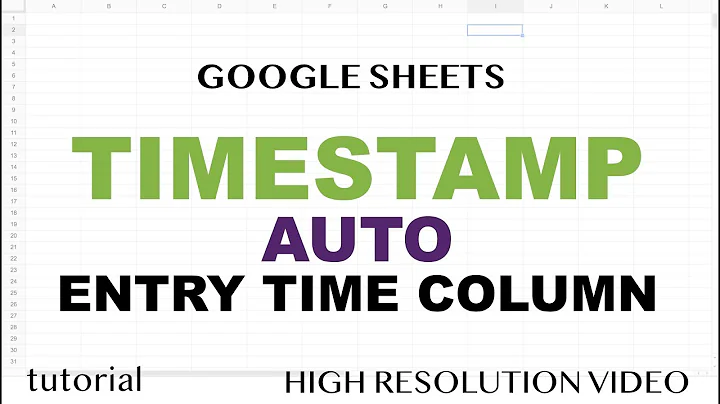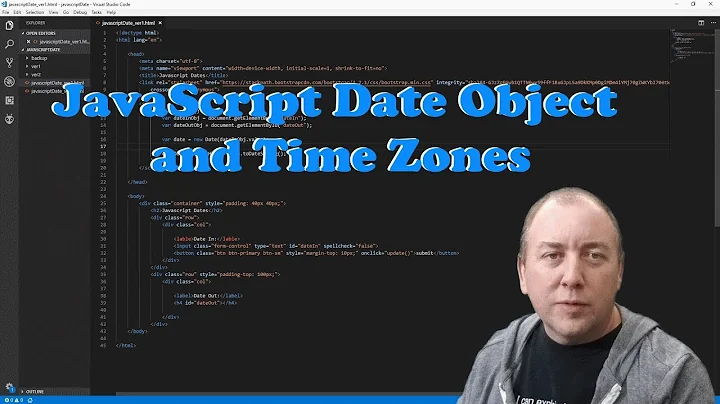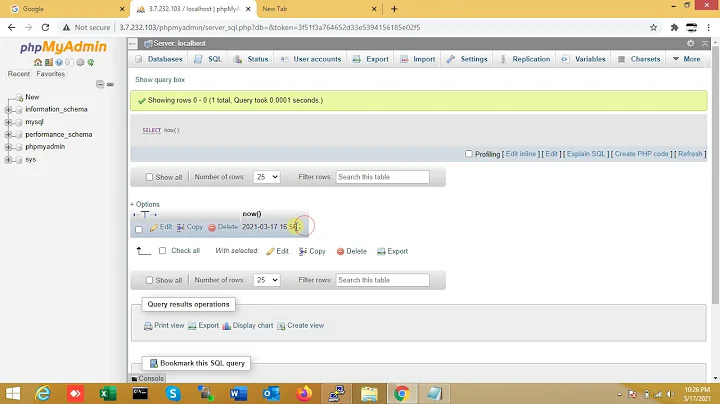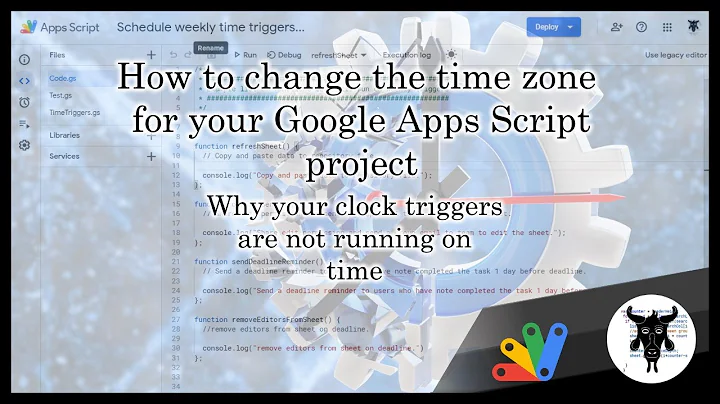Setting the Timezone with an automated script
Solution 1
You should be able to do this with
cp /usr/share/zoneinfo/America/Los_Angeles /etc/localtime
Substitute the appropriate timezone in the above command.
Solution 2
Try this:
echo "Europe/London" > /etc/timezone
dpkg-reconfigure -f noninteractive tzdata
Solution 3
On Ubuntu 12.04 the following did the trick for me:
# http://manpages.ubuntu.com/manpages/precise/man7/debconf.7.html
export DEBCONF_NONINTERACTIVE_SEEN=true DEBIAN_FRONTEND=noninteractive
echo "Europe/Berlin" > /etc/timezone
dpkg-reconfigure tzdata
Solution 4
Update /etc/localtime symlink to point to correct timezone in /usr/share/zoneinfo/
ln -sf /usr/share/zoneinfo/$(tzselect) /etc/localtime
Solution 5
Ran into this myself. Here's a complete config for how to do this right (it's an aggregate of comments in here and this question):
#Set time zone and time
echo "tzdata tzdata/Areas select Europe" | debconf-set-selections
echo "tzdata tzdata/Zones/Europe select London" | debconf-set-selections
TIMEZONE="Europe/London"
echo $TIMEZONE > /etc/timezone
cp /usr/share/zoneinfo/${TIMEZONE} /etc/localtime
/usr/sbin/ntpdate pool.ntp.org
Related videos on Youtube
Tom
Updated on September 17, 2022Comments
-
Tom over 1 year
I'm writing scripts to automate setting up new slicehost installations. In a perfect world, after I started the script, it would just run, with no attention from me. I have succeeded, with one exception.
How do I set the timezone, in a permanent (survive reboot) and sane (adjust for standard and daylight savings time, so no just forcing the date) ... manner that doesn't require input from me?
Currently, I'm using
dpkg-reconfigure tzdataThis doesn't seem to have any way to force parameters into it. It demands user input.
EDIT: I'm editing here, rather than commenting, since comments don't seem to allow code blocks.
Here's the actual code I ended up with, based on Rudedog's comment below. I also noticed that this doesn't update /etc/timezone. I'm not certain who uses that, but in case anybody does, I'm setting that too.
TIMEZONE="America/Los_Angeles" echo $TIMEZONE > /etc/timezone cp /usr/share/zoneinfo/${TIMEZONE} /etc/localtime # This sets the time -
Zypher over 14 yearsyou should be symlinking that not copying over
-
Rudedog over 14 yearsHe's using Debian.
dpkg-reconfigure tzdatamakes a copy, not a symlink. I believe the rationale is because /usr/share might not be mounted at boot time. -
brent over 14 yearsAccording to the technical section of the tzconfig manpage for Debian: >The work done by tzconfig is actually pretty simple. It just updates the link /etc/localtime to point to the correct timezone installed in /usr/share/zoneinfo/.
-
Rudedog over 14 yearstzconfig is deprecated on lenny in favor of dpkg-reconfigure tzdata and won't actually do anything. You can verify that it copies instead of symlinks by running dpkg-reconfigure tzdata and look at the result.
-
 peterh about 9 yearsAlthough the code is appreciated, it should always have an accompanying explanation. This doesn't have to be long but it is expected.
peterh about 9 yearsAlthough the code is appreciated, it should always have an accompanying explanation. This doesn't have to be long but it is expected. -
Peter Gibson over 7 yearsThis method doesn't appear to work anymore bugs.launchpad.net/ubuntu/+source/tzdata/+bug/1554806
-
Peter Gibson over 7 yearsThis method doesn't appear to work anymore bugs.launchpad.net/ubuntu/+source/tzdata/+bug/1554806
-
 SuB over 6 yearsWorks on Ubuntu 14.04.
SuB over 6 yearsWorks on Ubuntu 14.04.