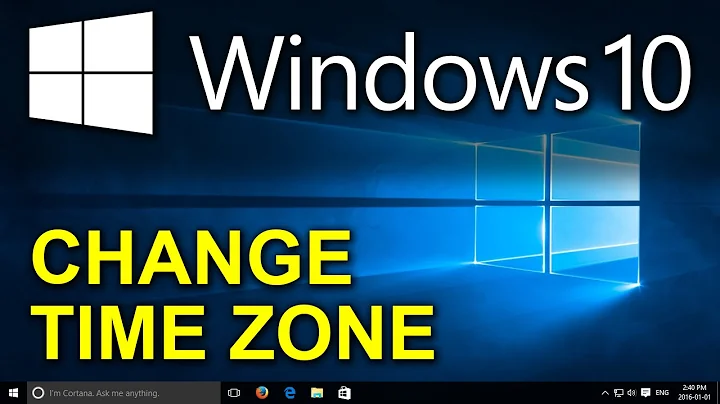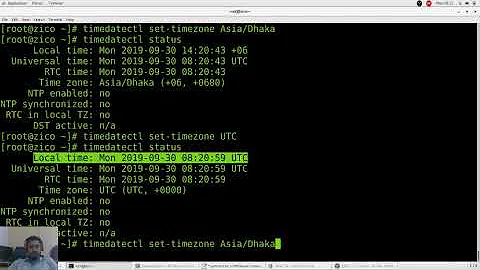Setting timezones
9,516
Looks like /usr/share/zoneinfo/America/New_York has incorrect content.
Try issuing zdump America/New_York or TZ=America/New_York date
Related videos on Youtube
Author by
McEnroe
Updated on September 18, 2022Comments
-
McEnroe almost 2 years
I want to set my timezone to America/New_York. date says that the current time is CEST. I'm using systemd, no desktop environment.
Right now I have
/etc/localtime links to /usr/share/zoneinfo/America/New_York /etc/timezone set to "America/New_York" /etc/rc.conf set to "America/New_York" (arch linux should be ignored by systemd) $TZ is unsetHardware clock is set to utc time and works fine.
TZ=utc dategives the right output.
Unfortunately I'm still on CEST. Am I missing something?
-
McEnroe about 12 years
[root@jupiter etc]# zdump /usr/share/zoneinfo/America/New_York /usr/share/zoneinfo/America/New_York Tue Jul 3 19:20:40 2012 CESTSeems you're right ... -
McEnroe about 12 yearsAnd I fixed it by re-installing tzdata. No idea how this could have happened. A corrupt file was the last thing I expected. Thanks!
-
poige about 12 years@McEnroe, That's why I would advice against symlinking to
/usr/share/zoneinfo/. Actually, previously there was also such a reason due to problems with separate/usrpartition layout making the link dangling until it got mounted finally during boot. Another one, as your issue shows is overwriting/etc/localtimewould muck up original file as well. So, it's better tocpnotln…