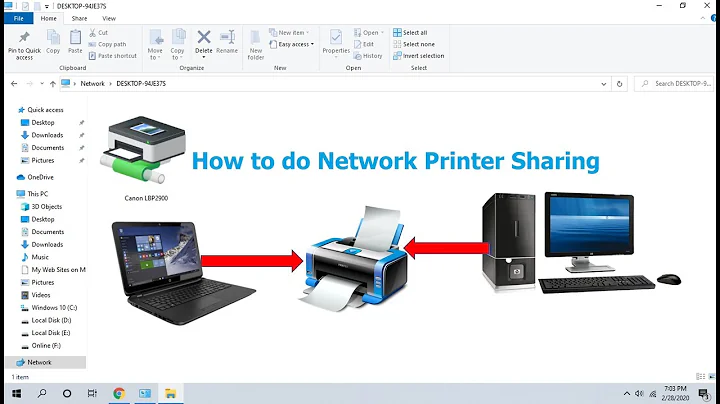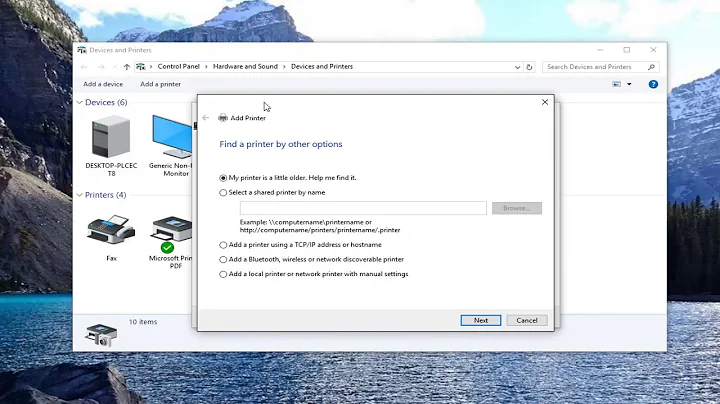Setting up a Network Printer
For the most part you can configure a new Printer through the Printer menu and New Printer wizard.
Basic steps to set up a printer using those can be found in Chapter 3 of The Official Ubuntu Book.
Plug the printer in to your laptop or to the network (however you want to connect to it), and turn it on.
Click the Gear icon in the upper right corner and select Printers.
In the Printer configuration window click Add.
The New Printer window will automatically start searching for any connected printers. If directly connected it should show up in the Devices list on the left. If it is a networked printer connected to a router you can expand the Network Printer and it may be listed there. If not listed then you can try the Find Network Printer listing to see if it can be detected.
Once you find the appropriate printer in the Device menu click Forward.
In the next screen, you are asked to choose the printer's make and model and a driver. The default driver should work, and you can always change it later.
Sometimes you may not find the exact make and model or driver for your printer, generally you can try the closest one. You can search for what others have experienced by looking for drivers at http://www.openprinting.org/printers.
Once a driver has been selected, click Forward.
Finally, enter a description and a location of the printer.
You should be able to print a test page from the Printer properties for the printer you just added. If the test page works you are good. If it doesn't you may need to revisit the device driver, or make / model settings which is the beyond the scope of this answer.
Related videos on Youtube
Admin
Updated on September 18, 2022Comments
-
 Admin over 1 year
Admin over 1 yearI would like to know the process to setting up a network printer on Ubuntu 12.04, specifically a Canon MP970. Everything is ready on my installation of Windows 8.
-
Takkat almost 12 yearspossible duplicate of What is needed for a networked home printer?
-