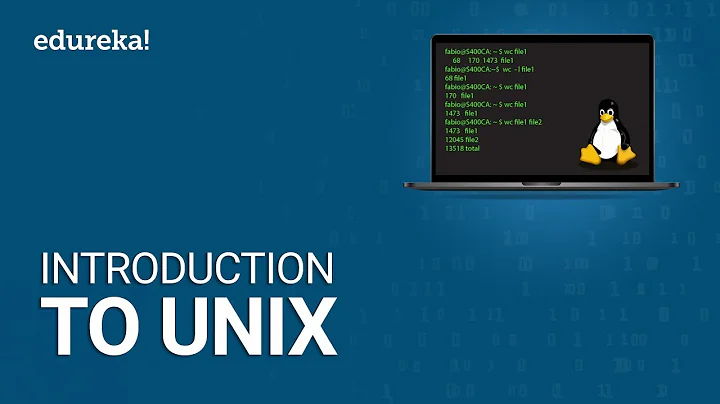Setting up a unix powered network
Solution 1
For account management, use LDAP. Simply install an LDAP client on all clients (e.g. the ldap-auth-client package on Ubuntu) and run an LDAP server on the server.
Keep the home directories over NFS or Samba. The simplest setup is to mount the home filesystem as a whole on all clients at boot time. This doesn't provide good security because anyone who plugs their a laptop can access all files; if that's a concern, Samba is the next simplest method.
The major downside to LDAP and NFS or Samba is that users won't be able to do anything on the clients if the server or the network is down. I don't think any solution to this downside will come anywhere near your requirement for simplicity.
Solution 2
Red Hat has a project called FreeIPA that is producing an integrated LDAP, Kerberos, NTP and DNS server setup that's easier to setup.
I haven't tried it yet, but its been on my list of things to try out for awhile now.
Solution 3
Alternative to the LDAP solution, you can use NIS for account informations, and NFS for file sharing.
Related videos on Youtube
Comments
-
Stefan over 1 year
I want to set up several computers on a LAN, all connecting to one unix server.
The primary goal being that the user accounts should only exist on the server. So that any user could access his normal interface through any of the given computers.
What different ways are there of doing this, and what are pros and cons for these methods?
sidenote: I'm looking for a method that is simplistic, requires an absolute minimum work done on the individual terminals. If the user can play games and do resource intensive stuff, it would be a bonus.