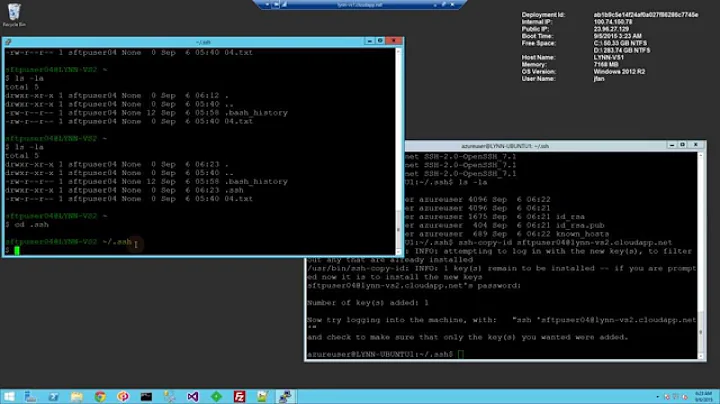setting up ssh-copy-id on ubuntu
Solution 1
The following command should fix the permission problem of your ~/.ssh folder
chmod 700 ~/.ssh
- This will allow read/write/execution to the folder - only for the owner (yourself)
- execution means - change directory
The following command will set the correct permission of the files inside the ~/.ssh folder
chmod 400 ~/.ssh/*
- The files in
~/.sshfolder should have owner read-only permission chmod 400set the owner read-only permission
After you fix the ~/.ssh folder/files permission you can try to execute again the ssh-copy-id command
Solution 2
In order to use ssh-copy-id you need to have ssh (id_rsa) key files generated. In my case I accidentally generated key with sudo which resulted in id_rsa and id_rsa.pub files generated under /root/.ssh/ instead of /home/user/.ssh/. So afterwards trying to accomplish ssh-copy-id someuser@somehost I've got:
/usr/bin/ssh-copy-id: ERROR: failed to open ID file '/home/user/.pub': No such file
(to install the contents of '/home/user/.pub' anyway, look at the -f option)
The temptation is to use -f option, however real solution is simple: just generate ssh private key without sudo:
ssh-keygen -t rsa
Typically below ~/.ssh/ file content should work:
user@ubuntu:~$ ll .ssh/
total 28
drwx------ 2 user group 4096 Dec 30 16:17 ./
drwxr-xr-x 15 user group 4096 Dec 30 16:17 ../
-rw------- 1 user group 1773 Dec 30 17:23 authorized_keys
-rw------- 1 user group 1679 Jan 1 2016 id_rsa
-rw-r--r-- 1 user group 399 Jan 1 2016 id_rsa.pub
-rw-r--r-- 1 user group 2436 Dec 30 16:17 known_hosts
user@ubuntu:~$
Related videos on Youtube
Samuel Muiruri
Updated on September 18, 2022Comments
-
 Samuel Muiruri over 1 year
Samuel Muiruri over 1 yearI'm trying to setup ssh-copy-id on ubuntu I need a second opinion on this, is this a missing .pub path or wrong settings for ssh
sammy@samuel-pc:~$ cat ~/.ssh/id_rsa.pub cat: /home/sammy/.ssh/id_rsa.pub: Permission denied sammy@samuel-pc:~$ ssh-copy-id [email protected] /usr/bin/ssh-copy-id: ERROR: failed to open ID file '/home/sammy/.pub': No such file (to install the contents of '/home/sammy/.pub' anyway, look at the -f option) sammy@samuel-pc:~$ cd .ssh -bash: cd: .ssh: Permission denied sammy@samuel-pc:~$ sudo ls -l ~/.ssh/id_rsa.pub [sudo] password for sammy: -rwxr-xr-x 1 sammy sammy 397 Jul 12 20:25 /home/sammy/.ssh/id_rsa.pubI've also tried sshing from my computer, but the authentication was broken and I tried to fix it but it fails
samuel@samuel-pc:~$ ssh-copy-id [email protected] /usr/bin/ssh-copy-id: INFO: attempting to log in with the new key(s), to filter out any that are already installed /usr/bin/ssh-copy-id: INFO: 1 key(s) remain to be installed -- if you are prompted now it is to install the new keys [email protected]'s password: sh: 1: cannot create .ssh/authorized_keys: Permission deniedResult from
sudo ls -lsa ~/.sshsammy@samuel-pc:~$ sudo ls -lsa ~/.ssh [sudo] password for sammy: Sorry, try again. [sudo] password for sammy: total 28 4 drw-rw-rw- 2 sammy sammy 4096 Jul 13 21:25 . 4 drwxr-xr-x 9 sammy sammy 4096 Jul 19 23:55 .. 4 -rwxr-xr-x 1 sammy sammy 790 Jul 13 21:35 authorized_keys 4 -rwxr-xr-x 1 sammy sammy 1675 Jul 12 20:25 id_rsa 4 -rwxr-xr-x 1 sammy sammy 397 Jul 12 20:25 id_rsa.pub 4 -rwxr-xr-x 1 sammy sammy 1024 Jul 13 12:48 .id_rsa.pub.swp 4 -rwxr-xr-x 1 sammy sammy 222 Jul 12 20:21 known_hostsand result for
ls -ld ~/.sshsammy@samuel-pc:~$ ls -ld ~/.ssh drw-rw-rw- 2 sammy sammy 4096 Jul 13 21:25 /home/sammy/.sshHow can I get right access for ssh in the server?
-
 Yaron almost 7 yearsplease edit your question and add the result of
Yaron almost 7 yearsplease edit your question and add the result ofls -lsa ~/.ssh -
 muru almost 7 yearsWTF don't you have permissions to your own
muru almost 7 yearsWTF don't you have permissions to your own~/.ssh? -
 Ravexina almost 7 years
Ravexina almost 7 yearssudo ls -lsa ~/.sshmight be better. did you create your keys usingrootuser? -
 Ravexina almost 7 yearsCan you add the output of:
Ravexina almost 7 yearsCan you add the output of:ls -ld ~/.sshtoo please? -
 Samuel Muiruri almost 7 yearsadded the code @Ravexina
Samuel Muiruri almost 7 yearsadded the code @Ravexina -
 Ravexina almost 7 yearsuse
Ravexina almost 7 yearsusechmod u+x ~/.sshthen try again.
-
-
 Samuel Muiruri almost 7 yearsthanks it worked. Can I use chmod 400 foldername on the other folder... where I store images I can't write data to is using sftp previously could.
Samuel Muiruri almost 7 yearsthanks it worked. Can I use chmod 400 foldername on the other folder... where I store images I can't write data to is using sftp previously could. -
 Yaron almost 7 yearsYou can't execute
Yaron almost 7 yearsYou can't executechmod 400on folders, as it will remove the option to access the files in the directory (e.g. using change dir), you can setchmod 700 dir-name -
 Samuel Muiruri almost 7 yearsI tried chmod 700 on the folder now when I try to go into it using filezilla I get Command: cd "gallery" Error: Directory /home/sammy/revamp/gallery: permission denied Error: Failed to retrieve directory listing
Samuel Muiruri almost 7 yearsI tried chmod 700 on the folder now when I try to go into it using filezilla I get Command: cd "gallery" Error: Directory /home/sammy/revamp/gallery: permission denied Error: Failed to retrieve directory listing -
 Yaron almost 7 years@SamuelMuiruri - I think that you are asking a new question, if so, please open a new question, and provide all relevant details (e.g. I'm trying to copy files using
Yaron almost 7 years@SamuelMuiruri - I think that you are asking a new question, if so, please open a new question, and provide all relevant details (e.g. I'm trying to copy files usingfilezilla, from computerA to computerB, from folderA to folderB, the directory/file permissions on folderA is ...ls -lsa folderA. I get the following error from filezilla... etc... -
newbie over 4 years@Yaron, is there any flag to tell ssh-copy-id to change correct the permissions as it runs?
-
 Yaron over 4 years@newbie -
Yaron over 4 years@newbie -ssh-copy-idmanual doesn't include such flag -
Shadab K about 4 yearsit didn't fix my issue