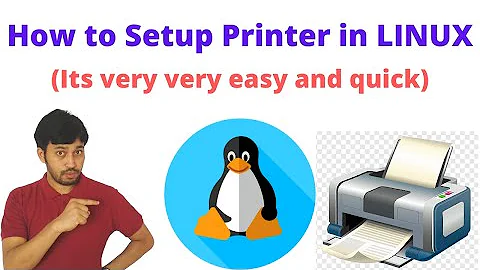Setting Windows drivers for CUPS printer a.k.a Point'n'Print
As usual, after couple of days scratching my head I post this question and then perform the last attempt to google some solution. And I found it.
My problem was with parameter use client drivers = yes in /etc/samba/smb.conf. This needs to be set to no or not set at all. I added this based on some tutorial I have found previously and left it there.
Anyway, here is excellent debugging walk-through for Point'n'Print: https://lists.samba.org/archive/samba/2013-November/176711.html
And this is the message that solved my problem: https://lists.samba.org/archive/samba/2013-November/176714.html
Side note: googling werr_access_denied site:samba.org helped...
Related videos on Youtube
mkudlacek
Working as sysadmin in small Czech company. Interested in sysadmin, web, opensource, movies and serials. Currently living in Brno, not willing to change.
Updated on September 18, 2022Comments
-
mkudlacek almost 2 years
I have Samba 4.2.10 and CUPS 1.7.5 running on Debian 8. The server is domain member. In CUPS I have several printers, and I shared them with Samba. Printing test page from CUPS works fine, printing from Windows client via IPP and Samba works fine. I would like to set Point'n'Print - having Windows drivers shared in print$ share so Windows client can pick them up automagically when connecting to the printer.
I have stored the CUPS and Windows PS drivers to
/usr/share/samba/driversas stated in every tutorial I found and tried to export them by:cupsaddsmb -U root -a -vThe command creates folders W32X86 and x64 within share
print$, copies the driver files and then tries to associate the driver with printer using command:rpcclient localhost -N -A /tmp/0141f574d8313 -c 'setdriver PV PV'And that ends up with this error:
resolve_lmhosts: Attempting lmhosts lookup for name localhost<0x20> resolve_lmhosts: Attempting lmhosts lookup for name localhost<0x20> resolve_wins: WINS server resolution selected and no WINS servers listed. resolve_hosts: Attempting host lookup for name localhost<0x20> Connecting to ::1 at port 445 Doing spnego session setup (blob length=96) got OID=1.2.840.48018.1.2.2 got OID=1.2.840.113554.1.2.2 got OID=1.3.6.1.4.1.311.2.2.10 got principal=not_defined_in_RFC4178@please_ignore GENSEC backend 'gssapi_spnego' registered GENSEC backend 'gssapi_krb5' registered GENSEC backend 'gssapi_krb5_sasl' registered GENSEC backend 'spnego' registered GENSEC backend 'schannel' registered GENSEC backend 'naclrpc_as_system' registered GENSEC backend 'sasl-EXTERNAL' registered GENSEC backend 'ntlmssp' registered GENSEC backend 'ntlmssp_resume_ccache' registered GENSEC backend 'http_basic' registered GENSEC backend 'http_ntlm' registered GENSEC backend 'krb5' registered GENSEC backend 'fake_gssapi_krb5' registered Got challenge flags: Got NTLMSSP neg_flags=0x62898215 NTLMSSP: Set final flags: Got NTLMSSP neg_flags=0x62088215 NTLMSSP Sign/Seal - Initialising with flags: Got NTLMSSP neg_flags=0x62088215 NTLMSSP Sign/Seal - Initialising with flags: Got NTLMSSP neg_flags=0x62088215 SetPrinter call failed! result was WERR_ACCESS_DENIEDAs mentioned here, the user under which this command is executed should have the SePrintOperatorPrivilege. Since I'm running this as root, I added the user to samba:
smbpasswd -a rootand add the desired privilege:
net rpc rights grant root SePrintOperatorPrivilegeAnd I checked the settings:
# net rpc rights list root SeMachineAccountPrivilege SeRemoteShutdownPrivilege SePrintOperatorPrivilege SeAddUsersPrivilege SeDiskOperatorPrivilegeEverything seems to be just fine. So lets associate the driver and printer once again, manually:
# rpcclient localhost -c 'setdriver PV PV' Registered MSG_REQ_POOL_USAGE Registered MSG_REQ_DMALLOC_MARK and LOG_CHANGED Enter root's password: Connecting to ::1 at port 445 Doing spnego session setup (blob length=96) got OID=1.2.840.48018.1.2.2 got OID=1.2.840.113554.1.2.2 got OID=1.3.6.1.4.1.311.2.2.10 got principal=not_defined_in_RFC4178@please_ignore GENSEC backend 'gssapi_spnego' registered GENSEC backend 'gssapi_krb5' registered GENSEC backend 'gssapi_krb5_sasl' registered GENSEC backend 'spnego' registered GENSEC backend 'schannel' registered GENSEC backend 'naclrpc_as_system' registered GENSEC backend 'sasl-EXTERNAL' registered GENSEC backend 'ntlmssp' registered GENSEC backend 'ntlmssp_resume_ccache' registered GENSEC backend 'http_basic' registered GENSEC backend 'http_ntlm' registered GENSEC backend 'krb5' registered GENSEC backend 'fake_gssapi_krb5' registered Got challenge flags: Got NTLMSSP neg_flags=0x62898215 NTLMSSP: Set final flags: Got NTLMSSP neg_flags=0x62088215 NTLMSSP Sign/Seal - Initialising with flags: Got NTLMSSP neg_flags=0x62088215 NTLMSSP Sign/Seal - Initialising with flags: Got NTLMSSP neg_flags=0x62088215 SetPrinter call failed! result was WERR_ACCESS_DENIEDSame problem and I'm running out of ideas. I can see the driver files in
print$share and I can see them viaprintmanagement.mscconsole on Windows client. In that management console I cannot do the association either. Upon saving the dialog I get "Printer settings could not be saved. Access denied.". Probably the same problem as above. But in this case I'm accessing this as domain user which doesn't have the SePrintOperatorPrivilege, so no blaming here:)