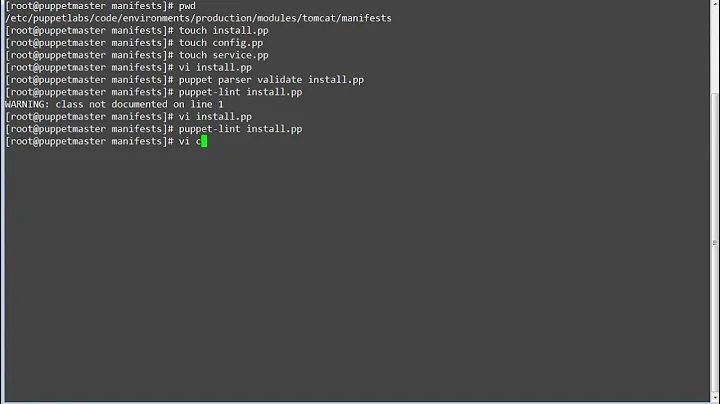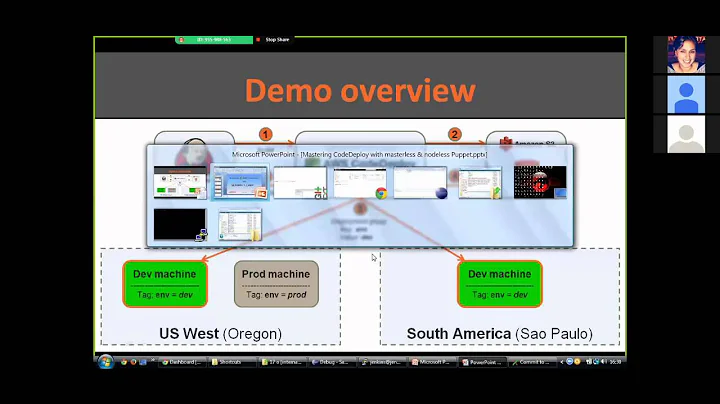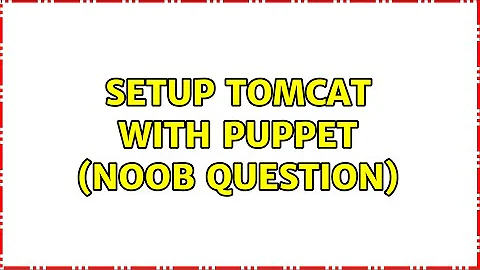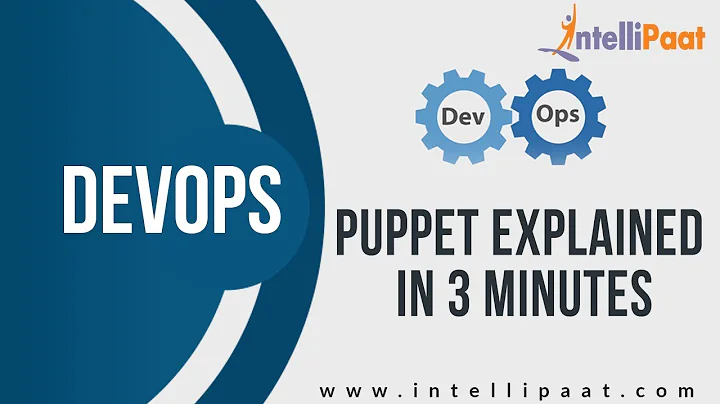Setup Tomcat with Puppet (noob question)
Solution 1
It looks way too "procedural," IMO. You have to think in a "declarative" way. I would personally just create .rpm's or .deb's from those tarballs, and specify another repo to use so all you would have to do is something like this:
class tomcat {
Package { "tomcat":
ensure => installed,
}
File { "/etc/init.d/tomcat":
source => "puppet:///tomcat/tomcat.initd",
}
}
etc. Those multiple defines seem unnecessary as well, I'd go with just straight Exec clauses but with aliases for each Exec type.
Example:
Exec { "/bin/tar xzf /root/tomcat6.tgz":
name => "tomcat-extract",
<rest of content here>
}
...
File { "${tomcatDir}":
...
require => Exec["tomcat-extract"],
...
}
Solution 2
Revisiting a very old thread for the sake of future visitors -- you can get tomcat6 rpms from http://www.jpackage.org/ and install from them (either straight from a repo mirror, or via your own local repo).
Not sure what the situation is like for debs though.
Related videos on Youtube
Comments
-
Peter Sankauskas over 1 year
I have been learning Puppet (as in, the last 24 hours) and have come up with the following module to install Tomcat. It works great, but I can't help but feel like this is not the most optimal way to do this - particularly around the
name[1-4]part and steps/dependencies. If a "Puppet Master" :) could take a look at what I am doing and suggest improvements, I would be most appreciative.class tomcat { #### # Tomcat # Variables $tomcatVersionedDir="/usr/local/apache-tomcat-6.0.29" $tomcatDir="/usr/local/tomcat" $tomcatBinDir="${tomcatDir}/bin" $tomcatDaemonSrcDir="${tomcatBinDir}/commons-daemon-1.0.2-native-src" # 1) Get the package file { "/root/tomcat6.tgz": ensure => "file", source => "puppet://puppet/tomcat/tomcat6.tgz", } # 2) Untar the package define tomcat_expand() { exec { "/bin/tar xzf /root/tomcat6.tgz": cwd => "/usr/local", creates => $tomcatVersionedDir, } } tomcat_expand { name1: require => File["/root/tomcat6.tgz"], } # 3) Create the symlink file { "${tomcatDir}": ensure => $tomcatVersionedDir, require => Tomcat_expand["name1"], } # 4) Daemon source expand define tomcat_daemon_expand() { exec { "/bin/tar xzf commons-daemon-native.tar.gz": cwd => "${tomcatDir}/bin", creates => "${tomcatDaemonSrcDir}", } } tomcat_daemon_expand { name2: require => File["${tomcatDir}"], } # 5) Configure daemon define tomcat_daemon_config() { exec { "./configure > puppet-config.out": path => "/bin:/usr/bin:.", cwd => "${tomcatDaemonSrcDir}/unix", creates => "${tomcatDaemonSrcDir}/unix/puppet-config.out", } } tomcat_daemon_config { name3: require => Tomcat_daemon_expand["name2"], } # 6) Compile daemon define tomcat_daemon_compile() { exec { "make clean && make": path => "/bin:/usr/bin:.", cwd => "${tomcatDaemonSrcDir}/unix", creates => "${tomcatDaemonSrcDir}/unix/jsvc", } } tomcat_daemon_compile { name4: require => Tomcat_daemon_config["name3"], } # 7) Copy jsvc to bin directory file { "${tomcatBinDir}/jsvc": source => "${tomcatDaemonSrcDir}/unix/jsvc", require => Tomcat_daemon_compile["name4"], } }Is this style OK?
Another thing... since this is doing things like unpacking code for one task, is there a good way to do clean up, while still maintaining the flow through the steps? For example, deleting the
commons-daemon-1.0.2-native-srcdirectory afterjsvchas been copied tobin? -
Peter Sankauskas over 13 yearsThanks Christian. I agree this is procedural, I even marked the comments with the order. It seems like Puppet can handle it, though.