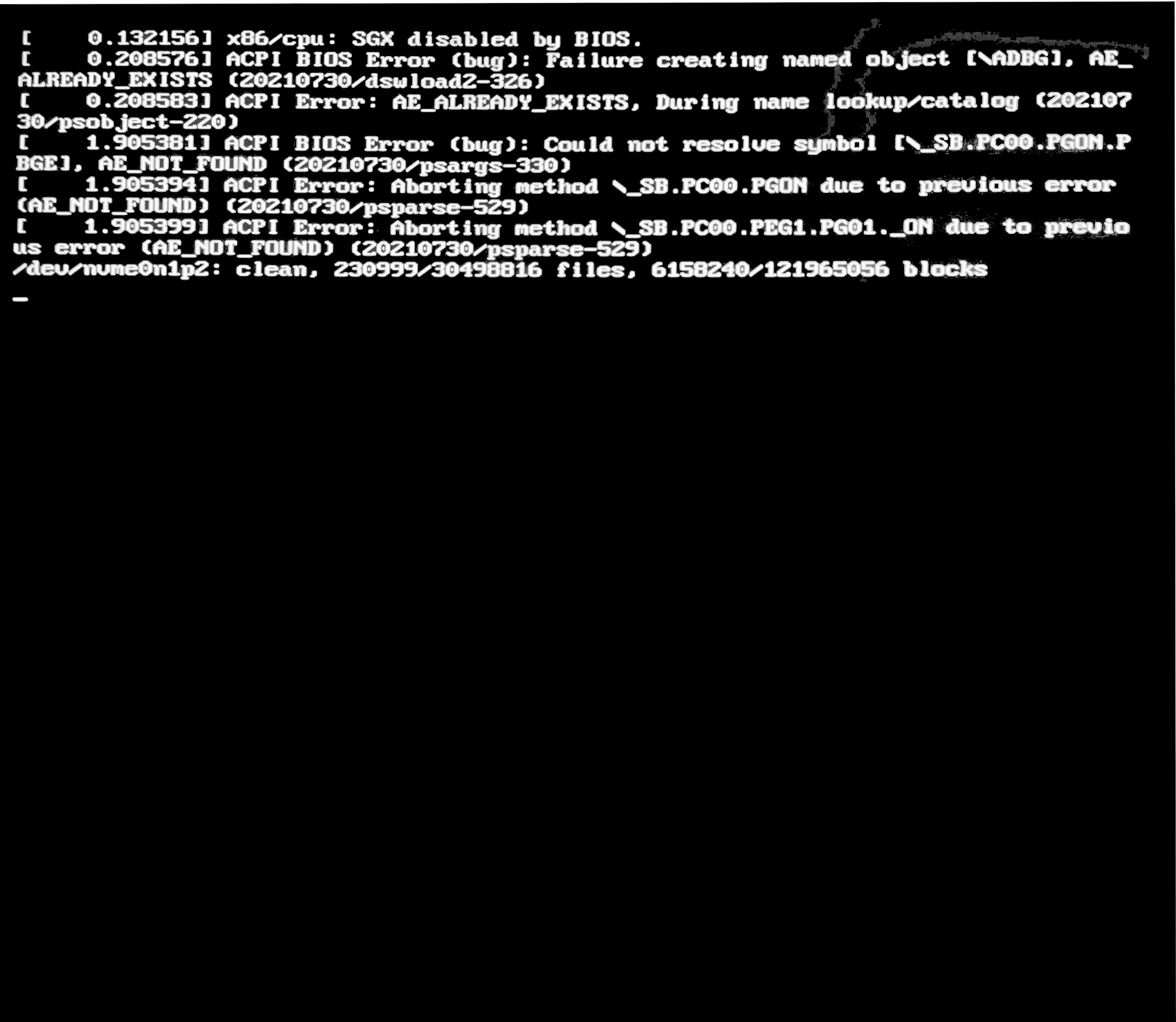SGX disabled by BIOS in Ubuntu 22.04
13,277
Solution 1
I had the same problem, but the SGX option literally did not exist in my BIOS, so it was impossible to change that.
A workaround was to reinstall with the "Minimal installation" option (as opposed to "Normal"), as well as not download updates or install third party software.
Solution 2
For me the solution was exactly what the error message suggests: to enable SGX in BIOS. I have an HP Elitebook, in the BIOS Security section there is a checkbox:
- Intel Software Guard Extension (SGX)
I set it to Enable (instead of Disable or Software defined)
Author by
Chinmay Rajyaguru
Updated on December 01, 2022Comments
-
 Chinmay Rajyaguru 22 days
Chinmay Rajyaguru 22 daysSystem information:
- Intel Core i5-10600K
- Gigabyte H510M H
- NVIDIA GTX 1050TI 4GB
- 500GB x1 NVME SSD (Installed Ubuntu), 2TB x1 HDD, 1TB x1 IDE HDD, and 250GB x1 SSD
Operating system:
- Ubuntu 22.04
- kernel 5.15.0-27-generic
-
 Admin 8 monthsBoot with
Admin 8 monthsBoot withnomodesetand install Nvidia drivers. -
 Admin 8 monthsDoes this answer your question? My computer boots to a black screen, what options do I have to fix it?
Admin 8 monthsDoes this answer your question? My computer boots to a black screen, what options do I have to fix it? -
 Admin 8 monthsDoes this answer your question? Can't install Ubuntu from an USB stick: AE_NOT_FOUND, AE_ALREADY_EXISTS
Admin 8 monthsDoes this answer your question? Can't install Ubuntu from an USB stick: AE_NOT_FOUND, AE_ALREADY_EXISTS
-
 Admin 6 monthsThis does not really answer the question. If you have a different question, you can ask it by clicking Ask Question. To get notified when this question gets new answers, you can follow this question. Once you have enough reputation, you can also add a bounty to draw more attention to this question. - From Review
Admin 6 monthsThis does not really answer the question. If you have a different question, you can ask it by clicking Ask Question. To get notified when this question gets new answers, you can follow this question. Once you have enough reputation, you can also add a bounty to draw more attention to this question. - From Review -
 Admin 5 monthsHad the same with my Dell XPS 15. Thank you.
Admin 5 monthsHad the same with my Dell XPS 15. Thank you.