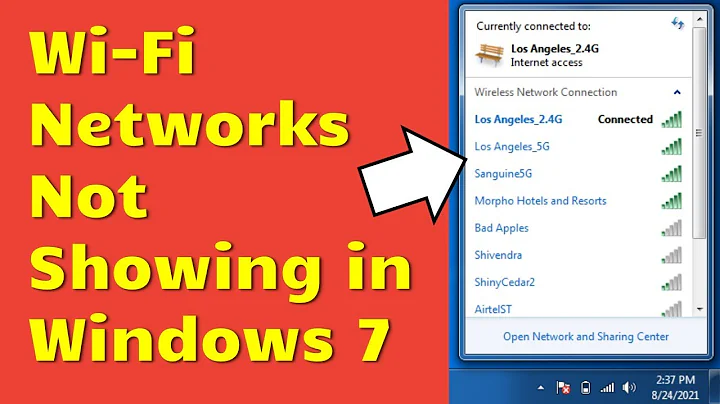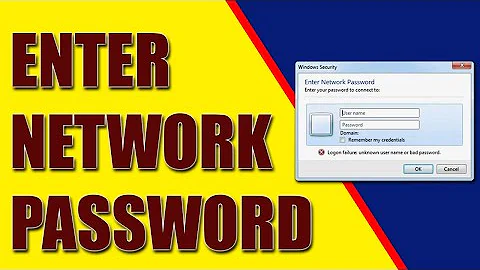Share files - Ubuntu 12.04 and Windows 7 - one network - password not accepted
You will want to install samba and configure the workgroup as explained in the Ubuntu 12.04 Samba help page. I have had some problems with passwords on Windows-Ubuntu shares, so you might want to consider doing this without password, but set the share as read only so your files cannot be modified or deleted remotely.
Related videos on Youtube
gotqn
Updated on September 18, 2022Comments
-
gotqn over 1 year
I ask this question in SuperUser but no one helps me. I hope to get more attention here.
I have three computers connected in one network by modem. I want to share files in this network in the most easy way (I have read about solutions using Samba).
So, I have three machines:
- One with Windows 7
- One with Windows XP
- One with Ubuntu 12.04
and I have the following situation:
- The windows PCs can share files between each other.
- The windows PCs can see that Ubuntu's one is in the network
- The PC with Ubuntu can see only the PC with Windows 7, but when I click on a folder it ask to enter the network password and it is not accepting it (I am 100% sure it's the correct one)
Is there to fix this situation a little bit - at least to enable the file sharing between the Ubuntu and Windows 7 PCs or I should choose a different approach (please advice).
-
Sanam Patel over 11 yearsBest to pick one site or the other to post to.
-
 Mateo over 11 yearsyeah, file-sharing can be rather complicated, this might be worth a shot launchpad.net/nitroshare
Mateo over 11 yearsyeah, file-sharing can be rather complicated, this might be worth a shot launchpad.net/nitroshare -
 Qasim about 11 years
Qasim about 11 years