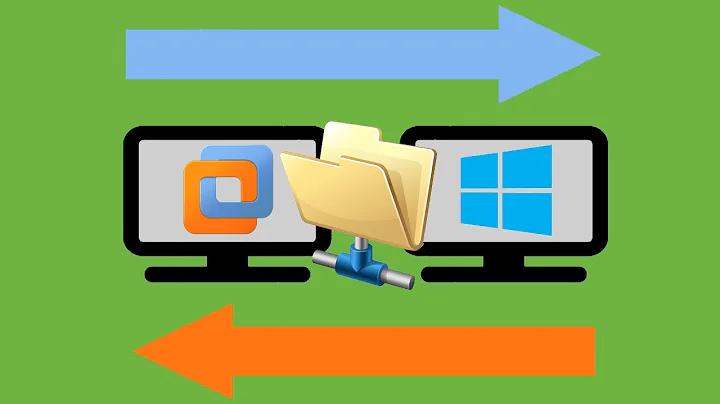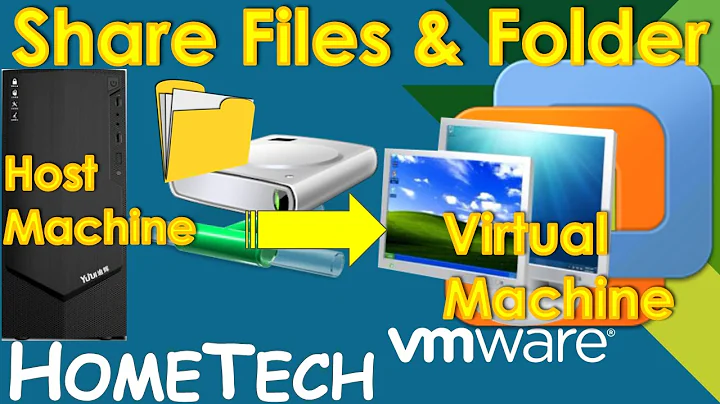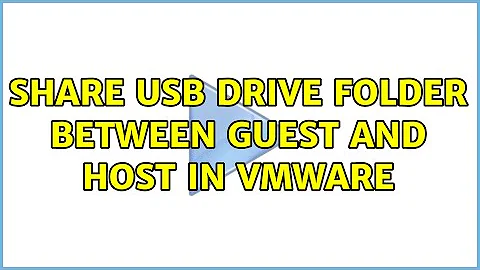Share USB drive folder between guest and host in VMware
Make sure you have Guest Tools installed on the OS that you are running on the VM. After you start the VM in the vmplayer, in the toolbar click on VMware Player, then Shared Folders. In the window that pops up click on either Always enabled or Enabled until next power off or suspend, your call depending on if you need it once or need it all the time. If you have Guest Tools installed you can now drag and drop folders into the list and they will be shared with the VM. It doesn't matter if it's an external USB, or if it's your OS hard drive, whatever folder you drop in there will be shared with the guest OS.
Related videos on Youtube
iceman
Updated on September 17, 2022Comments
-
iceman over 1 year
I've a large USB external drive, and I want to share a folder on the drive between the guest and host in VMware. I'm using VMware Player 3.0.0 build-197124 on Vista Home Premium. How do I do this?
-
Dave M over 14 yearsIs USB enabled on the VM?
-
-
iceman over 14 yearsThanks for this..because earlier you can only have a USB either on the guest or the host.. can you disconnect the USB when the VM is running ?
-
Marcin over 14 yearsThe Shared Folder interface doesn't know anything about the device that is being shared. It doesn't care that it is USB or not. That's why you can use the drive by both the host and the guest. I understand how you can only have either the guest or the host using a USB device but that's not how it works here. The host is using the USB drive and allowing the guest to look into and write into a specified folder. That folder can be the whole USB drive, but the guest still just "thinks" of it as a folder. You should be able to remove the share, then dismount the USB drive without a problem.