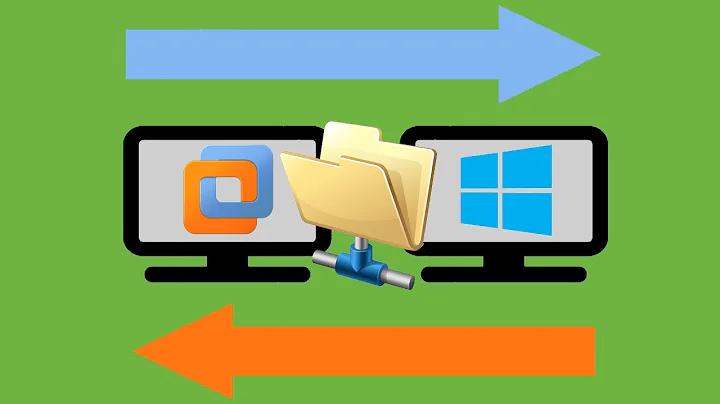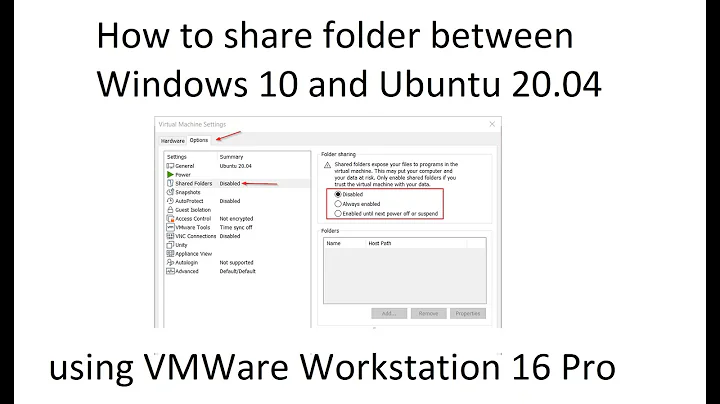Shared folder settings do not persist in Ubuntu 12.04 guest on VMWare Player/Windows
VMware Player should give you an option to set Shared Folders to Always Enabled instead of Enabled until next power-off or suspend (which is the problem you seem to have). If you don't see such an option, just add this line to the .vmx file for your Virtual Machine:
isolation.tools.hgfs.disable = "FALSE"
If that line already exists, set it to "FALSE".
The VMX file contains the configuration for a virtual machine. If you don't know where that is, open terminal, and type sudo updatedb; sudo locate .vmx to get the location of the VMX file you want, and then type gksudo gedit "path-to-vmx-file.vmx".
Alternately, instead of open-vm-tools, try the latest official VMware Tools for Linux guests on VMWare player, available here and here.
Note that VMWare Tools now include an experimental feature to automatically rebuild modules when a new/different kernel is detected:
!!! [EXPERIMENTAL] !!! VMware automatic kernel modules enables automatic building and installation of VMware kernel modules at boot they are not already present. By selecting yes, you will be enabling this experimental feature. You can always disable this feature by re-running vmware-config-tools.pl. Would you like to enable VMware automatic kernel modules?
Related videos on Youtube
pcapademic
Updated on September 18, 2022Comments
-
pcapademic almost 2 years
Using VMWare Player 4.0.3 on Windows 7 64bit, with Ubuntu 12.04 as my guest OS.
I installed open-vm-tools, based on the instructions at https://help.ubuntu.com/community/VMware/Tools. I had to create the hgfs directory
sudo mkdir /mnt/hgfsso that Shared Folders would work, and they did, at least until I rebooted the guest. If I disable the shared folders and re-enable, then they work again, until I reboot the guest.
How can I get VMware Shared Folders to persist past a reboot?
-
pcapademic about 12 yearsInside VMware Player, VM Settings > Options > Shared Folders is set to "Aways Enabled". Inside .vmx, isolation.tools.hgfs.disable = "FALSE". I think the issue is with the open-vm-tools package and how it handles hgfs at boot.
-
ish about 12 yearsInstead of
open-vm-tools, if the bundle included in there is older than 8.8.2, try the official packages from VMware: - softwareupdate.vmware.com/cds/vmw-desktop/player/4.0.3/703057/… - softwareupdate.vmware.com/cds/vmw-desktop/player/4.0.3/703057/… and compile withvmware-config-tools.pl -
pcapademic about 12 yearsUsing the traditional VMWare Tools package defeats the purpose of trying open-vm-tools. Furthermore, I am hoping that using open-vm-tools will reduce the number of times I find stuff not working, until I spend half a day remembering that I need to recompile vmware tools against the new kernel. So, it's an experiment.
-
ish about 12 yearsSee edits to answer. Suggest you file a bug report with
open-vm-toolsmaintainers. Good luck with your experiment!