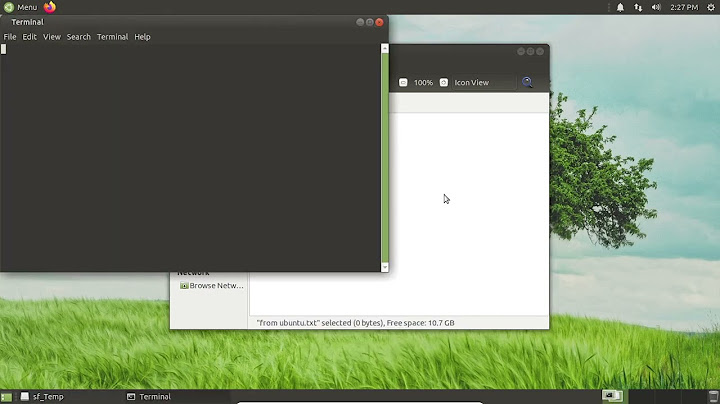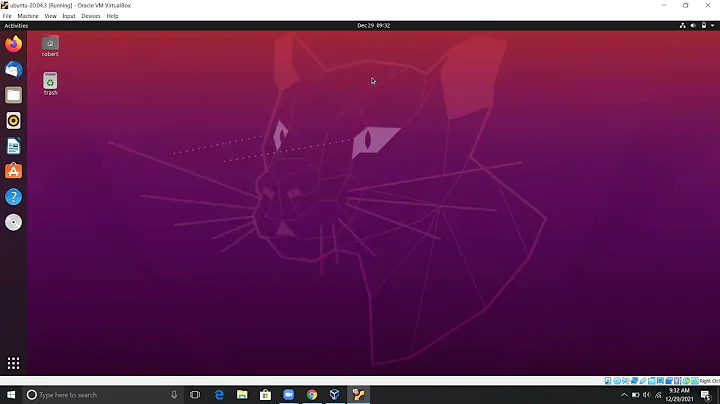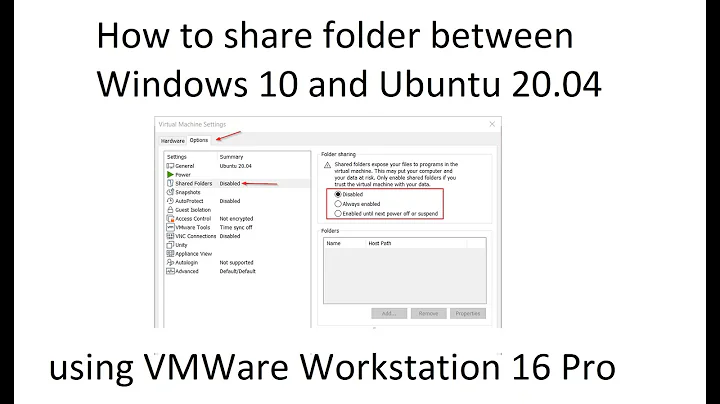Shared folders in Ubuntu 20.04 Guest in Windows 10 Host Virtualbox not working
6,294
From the comments...
In the Ubuntu VM...
- add the user to the vboxsf group
- log the user out, then back in, or reboot the VM
- open Nautilus (Files) and look for sf_SharedFolder in the left pane
- click on sf_SharedFolder to see the enclosed files
Related videos on Youtube
Author by
Macnala
Updated on September 18, 2022Comments
-
Macnala over 1 year
I have followed the same steps that I used for an Ubuntu 18.04 Guest VM but the expected icon for
sf_Sharedfolderdoes not appear on the desktop of the Ubuntu20.04 guest VM. How do I proceed?-
Boris Hamanov about 4 yearsIs the Ubuntu user in the vboxsf group?
-
Macnala about 4 yearsI have added the user to the vboxsf group and fully rebooted but the icon still does not appear. Are there any other changes I need to make?
-
Boris Hamanov about 4 yearsDid you either log out/in the user in the VM, or reboot the VM? Group mods require this. And it might not be a desktop icon, but a selection in the left pane of Nautilus (Files).
-
Macnala about 4 yearsSOLVED There is an entry in Nautilus for sf_SharedFolder which is what I was missing.
-
Boris Hamanov about 4 yearsIf my answer was helpful, please remember to accept it by clicking on the checkmark icon that appears just to the left of my answer. Thanks!
-