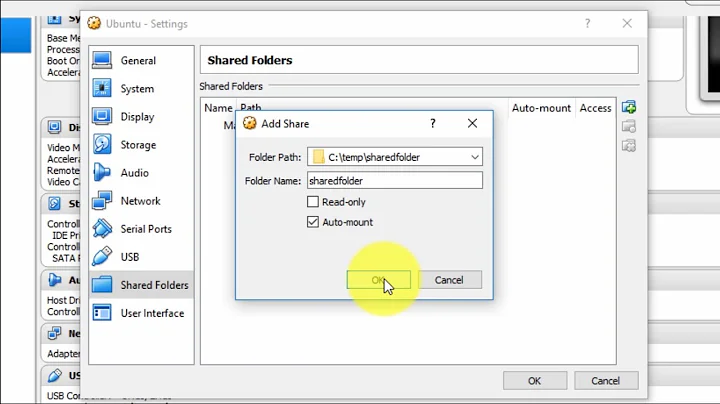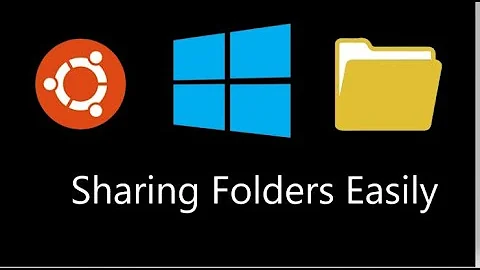Shared folders not appearing in media in Ubuntu guest on Oracle Virtual Box
13,585
You need to install the VirtualBox Guest Additions for shared folders to work. After this is done, you need to add yourself to the vboxsf group.
sudo adduser <username> vboxsf
Log out, log back in, and you should see your shared folder under /media.
Related videos on Youtube
Author by
Eric
Updated on September 18, 2022Comments
-
 Eric 3 months
Eric 3 monthsI have an Ubuntu 16.04 guest running on Windows 10. When I add a shared folder to Oracle Virtual Box I don't see any errors appear, but I'm not seeing anything appear in my /media folder. I'm running a
tail /var/log/syslog -fand nothing is showing up there either. Any idea why?