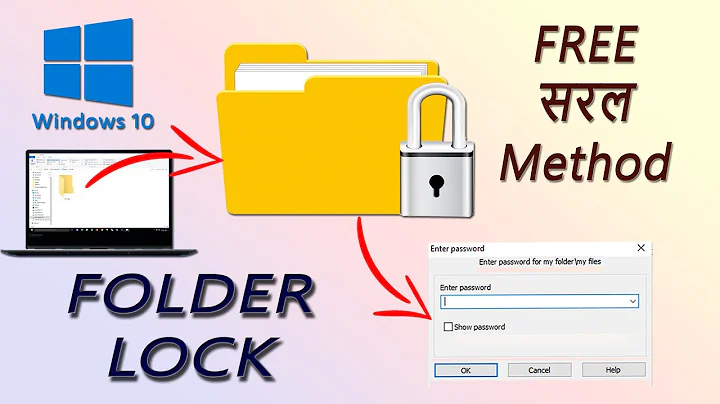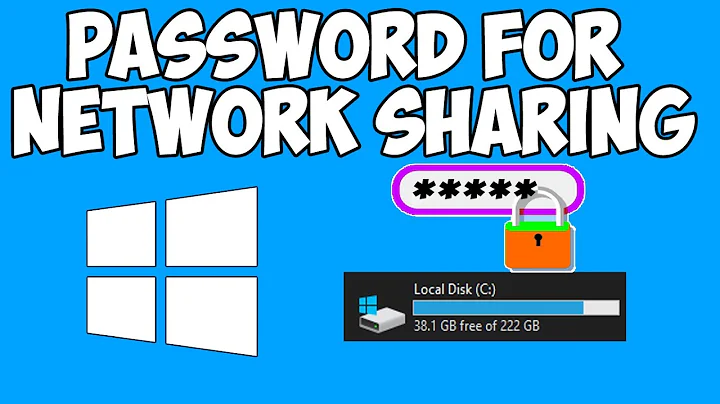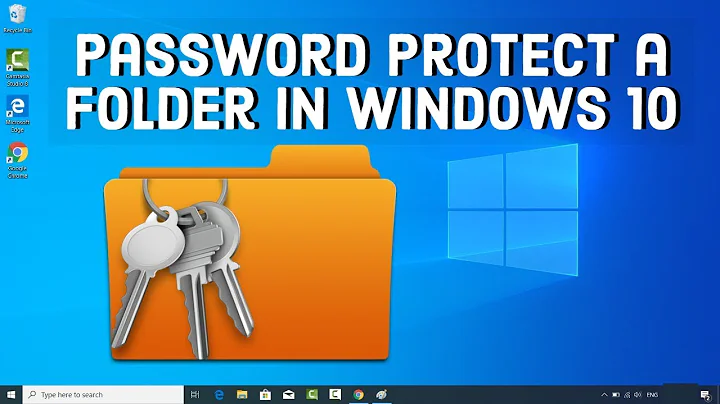Sharing a folder in LAN with a password using Folder Lock Software
(Note: I just re-read the question, and the possible answer below is assuming that you have admin access to the Server \192.168.1.1 doing the file sharing. If you don't, then doing self-encrypted file/folder is the only method possible from your end. So other user can see your encrypted file, but can't decrypt it unless they have your key)
Assuming the server (192.168.1.1) is also running Windows, you can set up folder security restriction.
So the \192.168.1.1\share is accessible for all members, but then the individual folders inside can have their own security setting.
If you open Windows Explorer, right click on a folder (under the share), choose Properties, and check "Security" Tab.
You can remove all entry there and add just one or more users (or group) with access to that one folder.

This screenshot is taken on Windows 8, but Windows 7 will have something similar. The idea is you can very specific user / group access on a per-folder basis, even if everyone have access to the \192.168.1.1\share network share.
If the server is running Windows Server (Minimum of Server 2003 SP1), you can even limit it even further by NOT displaying any folders that the user does not have access. (eg. you have 10 other folders under \192.168.1.1\share, but since you only have Security access to 2 folders, when you enter the network share, you will only see folder1 and folder2, and the rest are hidden from you so you don't even know they existed)
The feature is called Access Based Enumeration and more info can be found here on MS Technet
Hope this helps.
Related videos on Youtube
Daryll Falle
Updated on September 18, 2022Comments
-
Daryll Falle 8 months
I have a problem in sharing my created locker in the sharing server of my LAN. Let's assume that the address of the sharing server of my LAN is \\192.168.1.1 and there I stored the locker. Now, after I opened and typed the password in a locker that I created, It prompts "This locker file is either corrupted or is not a valid locker file." What is the problem with this? I am using windows 7.
-
 Darius about 9 yearsWhy do you need a 3rd party software to lock the shared folder? Why not simply set up password for the shared folder, and it is locked. If you want to encrypt the data inside the shared folder, then it is a different issue (you may want to use something like TrueCrypt to create an encrypted block)
Darius about 9 yearsWhy do you need a 3rd party software to lock the shared folder? Why not simply set up password for the shared folder, and it is locked. If you want to encrypt the data inside the shared folder, then it is a different issue (you may want to use something like TrueCrypt to create an encrypted block) -
Daryll Falle about 9 yearsbut the source of the shared folder is not my PC. The source is the \\192.168.1.1 which is an another PCserver for file sharing. For example: Me and you and the other workers are in a LAN and our server for file sharing is that address. The purpose is, what if everyone of us needs to access in that shared network but we can only open the folders that belongs to us.
-