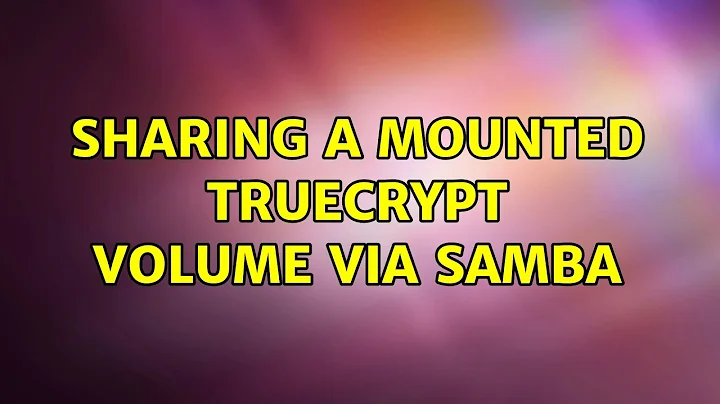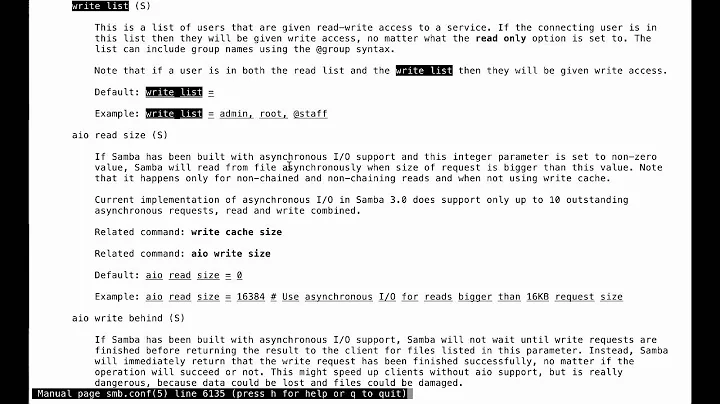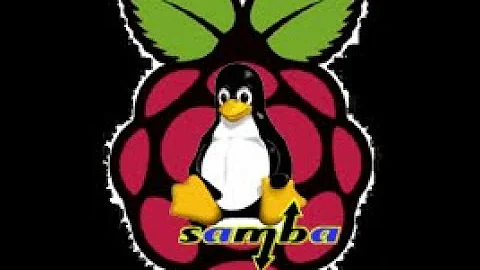Sharing a mounted Truecrypt volume via Samba
Woohoo. Perhaps writing the question got me thinking about things more clearly but I figured out a method that works.
First edit your /etc/fuse.conf to allow other users by uncommenting the user_allow_other line at the bottom. (use gksu gedit /etc/fuse.conf)
Next you've got to mount the Truecrypt volume with read permissions for "other". Do that from the command line using:
truecrypt --fs-options="uid=1000,gid=1000,umask=0002" /dev/YourVol mount-point/
As long as you've got samba set up properly you are good to go.
Related videos on Youtube
dhawalshah
Updated on September 17, 2022Comments
-
dhawalshah over 1 year
Been banging my head against the wall on this one for a while. I have an encrypted (via truecrypt) partition on a drive. In windows, I mount it locally and share it on my local network. I'm trying to do the same in Ubuntu 10.10 but am running into permission issues. The tc volume has funny permissions and I just can't seem to figure out a way to access it (unsecurely of course) over my network. Other non-tc volume shares work just fine.
To recap, I mount a truecrypt volume in Ubuntu and set up a samba share as normal. The share shows up on my local network but accessing it gives 'permission denied'. Mounting as a network drive using a password does not seem to work either.
Any insight would be greatly appreciated.
-
zuallauz about 12 yearsMany thanks for this. Got it working with just the mount option to set the permissions. Didn't need to use gksu whatever that is.