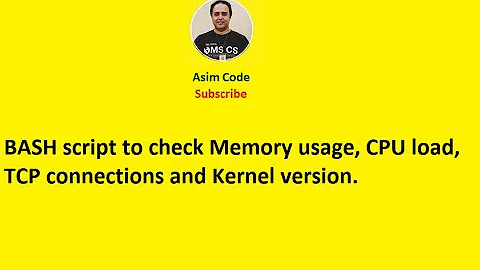Shell script that monitors CPU usage and terminates services with high CPU utilisation
Just for the record..here's the answer:
$cpuutil=(get-counter -Counter "\Processor(_Total)\% Processor Time" -SampleInterval 1 -MaxSamples 5 |
select -ExpandProperty countersamples | select -ExpandProperty cookedvalue | Measure-Object -Average).average
If ($cpuutil -ge 90)
{Restart-Service MyService1, "My Service2", MyService3}
Else
{Exit}
Powershell truly makes life simpler!
Related videos on Youtube
Gh0sT
Updated on September 18, 2022Comments
-
Gh0sT over 1 year
We have a Windows 2003 server where 3 services are running constantly. Sometimes these services consume over 90% CPU. Restarting these services returns normalcy. I need a script/program that will constantly monitor CPU usage and if usage is high then restart those services.
After a bit of research I found this script to monitor CPU usage from Technet.
Script to monitor CPU usage:
(get-counter -Counter "\Processor(_Total)\% Processor Time" -SampleInterval 1 -MaxSamples 10 | select -ExpandProperty countersamples | select -ExpandProperty cookedvalue | Measure-Object -Average).averageThis monitors the CPU usage for 10 seconds and then displays the averaged output.
Also from Stack Overflow and Server Fault I found the scripts to restart Windows services. (Which one is better?)
Now all I need is for the CPU usage script to call the service restart scripts when the condition that usage is >90% is met. Any help would be appreciated.
-
 magicandre1981 about 11 yearswhich services cause the high CPU usage? Use xperf to see which functions cause the usage.
magicandre1981 about 11 yearswhich services cause the high CPU usage? Use xperf to see which functions cause the usage. -
Gh0sT about 11 yearsWe run an EPABX application on the server..the services are related to the same...I know the services..I only need a way out to restart them automatically when them automatically when they start hogging resources.
-
mnmnc about 11 yearsYeah ... would be great if yo could specify what kind of Operating system are do you need it for. The solution for Linux is really easy -
mpstat -A | grep all | head -1will give you CPU usage and based on its value you could restart the services. In windows i would advise to use powershellGet-WmiObject win32_processor | select LoadPercentage |flwhich will give you CPU usage and to restart services use commandscwith proper switches/parameters. -
Gh0sT about 11 yearsIt's Server 2003. @mnmnc I think that WMI script you worte would show the CPU usage at any particular instant. Now there can be a number of reasons that the CPU usage can suddenly spike. I specifically need a script that will monitor the usage for a period of time (say 10 seconds) then if it's >90%, will restart some specific services. I might add that the services don't stop instantly...so we need to wait some time/check their status to start them again. Any help would be highly appreciated. Thanks in advance.
-
 magicandre1981 about 11 yearsyou should contact the creator of the tools and ask them why the service hogs the CPU.
magicandre1981 about 11 yearsyou should contact the creator of the tools and ask them why the service hogs the CPU. -
gronostaj about 11 yearsIf such a thing happens then these services are poorly programmed, you should contact developers to fix them before more serious problems start to pop up.
-
-
Gh0sT about 11 yearsAs I mentioned already...these are NOT windows services
-
mnmnc about 11 years@gh0sT - I'm confused - you've said that the OS is Win2003 server and now that those are not Windows services. I guess you might mean that the services are not created by Microsoft as in 'not shipped with Operating System' but a third party services running on Windows2003 server. Am I correct?
-
Gh0sT about 11 yearsYes..exactly..these are third party services