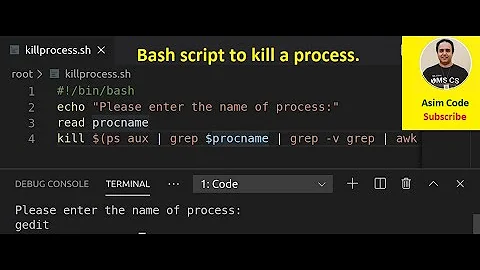Shell script that starts a process, starts another process, then kills the first process
Solution 1
You can use bash job control:
#!/bin/bash
./server &
./client
kill %1
Be sure to put the #!/bin/bash at the beginning of the script so that bash is used to execute the script (I'm not sure if job control is supported in sh, please correct me if it does).
Solution 2
You can achieve the same result with standard POSIX sh. In sh, when you spawn a process in the background using '&', the PID of the process is stored in the special variable $!. So:
#!/bin/sh
./server &
./client
kill $!
For more complex situations you might want to save the pid:
#!/bin/sh
./server &
serverpid=$!
# ... lots of other stuff
kill $serverpid
Related videos on Youtube
Jez
Updated on September 18, 2022Comments
-
Jez over 1 year
Let's imagine I have a
clientand aserveron the same machine, and I'd like to script some interaction between them.I would really like a shell script to -
- Start
server - Put
serverin the background - Start
client - (wait for
clientto do whatever it does) - Stop
server
I can do most of that already, like this -
./server & ./clientBut that leaves
serverrunning after the script finishes which, apart from anything else, is very untidy.What can I do?
- Start
-
Wuffers almost 13 yearsNo problem! Glad to help!