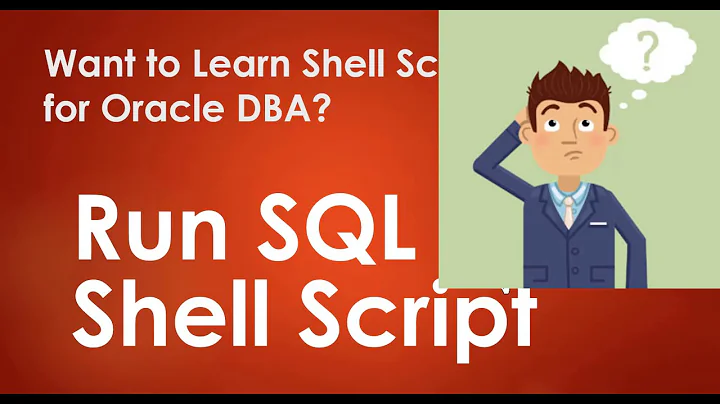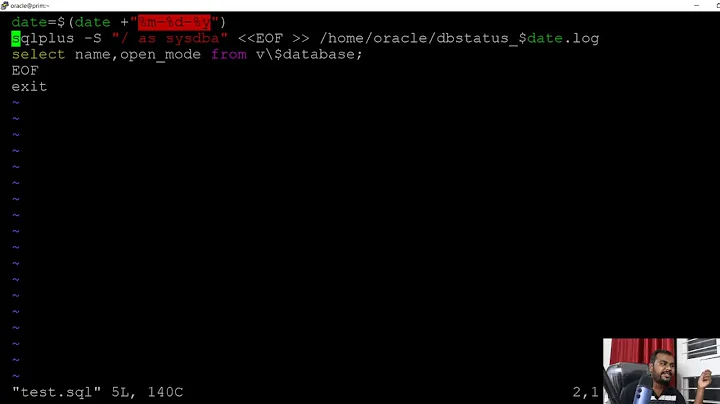Shell script that starts sqlplus utility and executes a query, gathers output
7,694
To run sql script in sqlplus you need to do it on this way:
#!/bin/bash
sqlplus / as sysdba <<EOF
select * from dual;
exit
EOF
or you can put sql commands in script like this:
# cat a.sql
select * from dual;
exit
and run the command on this way:
#!/bin/bash
sqlplus / as sysdba @a.sql
Related videos on Youtube
Author by
Shantharam Puranik
Updated on September 18, 2022Comments
-
Shantharam Puranik almost 2 years
I'm trying to do this:
In sample.sh:
#!/bin/bash sqlplus / as sysdba select * from dual;And just when I run this shell script, it opens sqlplus utility, but it cannot execute the next line that I have written. When I manually exit out of sqlplus, only then the shell executes the remaining line and I get error message saying 'Select * from dual' is not a valid command.
How can I make the script execute the SQL text within the context of sqlplus?
-
Shantharam Puranik over 4 yearsIt worked, thank you! Is there a provision to read the outputs and store it in a variable?
-
 Atul Vekariya over 4 years@ShantharamPuranik, you can store it in file. Check
Atul Vekariya over 4 years@ShantharamPuranik, you can store it in file. Checkspoolcommand (insqlplus)