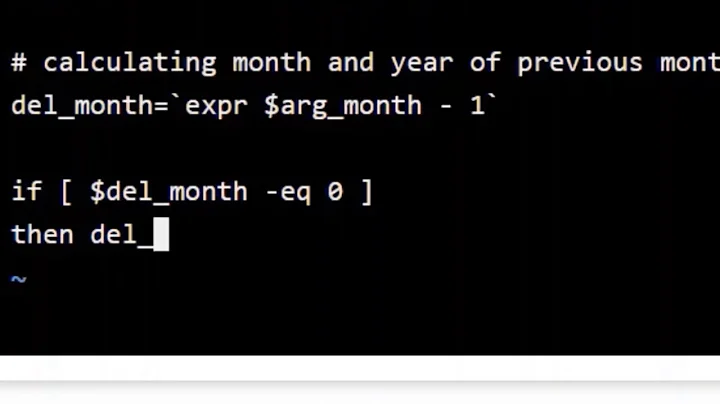Shell script to delete multiple files
Solution 1
This is due to the line-endings that Windows uses (\r\n).
You can remove thes via vi:
$ vi myfile.txt
<ESC>
:set fileformat=unix
:wq
Solution 2
If you have a list of hundreds of filenames and you want to delete them, there is no reason to write separate rm commands for each of them. Assuming your file names saved in a file called list.txt, one per line, and that they do not contain newline characters, you could just do
while read -r file; do rm "$file"; done < list.txt
Explanation
- The
while read variable; do something; done < fileconstruct will read each line from a file and save it asvariable(in the example above, the variable's name isfile). The-ris needed to allow for file names containing things like\ror\t. With the-rthey will be treated literally while without it they will be expanded to a carriage return or a tab respectively. rm "$file": this will remove each file in the list as it is read.
Or, you can use bash's mapfile builtin which lets you save the lines of a file in an array:
mapfile -t filelist < list.txt && rm "${filelist[@]}"
Solution 3
Thanks for the responses, the technical reason for this is probably in the file encoding somewhere but to fix I simply created my file on the CentOS box
$> touch myfile.txt
$> nano myfile.txt
Added the "!" in to my bash script (thanks @jimmij)
#!/bin/bash
And saved, I then used notepad++ on windows to add the files I wanted to remove as per my initial syntax and bingo.
Thanks for the suggestions @Marko Frelih, @jimmij
Solution 4
xargs will do, 'something', with a list of somethings...
cat file_containing_list_of_files_to_delete.txt | xargs rm
make a file
touch file1
look in this file called foo
cat foo
file1
file2
file3
delete the files mentioned in file foo.
cat foo | xargs rm
rm: cannot remove `file2': No such file or directory
rm: cannot remove `file3': No such file or directory
file1 gone now.
ls file1
ls: cannot access file1: No such file or directory
Related videos on Youtube
pickles
Updated on September 18, 2022Comments
-
 pickles almost 2 years
pickles almost 2 yearsSo, I have a file which contains a list of hundreds of files that need to be deleted from various directories. I figured the easiest method would be to create a batch file but I'm not having great success.
#/bin/bash rm "/home/e-smith/files/users/bill/Maildir/cur/1392373930.28512.comp01:2,S" rm "/home/e-smith/files/users/ted/Maildir/cur/1420726198.17690.comp01:2,S"But when I run the script with
./myfile.txtI get
rm: cannot remove '/home/e-smith/files/users/bill/Maildir/cur/1392373930.28512.comp01:2,S\r': no such file or directory rm: cannot remove '/home/e-smith/files/users/ted/Maildir/cur/1420726198.17690.comp01:2,S\r': no such file or directoryI don't understand where the
\ris coming from, I'm guessing it's a carriage return but it appends itself to the command.What is the correct method/syntax for an exercise like this?
-
KernelPanic over 9 yearsDid you edit script in windows?
-
 pickles over 9 yearsI created the script in windows, i've since opened in nano and resaved the document but it made no difference.
pickles over 9 yearsI created the script in windows, i've since opened in nano and resaved the document but it made no difference. -
KernelPanic over 9 years@user9129, try to open it with vi and get rid of unwanted hidden chars
-
 pickles over 9 yearsNo unexpected characters in vi, saved and re-run but no success.
pickles over 9 yearsNo unexpected characters in vi, saved and re-run but no success. -
KernelPanic over 9 years@user9129, did you issue command
:set listinside vi to show all characters? -
 pickles over 9 yearsI didn't but with the setting enabled the only characters besides my rm lines are the carriage return lines for each file that needs to be removed. Strange, historically i've run this script before without a problem...
pickles over 9 yearsI didn't but with the setting enabled the only characters besides my rm lines are the carriage return lines for each file that needs to be removed. Strange, historically i've run this script before without a problem... -
jimmij over 9 yearsApart of carriage return you also have wrong shebang, namely missing
!, it should be#!/bin/bash. -
KernelPanic over 9 years@user9129, try that command and you will se some characters in the script, remove them. I had same problem 10 mins ago.
-
 pickles over 9 yearsI think that might be OS specific, Ubuntu for instance requires the ! but CentOS raises a "bad intepreter" error when it is included in the bash script.
pickles over 9 yearsI think that might be OS specific, Ubuntu for instance requires the ! but CentOS raises a "bad intepreter" error when it is included in the bash script. -
jimmij over 9 yearsPerhaps your bash is not in /bin/bash but in other place, try
type bash. -
 pickles over 9 yearsresult = bash is /bin/bash
pickles over 9 yearsresult = bash is /bin/bash -
jimmij over 9 yearsSo most probably you have also carriage return in the first line. Shebang is no OS specific, it must be in the form
#!..., and when!is missing your script runs in the current shell (whatever it is) and the lines which start from#are simply interpreted as a comments, so ignored. -
jimmij over 9 yearsYou may run command
dos2unixif it is present on the system.
-
-
 terdon over 9 yearsFor future reference, there is no need to run
terdon over 9 yearsFor future reference, there is no need to runtouch.nano myfile.txtwill create the file if it doesn't exist. Also, next time, you can runsed -i 's/\r//g' myfile.txtto remove the carriage returns. -
 pickles over 9 yearsvery nice, I've saved this for the next time I carry out this task.
pickles over 9 yearsvery nice, I've saved this for the next time I carry out this task.