Shortcut for copying Ctrl-C not working in Android Studio
Solution 1
If restarting AS does not resolve the issue you could try Invalidate Caches/Restart option. That sometimes fixes such issues.
----update----
This might fix your issue.
Solution 2
Try to uncheck the Vim Emulator in Tools may solve ur problem!
Solution 3
I used Invalidate Caches/Restart option and worked for me. you could try that.
Solution 4
Easiest Solution - Reset copy paste in Android Studio by clicking on an empty line and press Ctrl-C to copy nothing (crazy I know but it works). Then recopy your source and paste with Ctrl-V
Solution 5
Go to Settings -> Keymap -> And then select Eclipse for Keymaps dropdown view. Generally it is set to MAC OS 10 by default
Related videos on Youtube
Suresh Subedi
Web Developer working with ASP.NET MVC (Core). I program now and then in my free time as well. I have made a nice text editor in python3 and tkinter: Replace with doesn't work as of yet and syntax highlighting is static/whole file. Languages: Python (I love its brevity), PySide. C#, Java, HTML, CSS, Javascript, MySql, JavaFX GitHub: https://github.com/Suresh-Subedi
Updated on September 15, 2022Comments
-
 Suresh Subedi over 1 year
Suresh Subedi over 1 yearI am able to copy text from other programs and paste it to Android Studio. I am able to right click and copy selected text. I am able to cut text and paste it using shortcut. But while using shortcut Ctrl + C to copy text I am often unable to copy. This is very annoying problem. Does anyone here knows how to solve it?




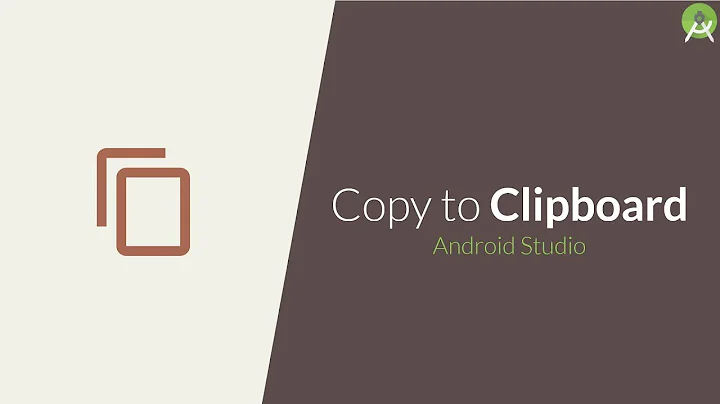
![FIX: Copy Paste [Ctrl C + Ctrl V] Not Working on Windows 10](https://i.ytimg.com/vi/2Y5PFNQ2zpQ/hq720.jpg?sqp=-oaymwEcCNAFEJQDSFXyq4qpAw4IARUAAIhCGAFwAcABBg==&rs=AOn4CLDArYiEI59xlU-ZW6OS35E1Rgabwg)
