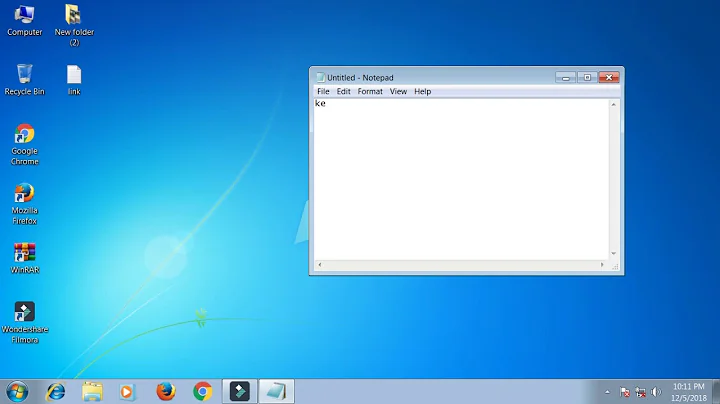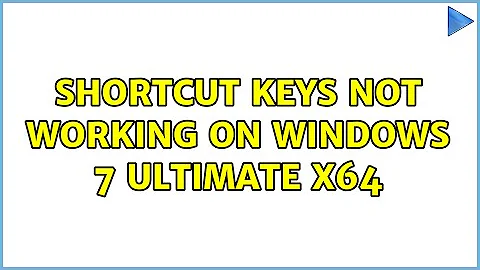Shortcut keys not working on Windows 7 Ultimate x64
Was the keys working, any time after installing Windows 7? Check this forum and this forum. They mention corrupt user profile can also be a reason for this and some restriction for special keys also.
Make sure the actual shortcut is available in Desktop or startmenu hierarchy as this KB says.
As far as a mapper, you could try Hoekey or KeyTweak
Related videos on Youtube
empz
Updated on September 17, 2022Comments
-
empz over 1 year
yesterday I installed Windows 7 Ultimate x64. The problem is that I have some programs on the quicklaunch and I want some of them to be opened by hitting a shorcut key.
Well, the procedure to set it is very straightforward. Right click on the program shorcut, focus on Shorcut key field and press your desire shortcut. Apply/Ok. Done.
Well, it's not working. I've tried several keys combination, I've tred moving the shortcut to the desktop, my user folder, C:\ root, wherever. It simply doesn't want t work... While on XP this worked me just fine.
I've searched on google and I've found some people having the same problem, but I didn't found any solution to it.
Any idea?
If not, could you recommend a very lightweight macros program to set hotkeys to open apps and those sort of things?
Thanks!
-
empz about 14 yearsI've tried Ctrl+Alt, Ctrl+Shift, Ctrl+Alt+Shift, F1-F12... I forgot to say that the hotkeys HAS to be Ctrl+Alt+A/B/C/D or Ctrl+Alt+1/2/3/4 or Ctrl+Alt+F1/F2/F3/F4 becaue I have an IR remote controller which has 4 buttons that sends those keystrokes to the system.
-
-
empz about 14 yearsI pinned the shortcut to the start menu and it seems to be working now. Thanks!