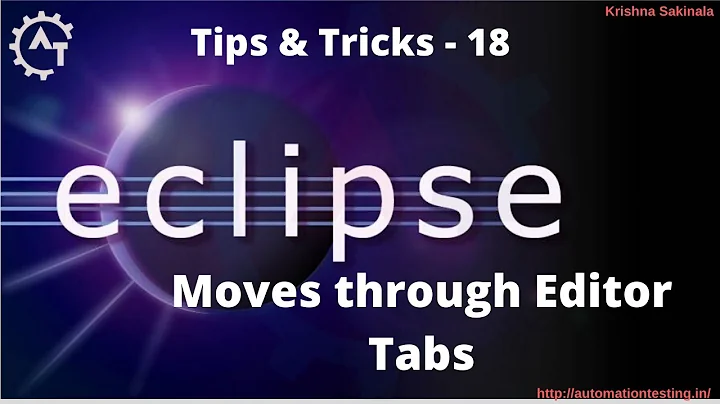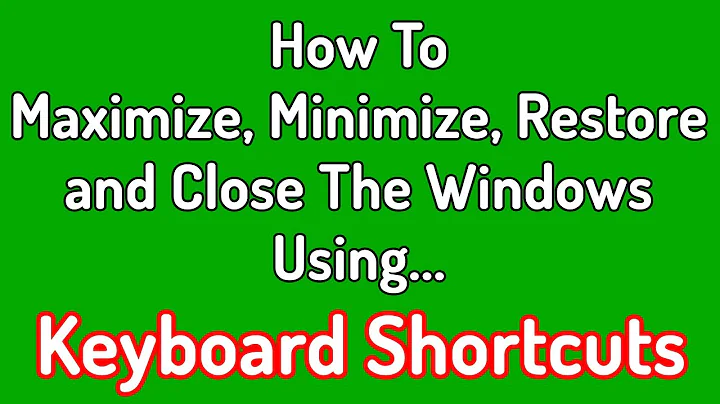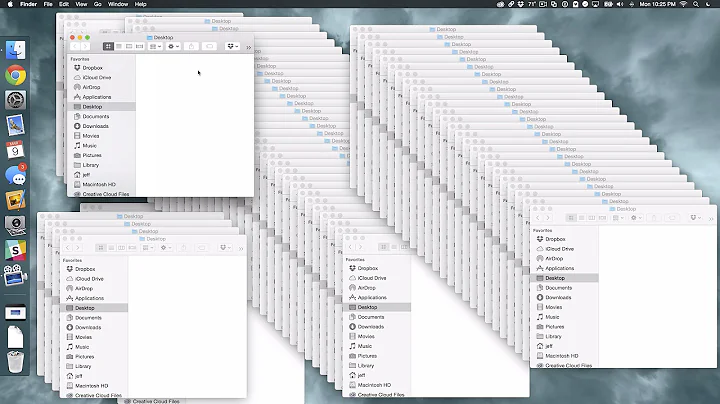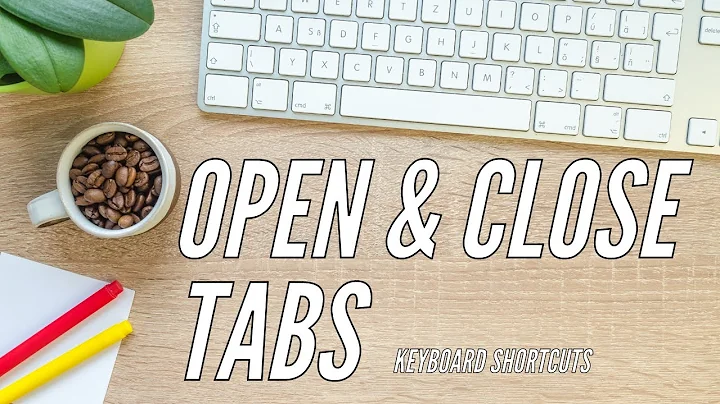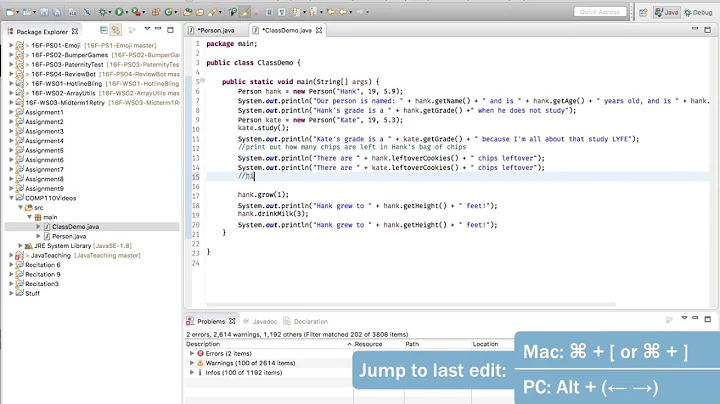Shortcut to close all tabs except pinned one in Eclipse
Solution 1
Press CTRL+Shift+E and you will get the Switch to Editor view as shown below.
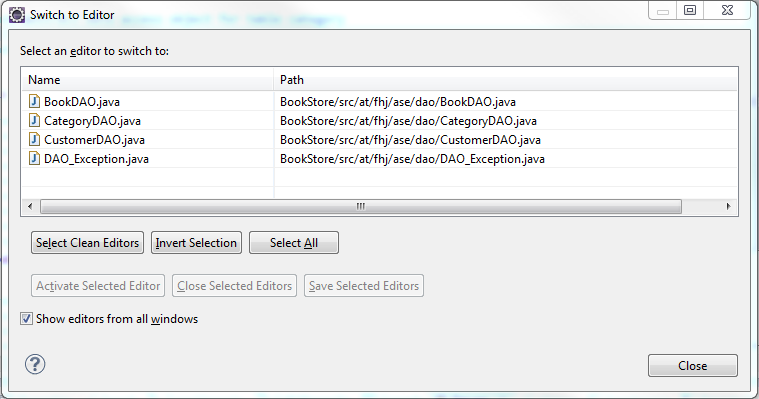
Now use the keys Up or Down to select the tab which you want to stay opened and press the Tab key two times so that the button Invert Selection is focused. Then press the Enter and two times Tab key. Hit the Enter key again to close all other tabs in editor.
Solution 2
If you right click on your window there is an option "close others" it should work for you,
If you want a shortcut for it its simple to create one, go to >Window > Preferences > General > Keys , search for "close others" then in the Binding filed enter any shortcut key you want, and in the when dropdown; select "In Windows", then apply, OK , Finish.
Related videos on Youtube
Comments
-
 tomrozb 8 months
tomrozb 8 monthsI'm wondering if Eclipse has any shortcut to close all tabs except the pinned one. I use the CTRL+Shift+W shortcut every day to close current tabs but it closes all the tabs no matter they were pinned or not. Do Eclipse have any settings for this shortcut to close only not pinned tabs, or does exist another shortcut to achieve such result?
Edit: I forgot mention I use Eclipse Indigo.
-
 tomrozb about 10 yearsI already know about this option, but it still closes pinned tabs. It doesn't close only the current tab which is not sufficient for me. +1 for you :)
tomrozb about 10 yearsI already know about this option, but it still closes pinned tabs. It doesn't close only the current tab which is not sufficient for me. +1 for you :) -
 Elye M. about 10 yearsWhat do you mean pinned tabs?
Elye M. about 10 yearsWhat do you mean pinned tabs? -
 tomrozb about 10 yearsMaybe I've used the wrong word - I mean editor. On the top bar you probably have a button with "Pin the current editor" tooltip. You can pin editors so they wouldn't be closed if you reach the limit of the opened editors (General->Editors->Number of opened editors before closing).
tomrozb about 10 yearsMaybe I've used the wrong word - I mean editor. On the top bar you probably have a button with "Pin the current editor" tooltip. You can pin editors so they wouldn't be closed if you reach the limit of the opened editors (General->Editors->Number of opened editors before closing). -
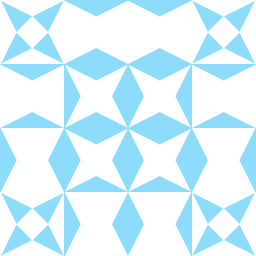 Jean-François Savard over 7 yearsInstead of "two tabs + enter" two times, you could do alt + i and alt + c.
Jean-François Savard over 7 yearsInstead of "two tabs + enter" two times, you could do alt + i and alt + c.