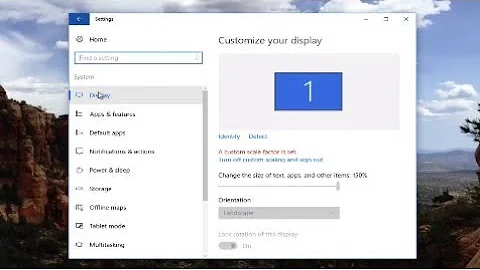Shortcut to set screen resolution
You can use a commandline tool like QRes.exe and create a shortcut to it that passes the resolution you want. So one shortcut per resolution.
Place QRes.exe wherever you like, and place the shortcut on the desktop, then edit the shortcut to include the resolution.
It will look something like this:
"C:\Path\To\QRes.exe" /x:800 /y:600
(this works only on windows btw, but something similar could probably be found for most OS's)
Related videos on Youtube
Michael Sandler
Updated on September 18, 2022Comments
-
Michael Sandler over 1 year
My mom-in-law likes to have her screen set to the lowest possible resolution so that everything is bigger. When I have occasion to use her computer I have to change it to make it usable. The problem is I often forget to restore the settings, which has... consequences.
Is there some way I can put a one-click shortcut on her desktop which will set the resolution to what she wants?
-
Pouya over 11 yearsI don't have XP so I'm not sure if this is doable, but you can give it a try. There are set of command prompt utilities that extend the windows command line capabilities. I found
NirCmdby googling. You can install it, write a batch file and put a shortcut of that batch on your desktop. But again, I'm not sure how effective are these tools.
-
-
Fantius over 9 yearsLooks like QRes is only available for 32-bit Windows. It complained when I ran it on 64-bit.