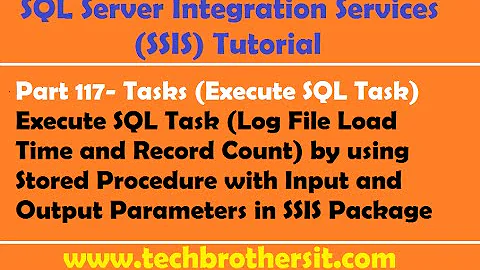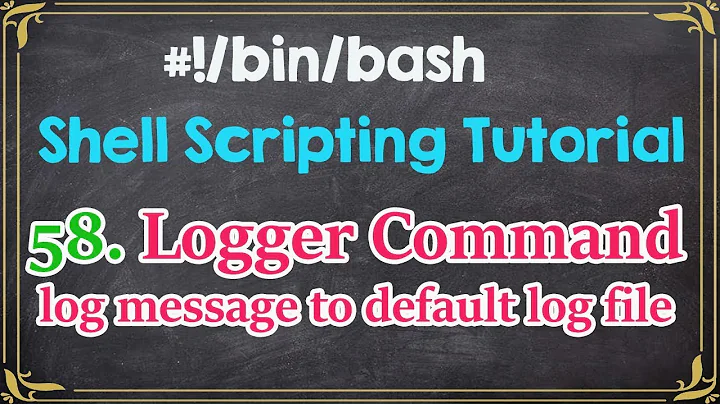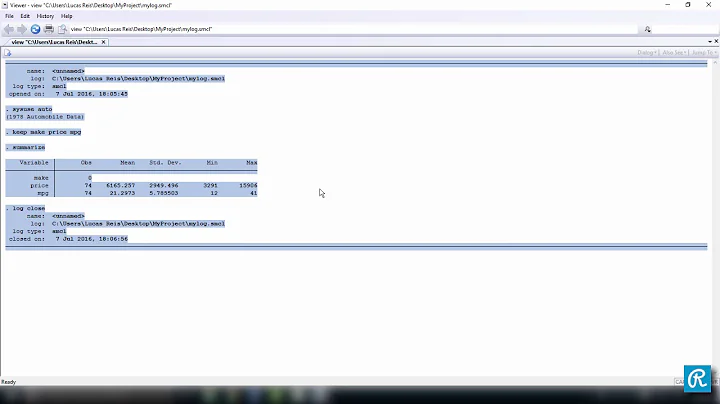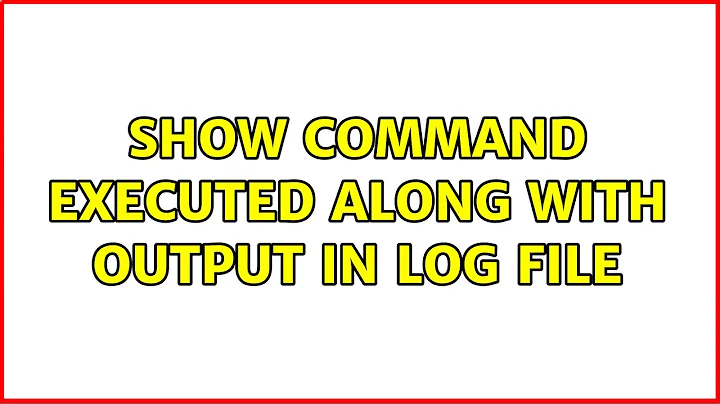Show command executed along with output in log file
Solution 1
Using the shell built-in set -x is probably the cheap-and-dirty way to do this. In shell scripts you will often see a line like:
#set -x
Which someone left behind by just commenting it out. I think you could use that at the interactive command line, but you may not like what it does there.
Solution 2
You could look into the script tool, which will save the entire terminal session until you exit the program you call (which by default would be a shell). Example use-case:
~/:$ script test.output Script started, output file is test.output ~/:$ mkdir example ~/:$ cd example ~/example/:$ touch new\ file.txt ~/example:/$ ls new file.txt ~/example:/$ exit
The contents of the file test.output would then be as follows:
Script started on Mon Jun 25 16:24:28 2012 ~/:$ mkdir example ~/:$ cd example ~/example/:$ touch new\ file.txt ~/example/:$ ls new file.txt ~/example/:$ exitBe aware that this file is a complete terminal transcript, so any backspaces will show up asScript done on Mon Jun 25 16:24:41 2012
^H or ^? (or whatever your terminal's backspace is).
Related videos on Youtube
Comments
-
 Brandon Kreisel 8 months
Brandon Kreisel 8 monthsIs there a quick and dirty way to not only log the output of a shell file but the commands used inside as well?
For example:
whoami > who.dmpwould output a file that contained something like:
my_usernameFor a longer shell file, what is the most effective way to display the command that caused the result in the log file as well
Ex:
log.txt ############### echo whoami <- I want this to show in the file as well my_username time <- I want this to show in the file as well real 0m0.00s user 0m0.00s sys 0m0.00sIs there a way to do this without hard-coding exporting the command into the output file every single time?