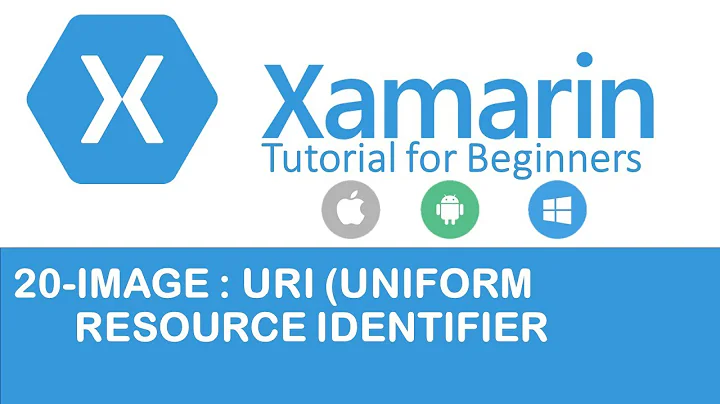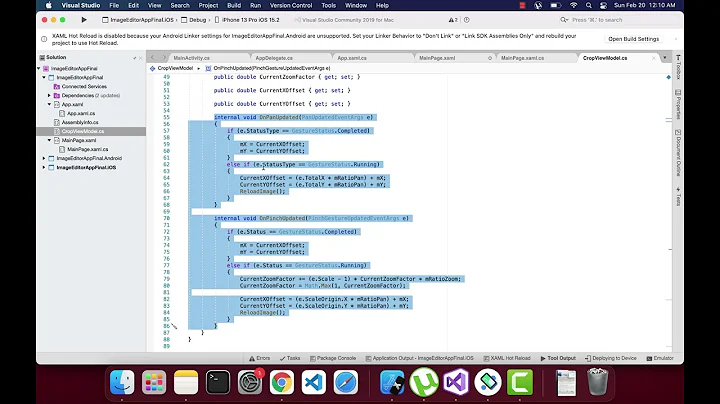Show image from URL with Xamarin.Forms
Solution 1
Well you can do this thing easier with your Xaml just make your xaml like this
<Image x:Name="backgroundImage" Source="https://s9.postimg.org/aq1jt3fu7/handshake_87122244_std.jpg" AbsoluteLayout.LayoutBounds="0,0,1,1" AbsoluteLayout.LayoutFlags="All" HorizontalOptions="FillAndExpand" VerticalOptions="FillAndExpand" Aspect="AspectFill"/>
And remove the code related in the code behind. The cashing is enabled by default for 24 hours
Solution 2
It's not working because you use a https url. For fix it, you should be configure your Android Project like this : In Project Options > Android Options, click Advanced Options HttpClient implementation : choose Android SSL/TLS implementation : choose Native TLS 1.2+
https://docs.microsoft.com/en-us/xamarin/android/app-fundamentals/http-stack?tabs=windows
And update all Xamarin.Android packages
Related videos on Youtube
Kishore Suthar
Objective-C Swift Autolayout Data Structure and Algorithm MPV, MVVM Unit Test UITest
Updated on July 04, 2020Comments
-
 Kishore Suthar almost 4 years
Kishore Suthar almost 4 yearsI am using this code to show image from an URL
.xaml
<?xml version="1.0" encoding="UTF-8"?> <ContentPage xmlns="http://xamarin.com/schemas/2014/forms" xmlns:x="http://schemas.microsoft.com/winfx/2009/xaml" x:Class="LandAHand.VolunteerView"> <ContentPage.Content> <AbsoluteLayout BackgroundColor="Maroon"> <Image x:Name="backgroundImage" AbsoluteLayout.LayoutBounds="0,0,1,1" AbsoluteLayout.LayoutFlags="All" HorizontalOptions="FillAndExpand" VerticalOptions="FillAndExpand" Aspect="AspectFill" /> </AbsoluteLayout> </ContentPage.Content> </ContentPage>.cs
using System; using System.Collections.Generic; using Xamarin.Forms; namespace LandAHand { public partial class VolunteerView : ContentPage { public VolunteerView() { InitializeComponent(); backgroundImage.Source = new UriImageSource { Uri = new Uri("https://s9.postimg.org/aq1jt3fu7/handshake_87122244_std.jpg"), CachingEnabled = true, CacheValidity = new TimeSpan(5, 0, 0, 0) }; } } }This code is successfully working with iOS but it is not working with Android.
-
Rui Marinho over 7 yearsi just tested this and it works.
-
-
 Kishore Suthar over 7 yearsWorking fine in IOS device but not working in android device
Kishore Suthar over 7 yearsWorking fine in IOS device but not working in android device -
 Ahmad ElMadi over 7 yearshow about if you put it inside a stacklayout instead of absolute? and try it on different devices
Ahmad ElMadi over 7 yearshow about if you put it inside a stacklayout instead of absolute? and try it on different devices -
Nabil Akhlaque over 2 yearsdid not work for me