Showing only "interesting" mount points / filtering non interesting types
Solution 1
The -t option for mount also works when displaying mount points and takes a comma separated list of filesystem types:
mount -t ext3,ext4,cifs,nfs,nfs4,zfs
I am not sure if that is a better solution. If you start using (e.g. btrfs) and forget to add that to the list you will not see it and maybe not miss it. I'd rather actively filter out any new "uninteresting" filesystem when they pop up, even though that list is getting long.
You can actively try to only grep the interesting mount points similar to what @Graeme proposed, but since you are interested in NFS/CIFS mounts as well (which don't start with /), you should do:
mount | grep -E --color=never '^(/|[[:alnum:]\.-]*:/)'
( the --color is necessary to suppress coloring of the initial / on the lines found). As Graeme pointed out name based mounting of NFS shares should be allowed as well. The pattern either selects lines starting with a / or any combination of "a-zA-Z0-9." followed by :/ (for NFS mounts).
Solution 2
Do not use mount.
From man mount:
- The listing.
- The listing mode is maintained for backward compatibility only.
- For more robust and customizable output use
findmnt(8), especially in your scripts. - Note that control characters in the mountpoint name are replaced with ?.
Use findmnt, as the documentation suggests. Here are a few interesting options as described by findmnt --help:
-
-ior--invert- invert the sense of matching
-
-Ror--submounts- print all submounts for the matching filesystems
-
-tor--typeslist- limit the set of filesystems by FS types
Those are only a couple of the many filters you can apply on the commandline.
man findmnt
- EXAMPLES
findmnt --fstab -t nfs- Prints all NFS filesystems defined in
/etc/fstab. findmnt --fstab /mnt/foo- Prints all
/etc/fstabfilesystems where the mountpoint directory is/mnt/foo. It also prints--bindmounts where/mnt/foois a source.
You might use:
findmnt -it sysfs,cgroup,proc,devtmpfs,devpts,pstore,debugfs,hugetlbfs,mqueue,configfs
That should filter out all pseudo-filesystems, I believe.
Still, you can do the same with mount:
mount -t nosysfs,nodevtmpfs...
Possibly a better way might be to use one of either the following commands, which findmnt --help describes as noted:
-
findmnt -Dorfindmnt --df- Imitate the output of
df(1). This option is equivalent to-o SOURCE,FSTYPE,SIZE,USED,AVAIL,USE%,TARGETbut excludes all pseudo filesystems. Use--allto print all filesystems.
- Imitate the output of
You can add list fields to the defaults with findmnt -Do+field,+field.... You can specify your own list of fields using only the file-systems -D would show by omitting the + like findmnt -Dofield,field.
Solution 3
How about:
mount | grep '^/[^/]'
Mount points relating to physical disks will always start with a / since the first field is the path to a device. cifs mounts will start with // so exclude lines with a second / to ignore them.
Update
I misread the question, I thought you wanted to exclude cifs and nfs. Try this instead:
mount | grep -E '^[^ ]*[/:]'
Solution 4
Late in the party, but
I don't want to see the not so interesting ones (i.e. non-physical)
If by physical, you mean block devices attached to your PC, go with
$ lsblk
NAME MAJ:MIN RM SIZE RO TYPE MOUNTPOINT
sdb 8:16 0 238.5G 0 disk
├─sdb1 8:17 0 100M 0 part /boot
├─sdb2 8:18 0 1G 0 part
├─sdb3 8:19 0 45G 0 part /
└─sdb4 8:20 0 192.4G 0 part
└─ssdhomecr 254:0 0 192.4G 0 crypt /home
sdi 8:128 0 931.5G 0 disk
├─sdi1 8:129 0 801G 0 part
│ └─test 254:2 0 801G 0 crypt /mnt/esata
└─sdi2 8:130 0 130.6G 0 part
I often use it with the --fs/-f switch (file system information)
$ lsblk -f
NAME FSTYPE LABEL UUID MOUNTPOINT
sdb
├─sdb1 ext2 bootp 7cf4f62a-1111-4e2f-7536-4fc5ad38bd2c /boot
├─sdb2 swap swapp 4aa6d4ae-11e7-4a35-8bf3-ab42313aca62
├─sdb3 ext4 sysp b23338ad-5a4b54i54-a842-8164-a9a9a2a /
└─sdb4 crypto_LUKS 112c40c9-7fdd-4158-895c-5344d24c4a6d
└─ssdhomecr ext4 homecr fc8a92cb-124f-4a0d-b88e-2055c06ffc3g /home
sdi
├─sdi1 crypto_LUKS a7c9fg87-6962-43e3-b8c6-7605b181630e
│ └─test ext2 esata1 124657dc-671a-4b7f-b8a7-b64d5341cabe /mnt/esata
└─sdi2 crypto_LUKS 1c5846bb-ce7e-4cbe-bb0a-b687758ea1dc
lsblk is part of util-linux. Obviously, it will not show fuse or network mounts.
Solution 5
Combining several answers here (and expanding just a bit), here's what works best for me:
df -h | grep -P '^(F|/|[\[email protected]]+:/)'
How I got here:
-
findmnt -Dis close, but it still includes a lot oftmpfssystems that I don't want to see. - Of course, at the point at which you're simulating
df -h, why not just run that? The layout is a bit nicer, and the only thing you lose is theFSTYPEcolumn, which I personally don't miss. (For those that do, see below.) - The regex in the accepted answer is just about perfect, but I tweaked it as follows:
- I swapped
grep -Eforgrep -P, which allows me to replace the more verbose[:alnum:]with the more compact\w. - It is not necessary to escape the
.character when it's inside a character class. - A remote-mounted filesystem can contain an
@if the user is included in the hostname (which I actually have an example of on my machine). - By adding
Fto the alternation, I retain the header line; a nicety only, but still handy.
- I swapped
- I did not personally need the
--color=never(because I don't use analiasedgrep), but you could add that back in if you need it for your system.
If you really need to see the FSTYPE column, you can easily adapt this method to findmnt like so:
findmnt -D | grep -P '^(S|/|[\[email protected]]+:/)'
Note that the only real difference on the grep side is that you have to swap F for S, because df's header line starts with Filesystem while findmnt's starts with SOURCE.
Related videos on Youtube
Johran
Updated on September 18, 2022Comments
-
Johran over 1 year
I used
mountto show mounted drives, I don't want to see the not so interesting ones (i.e. non-physical). So I used to have a scriptmntthat did:mount | grep -Ev 'type (proc|sysfs|tmpfs|devpts) 'under Ubuntu 8.04 and showed me
ext3andreiserfsmount points only. That line is actually commented out and now I use (for Ubuntu 12.04):mount | grep -Ev 'type (proc|sysfs|tmpfs|devpts|debugfs|rpc_pipefs|nfsd|securityfs|fusectl|devtmpfs) 'to only show my
ext4andzfspartitions (I dropped usingreiserfs).Now I am preparing for Ubuntu 14.04 and the script has to be extended again (cgroup,pstore). Is there a better way to do this without having to extend the script? I am only interested in physical discs that are mounted and mounted network drives (
nfs,cifs).-
 Admin over 5 yearsdf -Th| grep -Ev '(udev|tmpfs)'
Admin over 5 yearsdf -Th| grep -Ev '(udev|tmpfs)' -
 Admin almost 4 yearsAh, the good old times when this was just type
Admin almost 4 yearsAh, the good old times when this was just typemount. I will never understand why this command deserved the dirty bomb of the endless tmps, cgroups, pstores, debugfs, configfs and so on, instead of use another commands for such mounts or at least show only with some non-default option.
-
-
Anthon over 9 yearsThe second one will also show
nfsd on /proc/fs/nfsd type nfsd (rw)on my system, the OP doesn't want that, that's whytype nfsdis filtered out. -
Johran over 9 yearsThis is not working. NFS is not shown at all, even if delete the [^] to include CIFS mounts i am interested in
-
Graeme over 9 years@Johran, updated
-
Sreeraj over 9 years@Anthon Thanks for pointing that out. I was trying to show the point of not using the
-v. I have updated my answer. By the way, for what the OP is trying to achieve, your method (usingmount -t) is the best. -
Graeme over 9 yearsDo
nfsmounts always show up with IP address or could there be hostnames as well? If so this won't work. -
Anthon over 9 yearsI am not sure if
-tis best myself. That I would forget to expand (if I start usingbtrfsorxfs) is unlikely, but forgettingvfat(iso9660) for automounted (USB) physical drives is for real. I rather have a noticeable thing to filter than missing an (unseen) one I want. -
Anthon over 9 years@Graeme You are right (took me a while to check that out as the NFS mounting is not working). Updated.
-
Graeme over 9 yearsHostnames can have a hyphen too :)
-
Anthon over 9 years@Graeme Thanks, that is of course the "H" in the LDH rule %-)
-
deltab over 9 yearsThanks, I had no idea findmnt existed! To filter the filesystems, you could use
$(awk '/nodev/ { print $2 }' /proc/filesystems | paste -sd,) -
 mikeserv over 9 years@deltab - if you're filtering by mount option you might as well do that with
mikeserv over 9 years@deltab - if you're filtering by mount option you might as well do that withfindmnt, too. Butnodevis not necessarily an option restricted to non-pseudo filesystems. On the other hand,findmnt -Dwill get only those. -
Samir Daraf over 9 yearshow can I give you more than a +1 for this? Great, great find!
-
 mikeserv about 9 years@insaner - just as an example, for basically every case you might want to use a symlink, a
mikeserv about 9 years@insaner - just as an example, for basically every case you might want to use a symlink, a--bindmount will do you better. Not only can you simply track and reverse it, you can also manage the entire indirection tree in fstab. And - w/ namespaces (seeunshareandnsenter) you can present different views of the filesystem per process. It is completely acceptable to, for example,--bindmount/dev/nullover an arbitrary file only for an abitrary process, to do so w/out root access if fstab defines the action, and tofindmnt --poll -N<pid>the current mount state at your whim. -
Samir Daraf about 9 yearswhoa, interesting. I've used mount --bind long ago, but to mount /dev/null over a file per process.. interesting. Thanks again!
-
 ctrl-alt-delor over 5 yearsconsider also
ctrl-alt-delor over 5 yearsconsider alsofindmnt -
Mark Jeronimus almost 4 yearsAdded some more pseudo filesystems to ignore:
findmnt -it autofs,cgroup,cgroup2,configfs,debugfs,devtmpfs,devpts,fuse,fuse.gvfsd-fuse,fusectl,hugetlbfs,mqueue,proc,pstore,securityfs,squashfs,sysfs,tmpfs
![CAP5415 Lecture 5 [Image Filtering - Part II] - Fall2021](https://i.ytimg.com/vi/Fc7pamLt_ck/hq720.jpg?sqp=-oaymwEcCNAFEJQDSFXyq4qpAw4IARUAAIhCGAFwAcABBg==&rs=AOn4CLConn-WLWpopGTsUErnWEHsNzznFQ)


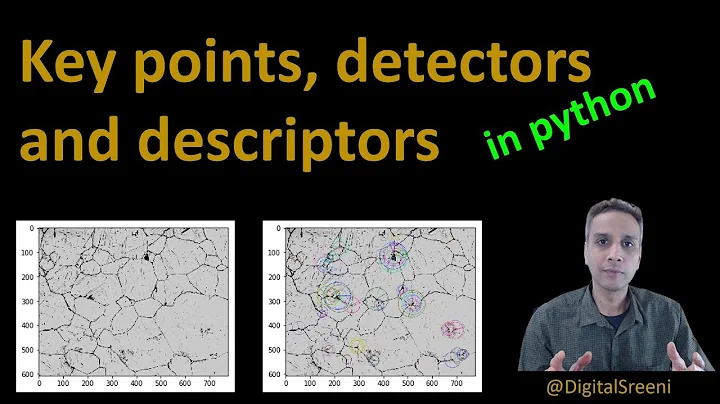
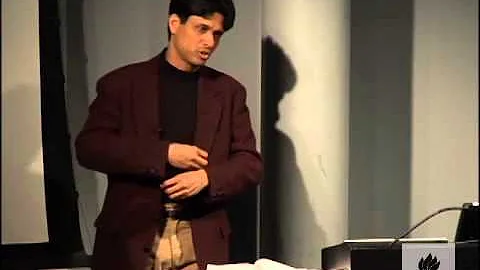


![[CLASSIFIED] "Only a Few People On Earth Know About It"](https://i.ytimg.com/vi/PqMZfr3wMHE/hq720.jpg?sqp=-oaymwEcCNAFEJQDSFXyq4qpAw4IARUAAIhCGAFwAcABBg==&rs=AOn4CLDHW1n1MwmOOaE9AAJT2IpOFQZUtA)
