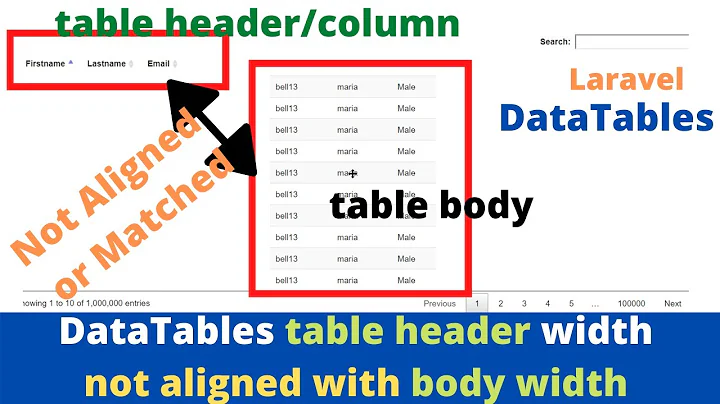Shrink DT::dataTableOutput Size
11,556
Try adding width: 75% to your style parameter of the div:
div(DT::dataTableOutput("table"), style = "font-size: 75%; width: 75%")
Related videos on Youtube
Comments
-
Miller Zhu almost 2 years
I have a shiny interface, and I use
DT::dataTableOutputandDT::renderDataTablea lot. However, I wonder if there's a way to shrink the datatable's size, e.g., making the font and the table smaller. How should I do this?Let's say I have the following code:
foo <- function(){ shinyApp( ui = fluidPage( DT::dataTableOutput("table") ), server <- function(input, output) { x <- data.frame(1:5, 2:6) output$table <- DT::renderDataTable(x) } ) }What options or tags should I add?
-
Miller Zhu almost 9 yearsBut that only makes the font smaller, but didn't change the table size?
-
Jimbo almost 9 yearsyeah i don't know about the table size lol, try some html tags
-
ctloftin almost 9 yearsNo problem man. And of course you can tweak the sizes by changing the numbers, I just arbitrarily picked 75%.