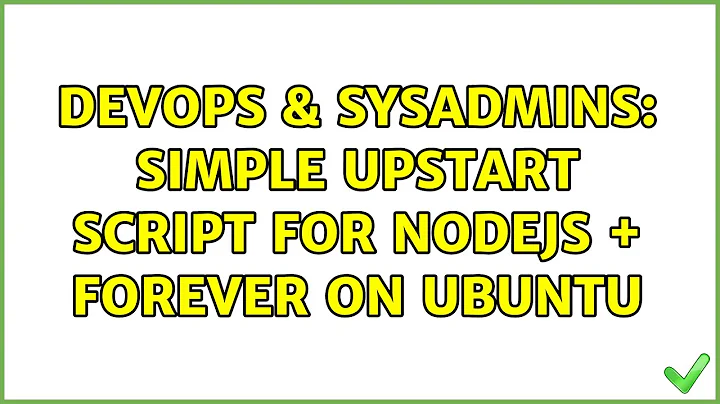Simple upstart script for nodejs + forever on Ubuntu
5,233
description "Upstart script"
start on filesystem and started networking
FYI: don't use "start on startup".
stop on shutdown
expect fork
# Let's make sure we always have the right directory
chdir /var/www/myapp
env MYAPP_PATH="/var/www/myapp"
env NODE_ENV=production
env PORT=3001
# Is there a reason you didn't do this?
env APP_PATH=$MYAPP_PATH
script
# Shell trick to re-direct this script's STDOUT/STDERR
exec 2>> forever.log 1>> forever.log
# You forgot the 'start' command. Without it, it doesn't fork.
exec forever start -a -l forever.log -o out.log -e err.log app.js
end script
pre-stop script
# Shell trick to re-direct this script's STDOUT/STDERR
exec 2>> forever.log 1>> forever.log
exec forever stop app.js
end script
Related videos on Youtube
Author by
Svilen
Updated on September 18, 2022Comments
-
Svilen over 1 year
I'm using Ubuntu Sever 12.04. I have a nodejs application which I want to run like so:
NODE_ENV=production PORT=3001 APP_PATH=/var/www/myapp forever -a -l /var/www/myapp/forever.log -o /var/www/myapp/out.log -e /var/www/myapp/err.log /var/www/myapp/app.jsI want to run it at system startup and do 'forever stopall' at system shutdown. I've read that the preferred way to do that is using upstart scripts. That's what I tried:
description "Upstart script" start on startup stop on shutdown expect fork env MYAPP_PATH="/var/www/myapp" script NODE_ENV=production PORT=3001 APP_PATH=$MYAPP_PATH exec forever -a -l $MYAPP_PATH/forever.log -o $MYAPP_PATH/out.log -e $MYAPP_PATH/err.log $MYAPP_PATH/app.js end script pre-stop script exec forever stop $MYAPP_PATH/app.js >> $LOG end scriptIt hangs when I run it, and then it says that job is already running (when it is actually not).
Any advice how to do this properly is appreciated. Thanks!
-
Svilen almost 11 yearsThanks for detailed and nicely commented answer, works great! There is one thing though - how can I run multiple instances of the same app on different ports? I tried adding a few more
exec forevercommands and changing the PORT for each one, but at the end, only one was executed? -
BraveNewCurrency almost 11 yearsPlease don't move the goalposts after I answered your original question.
-
Mike Graf almost 11 years@BraveNewCurrency could that redirect hack be acheived by setting the console setting? upstart.ubuntu.com/cookbook/#console-log
-
BraveNewCurrency almost 11 yearsMy hack is for logging to arbitrary files. The console setting is for logging to the Linux console. This might be useful if your console goes to syslog and that's really where you want your logs.
-
morloch about 9 yearsI have found that this script does not allow upstart to correctly track the PID of forever preventing a clean stop. Instead I have removed
expect forkand removed thestartcommand from the call to forever.